4 sequence edit software errors – GW Instek APS-1102 Control Software User Manual User Manual
Page 129
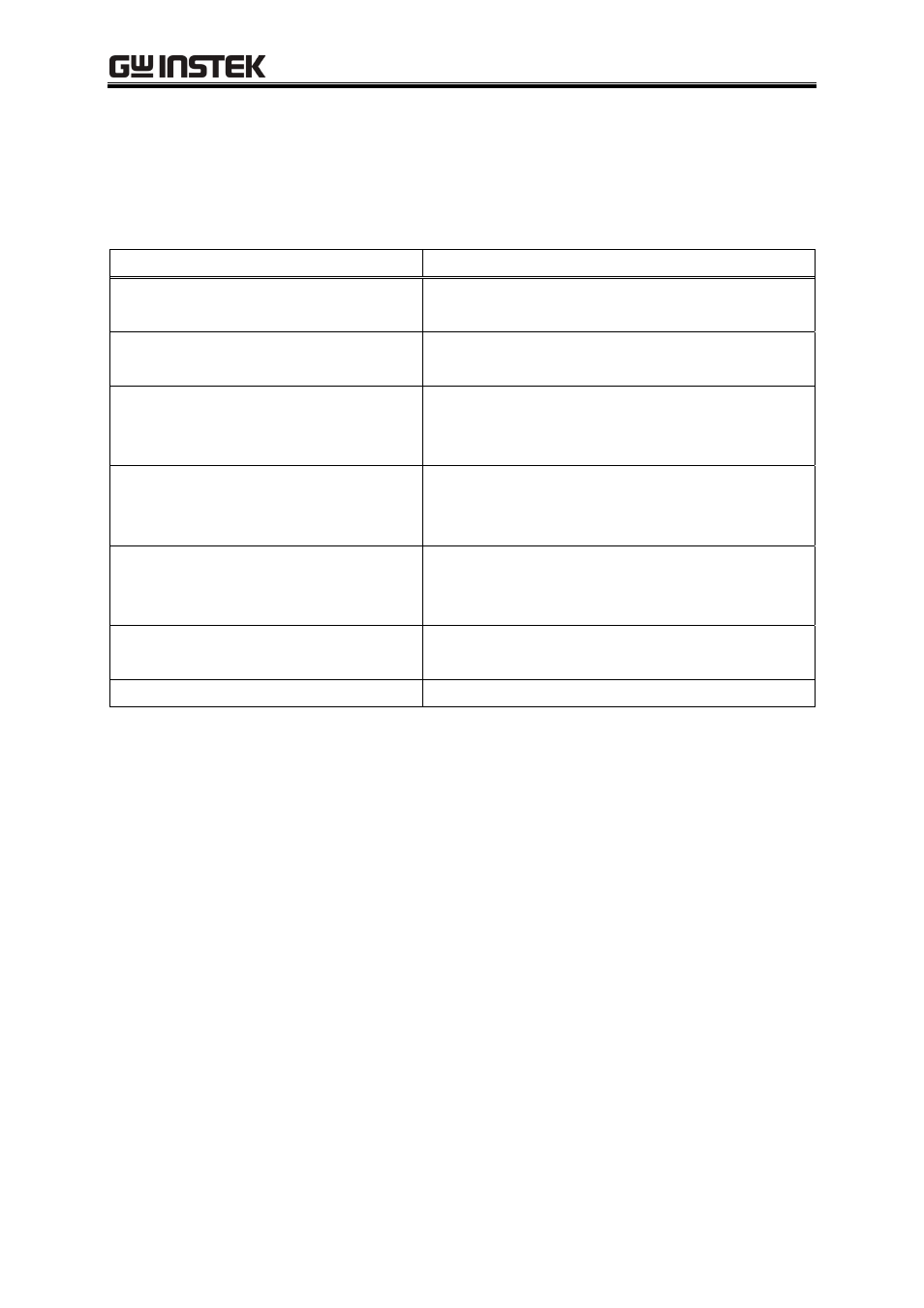
12.4 Sequence Edit Software Errors
12-5
12.4 Sequence Edit Software Errors
The following table summarizes the error specifications of SEQ Sequence Edit Software.
Table 12-4 SEQ Error Messages
Message Description
Initialization file doesn’t exit.
The SeqEditStd.ini file, required to start the software, was
not found in the specified folder. Reinstall the software.
The sequence data file error.
The format in the sequence data file is illegal. Do not use this
file.
Input value Error!
Enter the parameter within the range indicated with the error
message.
If a range is not shown, enter a valid numeric value.
The form of copy origin and copy destination is
different.
Copying a cell or column to a different cell or column in the
common parameters or sequence execution parameters
setting area.
The communication error occurred.
While data was being transferred, power of APS-1102
Programmable AC/DC Power Source was cut off or the USB
cable was unplugged.
Can not access arbitrary waveform data. Please
specify a correct file name.
Specify the correct arbitrary wave data file.
The arbitrary wave data size is insufficient.
The arbitrary wave data requires 4,096 words (8,192 bytes).
