1 model setting – GW Instek APS-1102 Control Software User Manual User Manual
Page 84
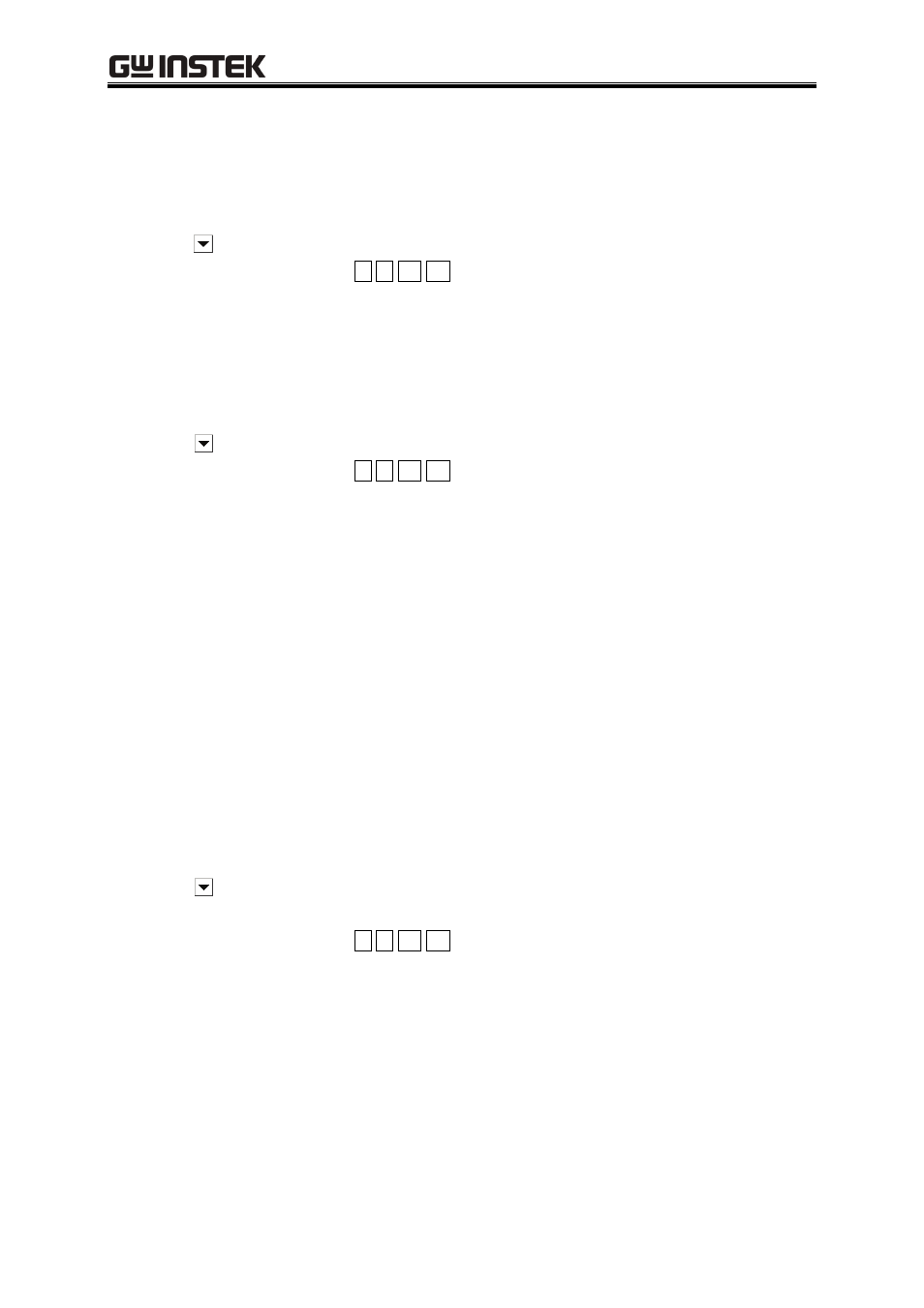
APS-1102 Control Software User Manual
8-20
8.5.1 Model
setting
The [Model] frame on the [System Setup] page is used select the device model and the interface
and set the serial number.
a) Selecting the target model
Click the
button to the right of [Model] to display the list of supported signal generator models.
Click one in the list or press the
keys to select a model.
The setting item and settable range in [Waveform Memory Setting] and [Power Setting] vary
depending on the selected model.
The selected model is saved even after the ARB is exited and the same setting applies at the next
startup.
b) Interface selection
Click the
button to the right of [Interface] to display the list of supported interfaces.
Click one in the list or press the
keys to select an interface.
The selected interface is saved even after the ARB is exited and the same setting applies at the next
startup.
c) Serial number setting
If USB (TMC) is selected in [Interface], the serial number can be set.
Set the serial number for the device to be connected in the text input field to the right of [Serial
Number].
Check the device to be connected for its serial number.
In the APS-1102, the set serial number should be a 7-digit numerical value.
8.5.2
Waveform memory setting
The [Wavememory setup] frame on the [System Setup] page is used to set the waveform
memory size, waveform memory name, and waveform memory number. Some signal generator
models have items that cannot be set.
a) Waveform memory size
Click the
button to the right of [Memory Size] to display the list of selectable waveform
memory sizes.
Click one in the list or press the
keys to select a size.
The selected waveform memory size is saved even after the ARB is exited and the same setting
applies at the next startup.
In the APS-1102, the waveform memory size cannot be selected.
b) Waveform memory name
Input a waveform memory in the area to the right of [Memory Name].
In the APS-1102, the waveform memory name cannot be selected.
