8 logging data, Caution – GW Instek APS-1102 Control Software User Manual User Manual
Page 42
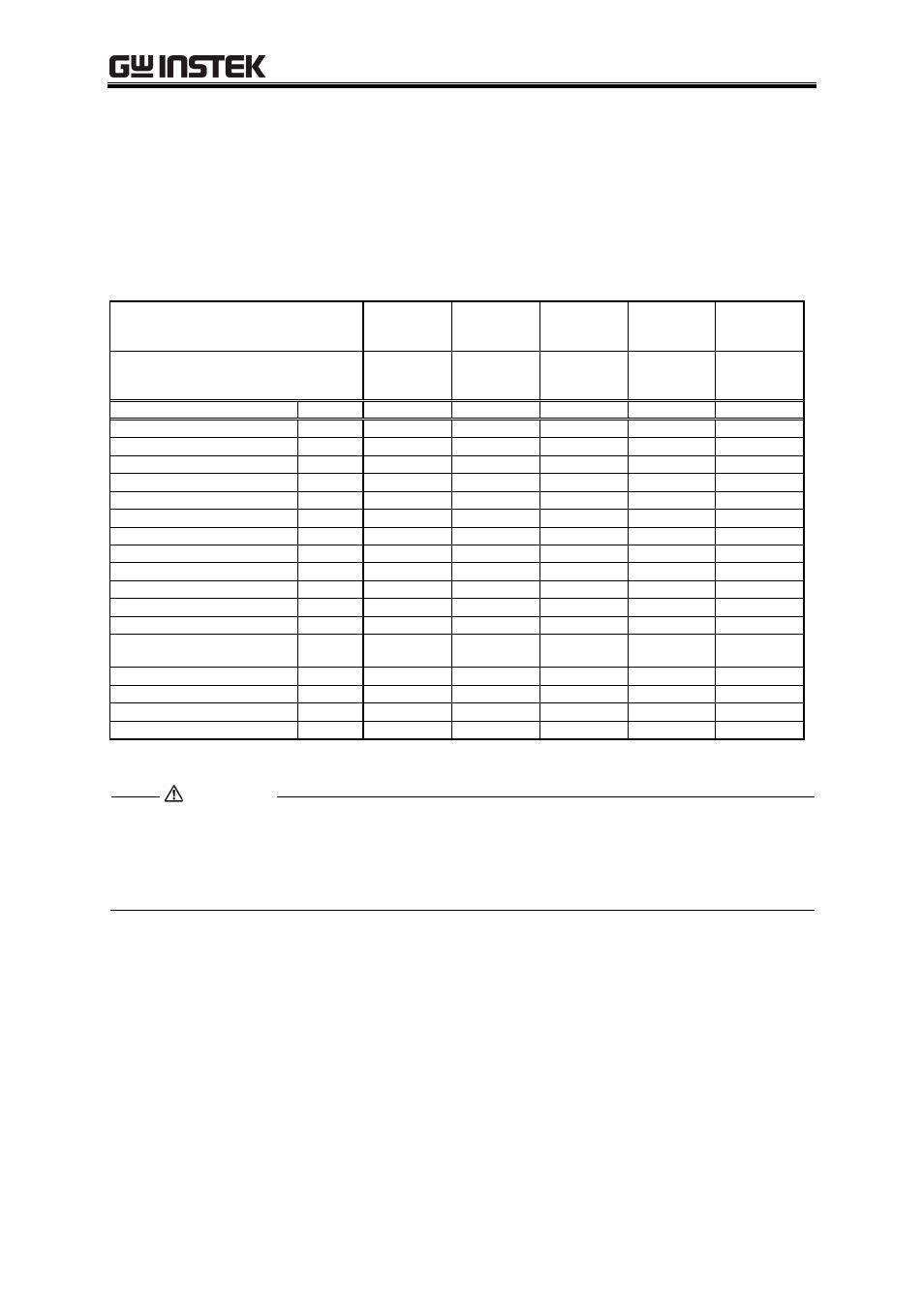
APS-1102 Control Software User Manual
5-6
5.8 Logging
Data
The following measurement values are logged depending on the device mode and measurement
value display.
Table 5-1 Logging Item
Mode setting value
AC-INT
AC-EXT
AC-ADD
AC-SYNC
ACDC-INT
ACDC-EXT
ACDC-ADD
ACDC-SYNC
AC-INT
Measurement value display
setting value
RMS
AVG
PEAK
RMS
AVG
PEAK
RMS
AVG
PEAK
RMS
AVG
PEAK
HC1
:
HC4
Measurement
item
Unit
Average voltage value
[V]
Effective voltage value
[Vrms]
+ voltage peak value
[Vpk]
voltage peak value
[Vpk]
Average current value
[A]
Effective current value
[Arms]
Peak positive current value
[Apk]
Peak negative current value
[Apk]
Peak current hold
[Apk]
Effective power
[W]
Apparent power
[VA]
Reactive power
[var]
External synchronous
frequency
[Hz]
Load power factor
N/A
Load crest factor
N/A
Harmonic current
[Arms]
Harmonic current
[%]
At total of 80 items, that is, 1st to 40th effective current values and the rates of each current value to
the 1st current assuming the 1st current as 100% are logged for the harmonic current.
If the mode or the measurement value display setting is changed during logging, the logging screen
is cleared once.
Caution
