Edit segment, Edit segment – line card – Spectra Precision Survey Pro v3.80 Recon iPAQ Reference Manual User Manual
Page 61
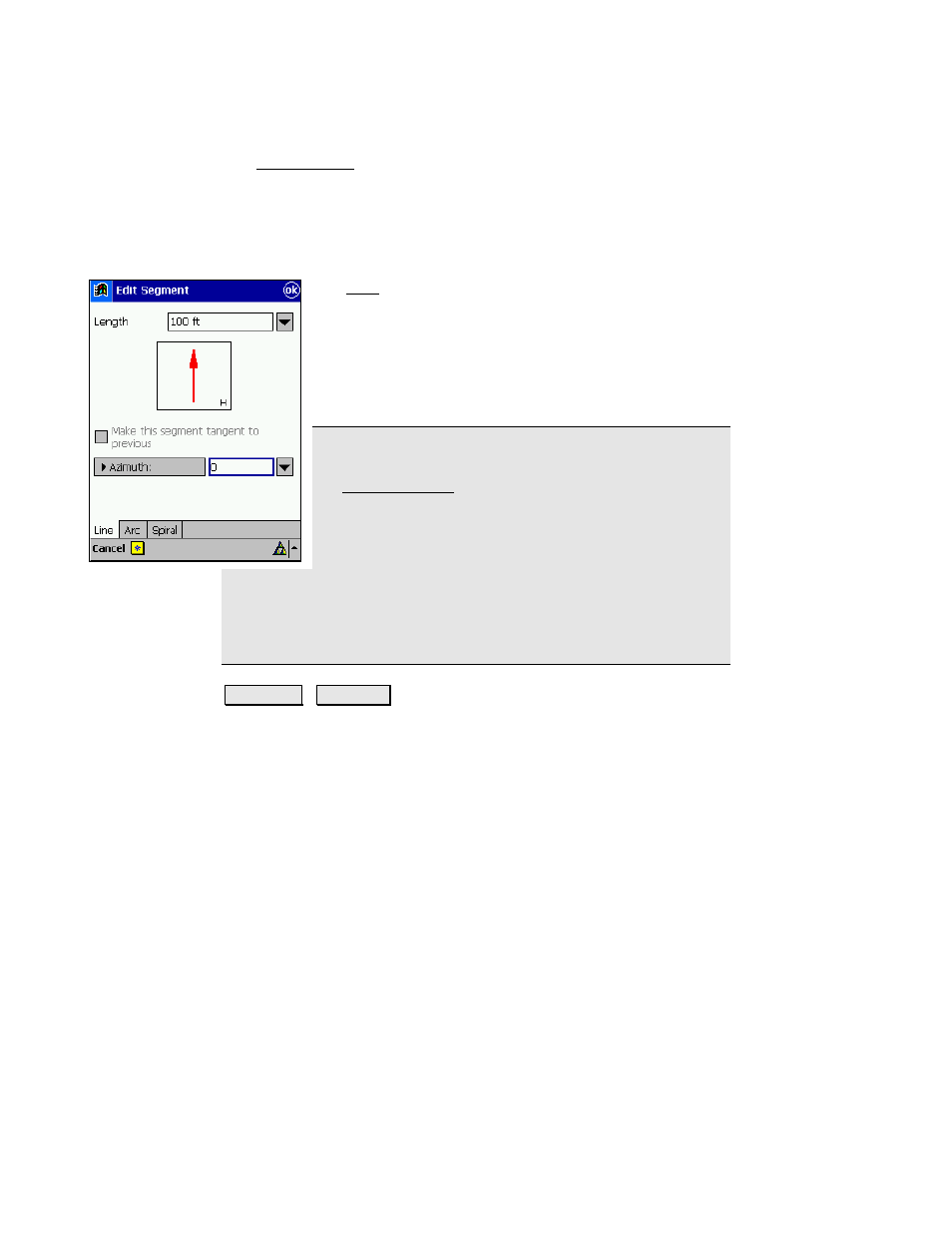
Job Menu
R-55
Edit Segment
The Edit Segment screen is accessed anytime an existing horizontal
or vertical segment is added or edited. A variety of segment editing
screens are possible depending on the type of segment being edited or
created. Each segment editor is discussed below.
Edit Segment – Line Card
The Line card is used to add a straight horizontal line
segment in the alignment.
Length
: is the horizontal length of the line.
;
Make this segment tangent to previous
: When
checked, the specified line will be tangent to the ending
tangent of the previous segment.
Note: When making a new horizontal segment tangent
to the previous segment, the new segment will appear in
the Edit Alignment screen tagged with a
(P)
. This means
that if the previous horizontal segment is edited or
deleted, where the orientation changes, all subsequent
horizontal segments that have the
(P)
tag will also be
adjusted so they will remain tangent to the previous
segments.
This does not hold true for vertical alignment segments. Vertical
segments will always begin with the specified starting grade unless
they are manually modified.
$]LPXWK / %HDULQJ : is used to enter a known azimuth or bearing
of the line.
OK: adds the line to the current horizontal alignment.
