The enter shot data screen, Sun shot procedure summary – Spectra Precision Survey Pro v3.80 Recon iPAQ Reference Manual User Manual
Page 113
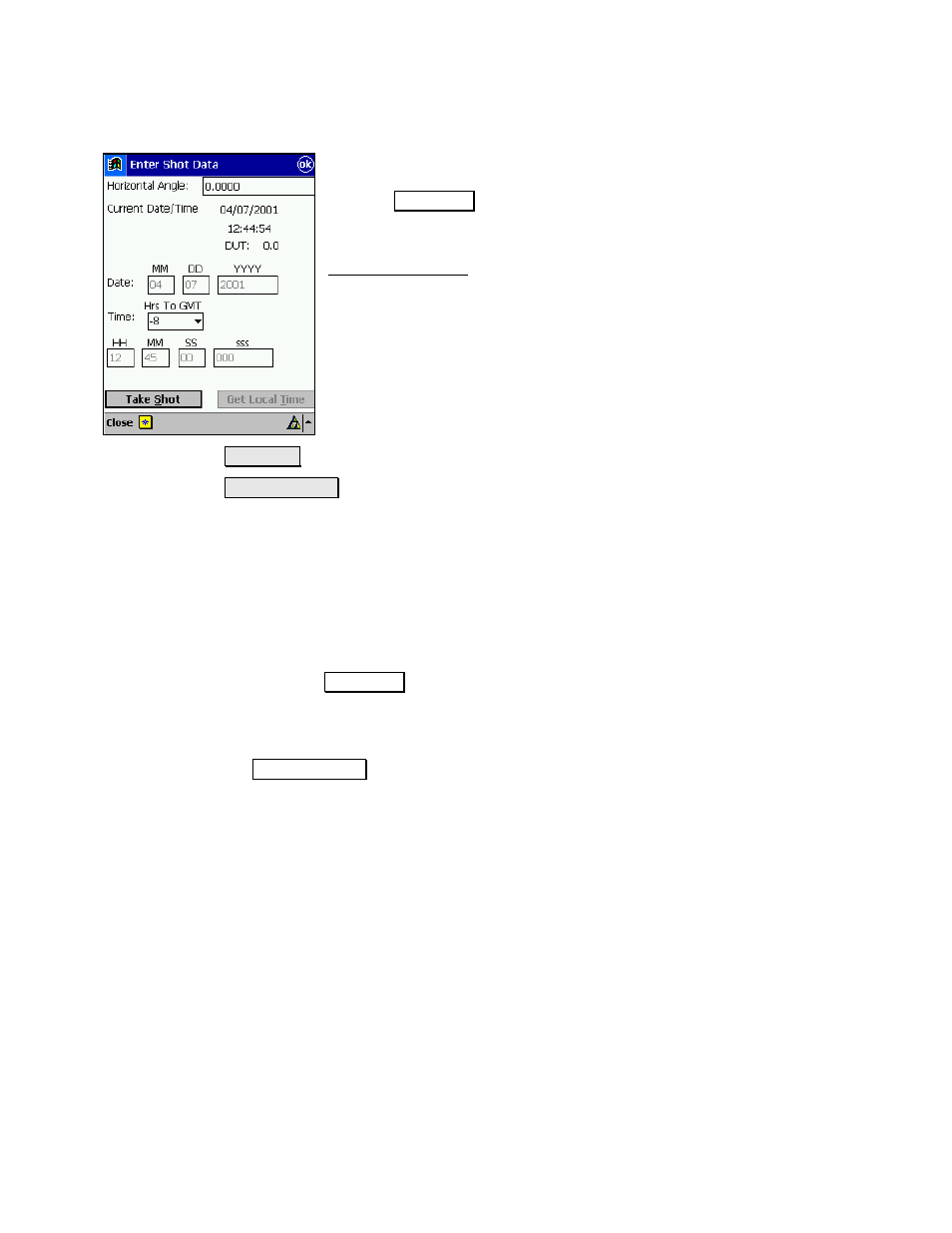
Survey Menu
R-107
The Enter Shot Data Screen
Horizontal Angle
: displays the horizontal angle
measured by the total station. This value is updated
with the
7DNH 6KRW button, described below.
Current Date / Time
: displays the current date, time,
and DUT. These settings can be changed from the
Date/Time Settings screen (Page R-39).
Date
: if incorrect, the current date should be entered
here.
Time
: is where the precise time that the observation
occurred is entered.
Hrs to GMT
: is the number of hours that the time at
the current location differs from Greenwich Mean
Time.
7DNH 6KRW : records the horizontal angle from the total station.
*HW /RFDO 7LPH : fills in the
Time
field with the current time that is
set in the data collector. This function is not available when shooting
the backsight.
Sun Shot Procedure Summary
1.
Point the telescope ahead of the path of the sun and lock the
horizontal movement of the total station.
2.
Immediately record the horizontal angle from the total station
using the
7DNH 6KRW button.
3.
When the target becomes properly aligned with the crosshairs,
record the current time as accurately as possible. The time can
be automatically read from the data collector using the
*HW /RFDO 7LPH button, or measured from an external time piece
and manually entered in the appropriate fields.
4.
When finished, tap OK to complete the current observation.
