Import coordinates – Spectra Precision Survey Pro v3.80 Recon iPAQ Reference Manual User Manual
Page 18
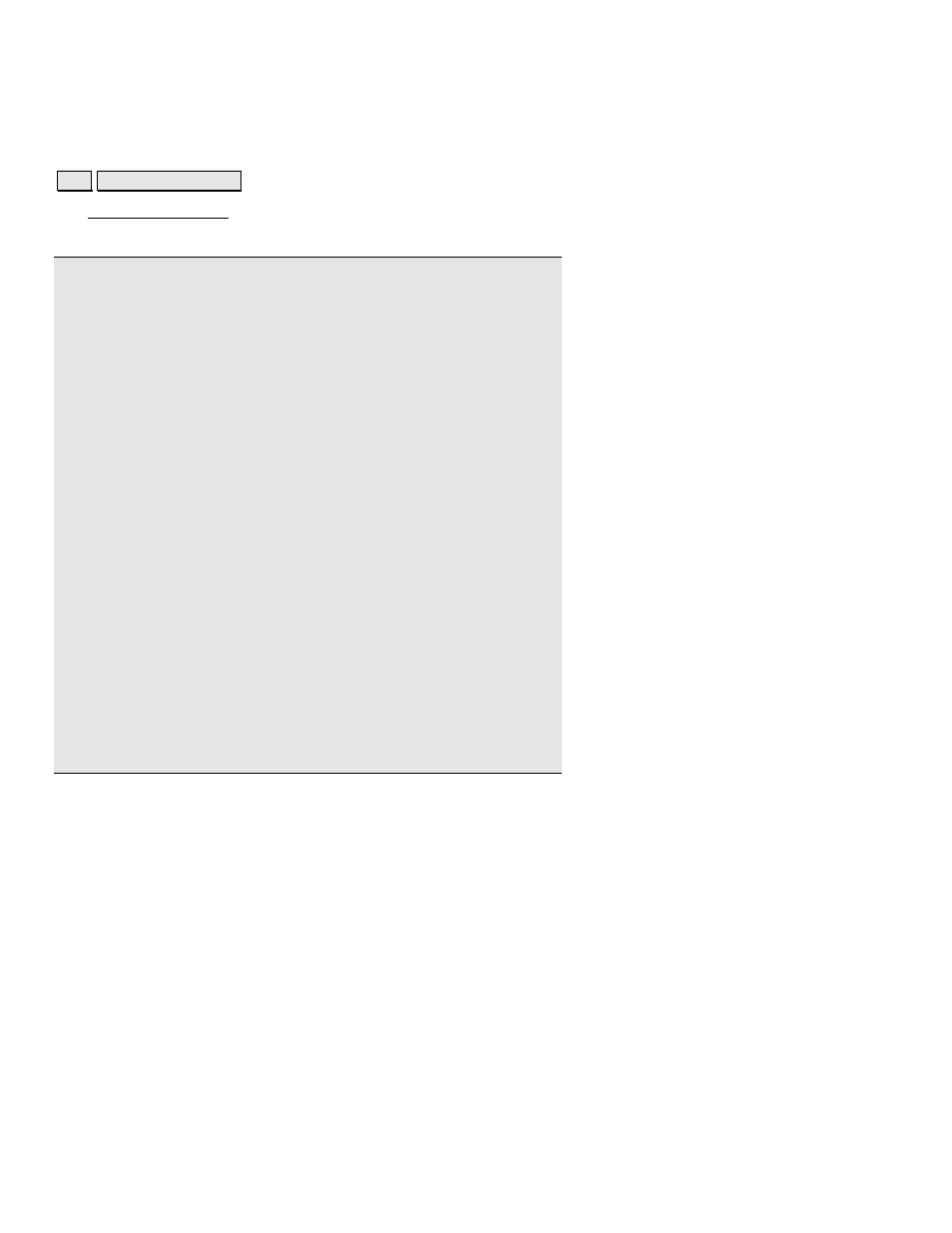
Survey Pro Reference Manual
R-12
Import Coordinates
)LOH ,PSRUW &RRUGLQDWHV
The Import Coordinates screen is used to add the points from another
source into the current job.
Warning: Coordinate values can change when they are imported!
Importing coordinates from any source other than a JOB file requires
that the distance units used in the source file be specified. It is not
necessary to specify the distance units when importing coordinates
from a JOB file since those units are written within the file.
If importing coordinates where the distance units in the source file
are different than the distance units for the current job, the imported
coordinates will be converted to the current job’s distance units when
they are imported. This is normally the desired result, but it can
cause a problem if any distance units were set incorrectly. This
situation can most commonly occur when working with Feet and US
Survey Feet where the conversion from one to the other is not always
obvious.
Usually the difference between Feet and US Survey Feet is negligible
(2 parts per million), but when dealing with State Plane or UTM
mapping plane coordinates, which are often very large in magnitude,
the difference can be substantial if the coordinates are converted from
one format to the other.
If importing coordinates from a source, such as an HP 48, where you
are not sure if the units are in Feet or US Survey Feet into a job that
is set to Feet or US Survey Feet, you will usually just want to import
them without any conversion being performed. To do this, be sure to
select the same distance units for the source file as those set for the
current job.
