Define a location – screen two – Spectra Precision Survey Pro v3.80 Recon iPAQ Reference Manual User Manual
Page 162
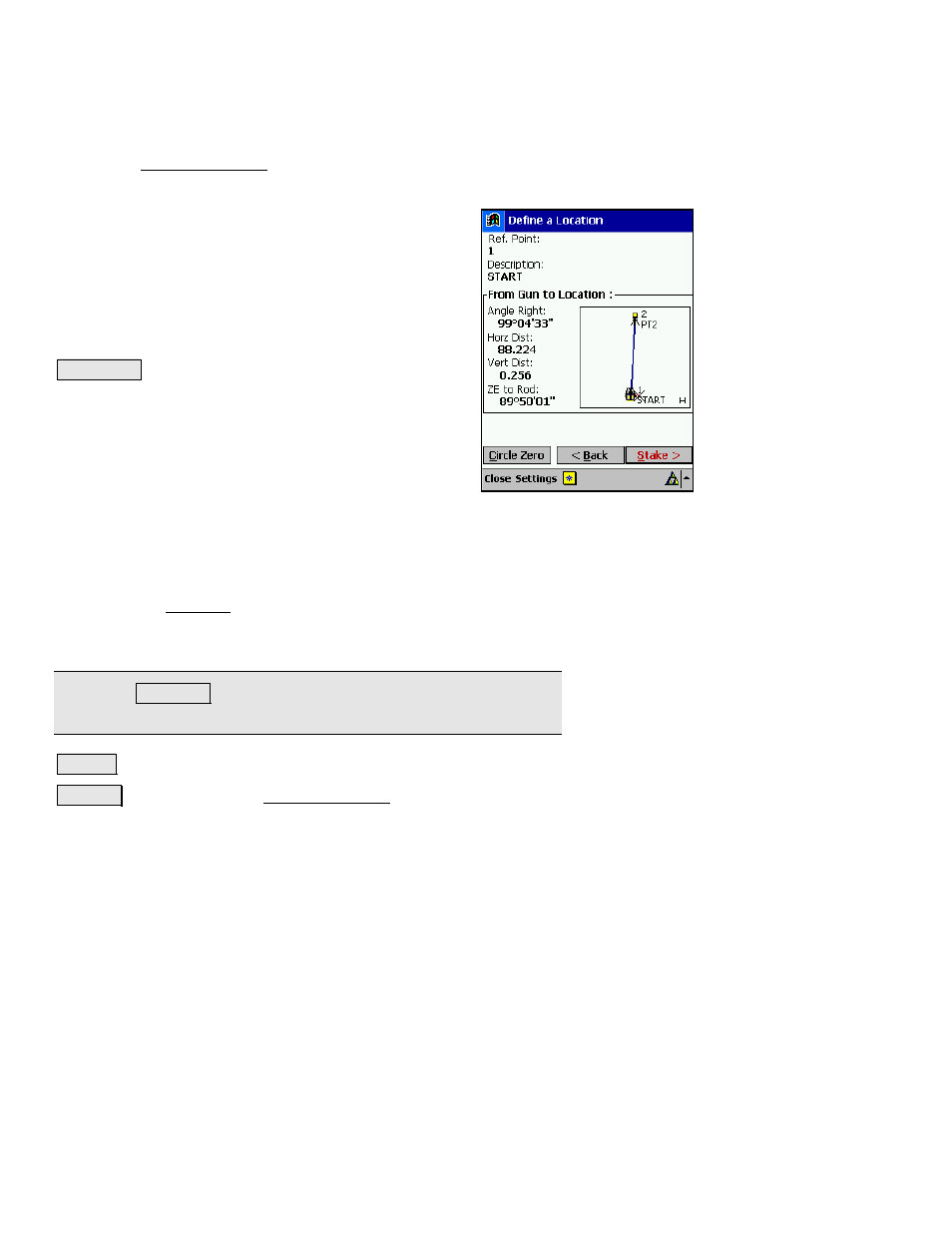
Survey Pro Reference Manual
R-156
Define a Location – Screen Two
The second Define a Location screen displays the direction and
distance information from the occupy point to the new point.
Ref. Point
: is the reference point specified in the
From
Point
field in the previous screen.
Description
: is the description for the reference point.
From Gun to Location
: displays the angle and distance
information from the total station to the new point.
Users would aim their non-robotic total station the
direction specified here.
&LUFOH =HUR : is used to modify the circle on the total
station so that the angle right reading will be zero when
it is facing toward the design point, which can sometimes
be easier than turning to an obscure angle value. When
this button is tapped, the following actions will occur:
1.
A new backsight circle value is computed, sent to the
instrument and stored in the raw data
2.
The
Angle Right
value is changed to zero to reflect the change. The
instrument now needs to be turned horizontally to zero to face the
design point.
3.
To prevent errors, the backsight set up is invalidated when
exiting the Stakeout dialog if this button has been used. A Circle
zeroed on a design point is meaningless once the design point has
been staked.
Note: The
&LUFOH =HUR button is not available when using a robotic
total station.
%DFN : returns to the previous screen.
6WDNH ! : accesses the third Define a Location screen where the new
point can be staked out.
