Slope staking – screen five – Spectra Precision Survey Pro v3.80 Recon iPAQ Reference Manual User Manual
Page 138
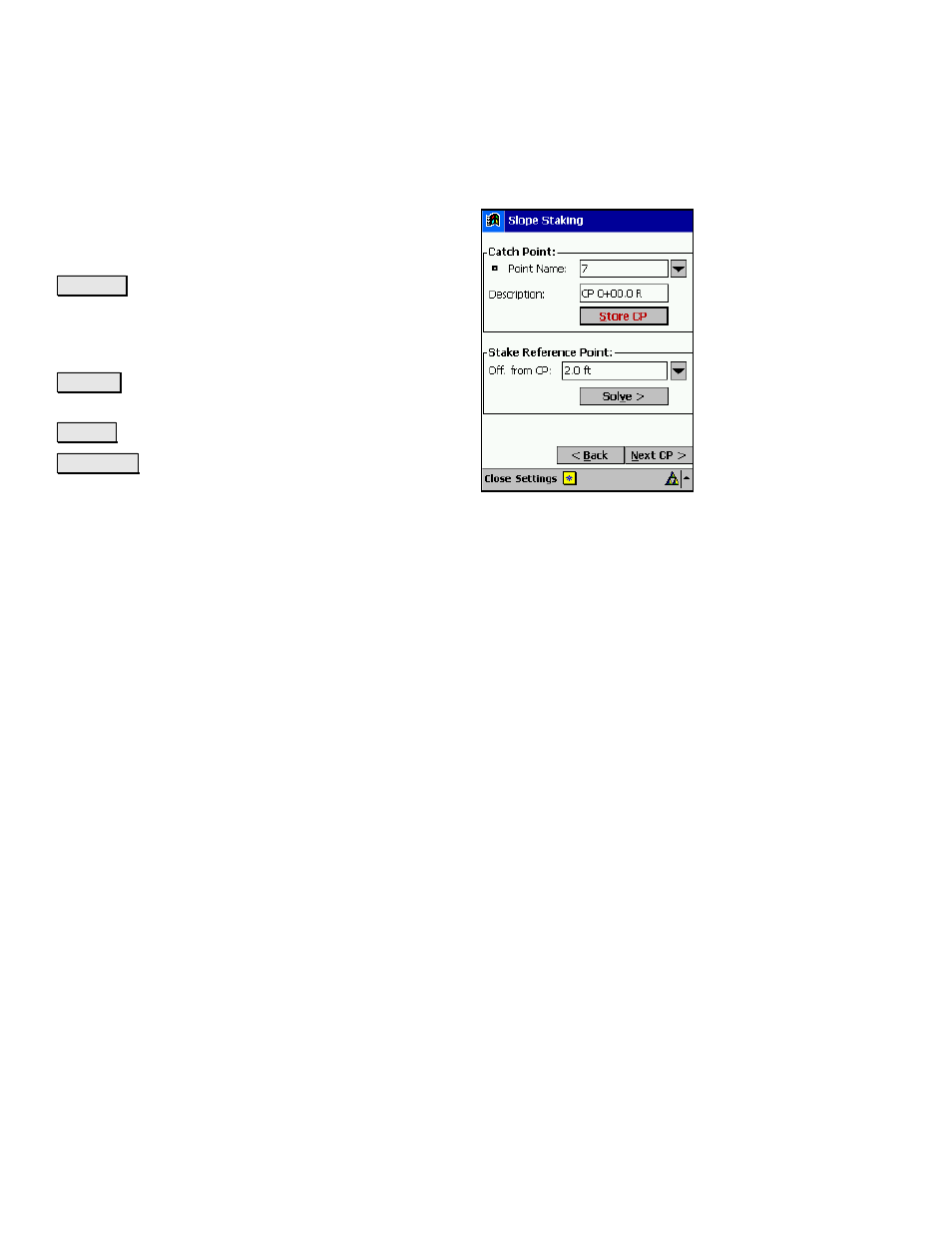
Survey Pro Reference Manual
R-132
Slope Staking – Screen Five
The fifth screen is used to store a point for the last shot taken from
the previous screen, which should be located at the catch point.
Point Name
: is the name assigned to the stored point.
Description
: is the description assigned to the stored
point.
6WRUH &3 : stores the point.
Offset from CP
: This field is used if you want to stake
another location that is at the specified horizontal
distance from the catch point away from the road.
6ROYH ! : opens a new screen, described next, used to
stake the point at the offset specified above.
%DFN : returns to the previous screen.
1H[W &3 ! : returns to the third slope staking screen
where the station to stake can be advanced and the next
catch point can be located.
