Edit polylines, Screen two – new polyline – Spectra Precision Survey Pro v3.80 Recon iPAQ Reference Manual User Manual
Page 53
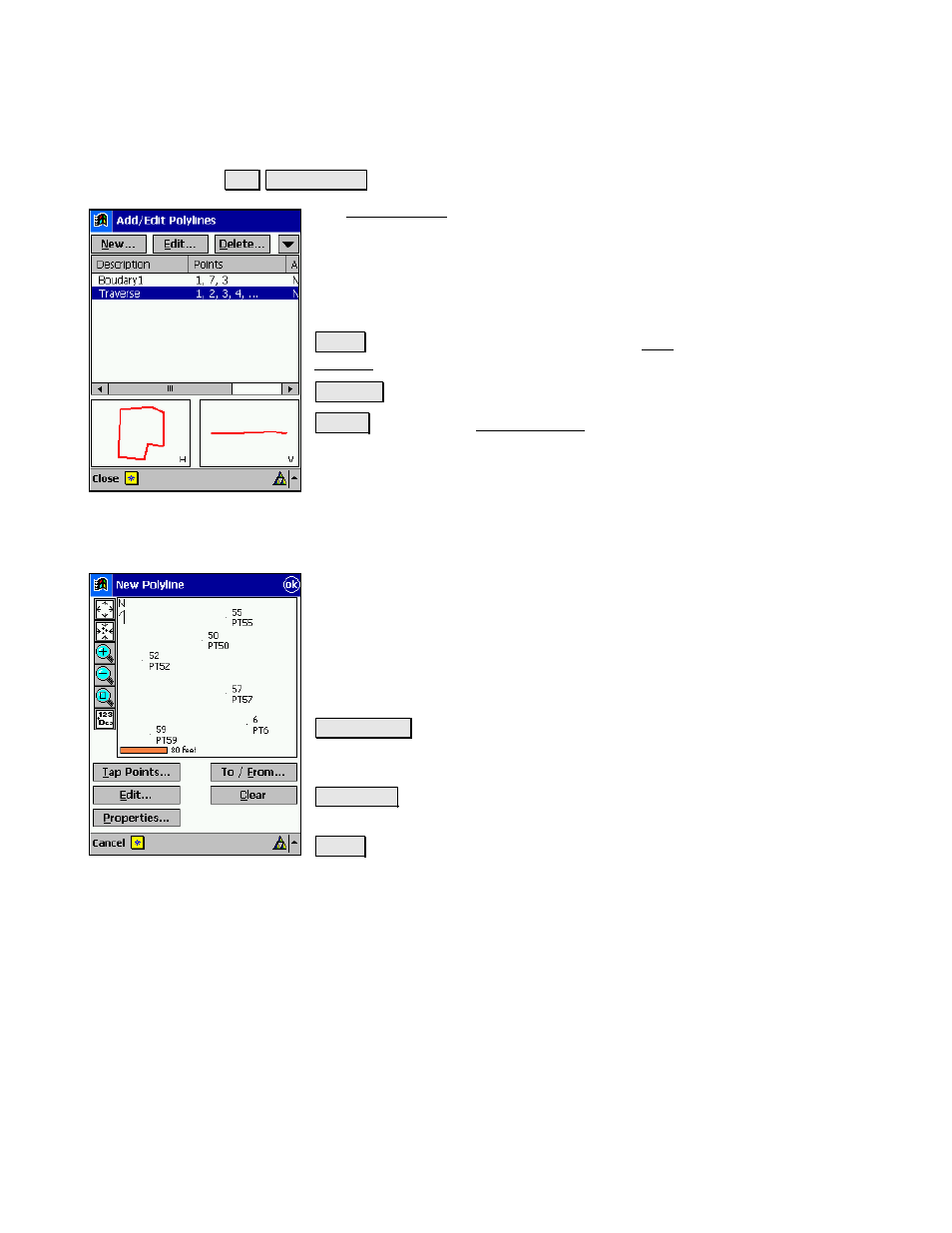
Job Menu
R-47
Edit Polylines
-RE (GLW 3RO\OLQHV
The Edit Polylines screen is used to add, edit, and delete
polylines in the current job.
The first screen will display a list of all the polylines that
are stored in the current job. Selecting any of the
polylines listed will display a horizontal (overhead) and
vertical (side) view of that polyline.
(GLW« : will open the selected polyline in the New
Polyline screen, described below.
'HOHWH« : will delete the selected polyline.
1HZ« : will open the Polyline Editor where a new
polyline can be created.
Screen Two – New Polyline
The second screen is used to define all of the points that
are used in the polyline. Any curve information will be
entered later, but the end points must still be selected at
this point.
The current polyline is shown on color displays with bold
red lines and all other polylines are shown using thin
black lines. Only the current polyline data can be edited.
7DS 3RLQWV« : opens a map view where the points in
your polyline can be tapped. They must be tapped in the
order that they occur in the polyline.
7R)URP« : Allows you to define a range of points to
define a polyline.
(GLW« : Accesses the third screen, described next, where
