Inverse point to line, Results – Spectra Precision Survey Pro v3.80 Recon iPAQ Reference Manual User Manual
Page 167
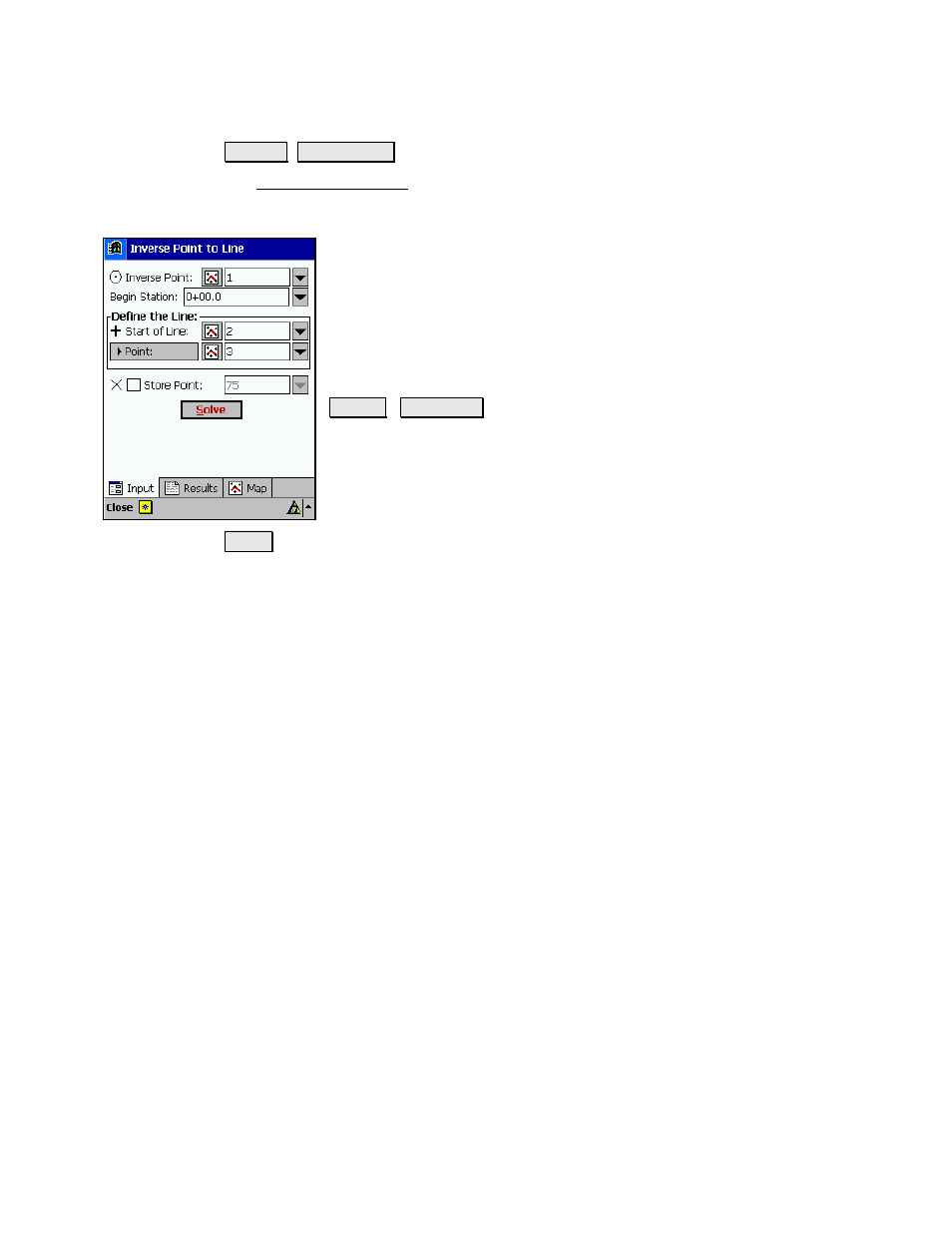
Inverse Menu
R-161
Inverse Point to Line
,QYHUVH 3RLQW WR /LQH
The Inverse Point to Line screen computes the perpendicular offset
distance and direction from a known point to a continuous line
defined by two points or one point and a direction.
Inverse Point
: is the known point that the offset
information to a specified line is computed.
Begin Station
: is the beginning station value that
corresponds with the
Start of Line
, which is used to
compute the inverse station in the results.
Start of Line
: is the first point that defines the line
from which the offset is computed.
3RLQW / 'LUHFWLRQ : is the second point or known
direction that defines the line from which the offset is
computed.
;
Store Point
: When checked, will store the
coordinates for the point located on the specified line,
tangent to the offset.
6ROYH : will compute the distance and direction of the offset from the
known point perpendicular to the specified line.
Results
Inv. Station
: is the station on the specified line where the
perpendicular offset occurs, starting from the
Begin Station
.
Offset
: is the horizontal distance of the perpendicular offset between
the I
nverse point
and specified line.
Offset is
: indicates if the Inverse point is located to the
Right
,
Left
, or
on the specified line as you occupy
Point 1
and face the second point or
direction of the line.
Azimuth (pt to line)
: is the azimuth of the offset from the
Inverse
point
toward the specified line.
