Stake dtm – Spectra Precision Survey Pro v3.80 Recon iPAQ Reference Manual User Manual
Page 156
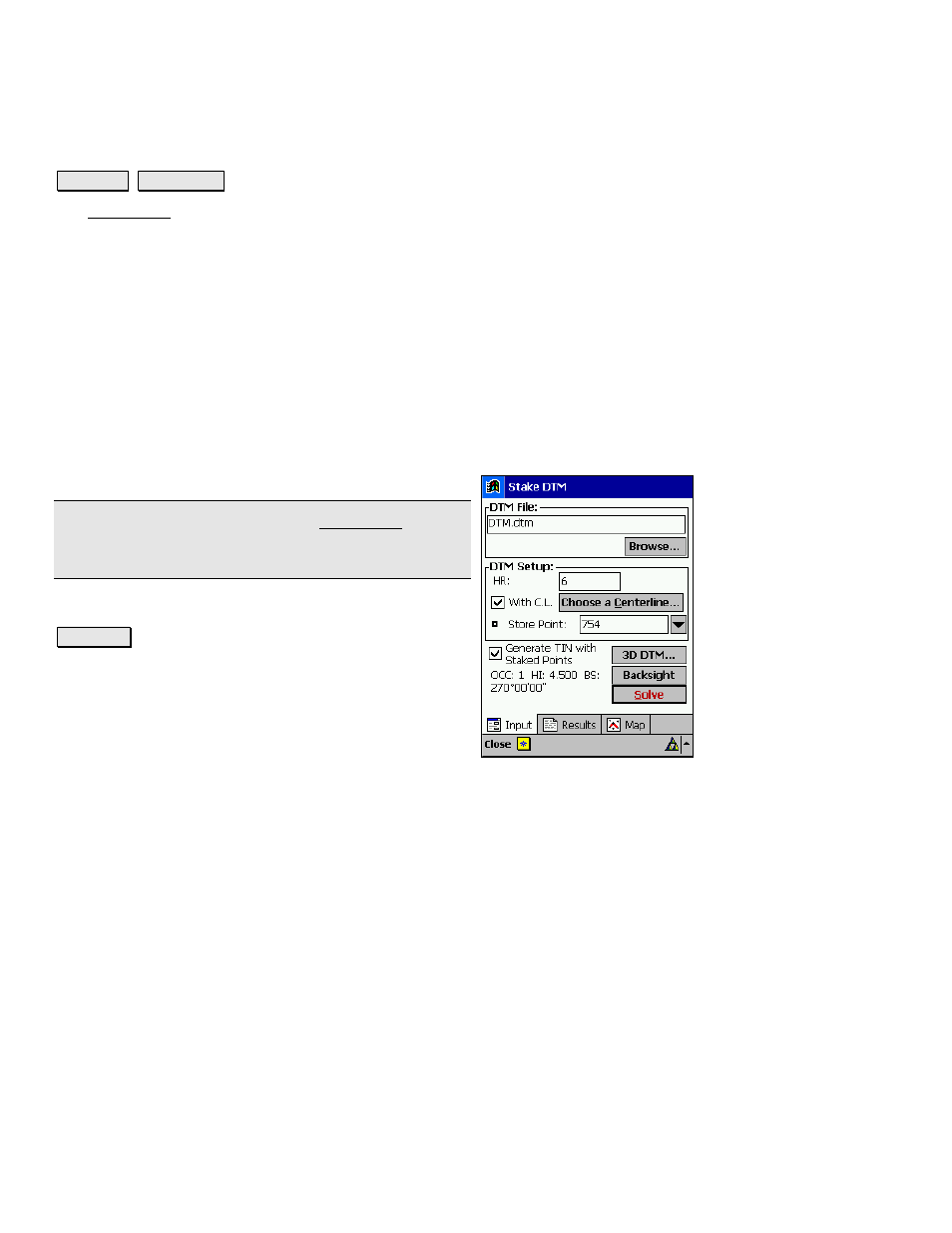
Survey Pro Reference Manual
R-150
Stake DTM
6WDNHRXW 6WDNH '70
The Stake DTM routine allows you to stake an area and get cut / fill
and volume information based on a reference DTM or specified
elevation datum.
The routine requires either a DXF file containing a triangulated
irregular network (TIN), or a digital terrain model (DTM) file for the
area that you plan to stake, which is typically created from a previous
topo job. This file will contain the elevation information at every
location within the boundary of the original topo.
The DXF file can be created by opening the original job in TDS
ForeSight and exporting the job to a DXF file. ForeSight provides
several options for the information that is written to the DXF file, but
all the options will include the required 3-D Face, or TIN information
when exporting to a DXF file. Both TDS ForeSight and Survey Link
will export a DTM file from a DXF file.
Note: The speed performance of the Stake DTM routine
is enhanced when using a DTM file as opposed to a DXF
file.
DTM File
: displays the selected DTM or DXF file.
%URZVH« : allows you to select a DXF or DTM file.
