Yokogawa Data Logging Software GA10 User Manual
Page 86
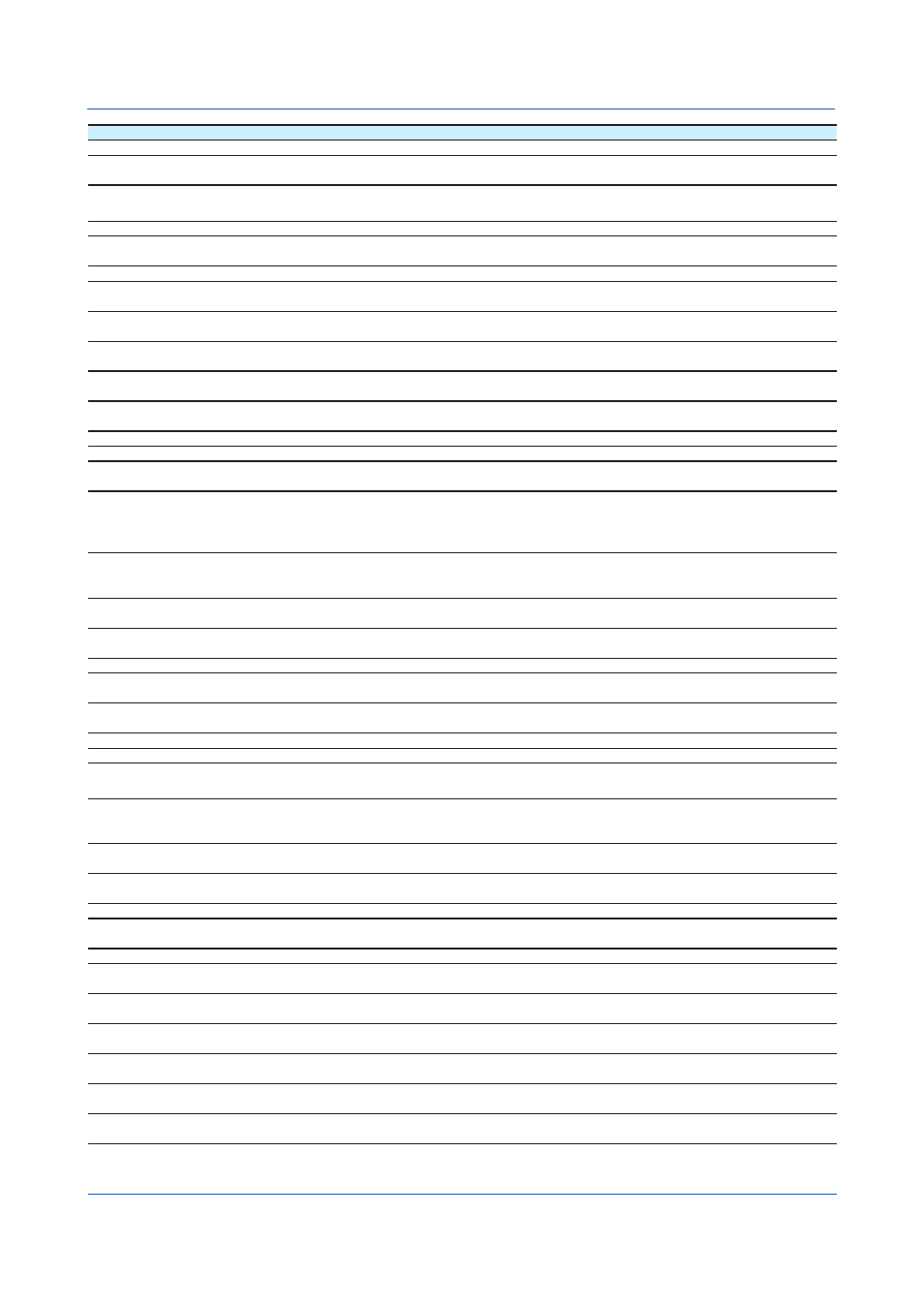
7-2
IM 04L65B01-01EN
Chapter 7 Troubleshooting
Code Message
Description and Solution
E3004 Unable to connect to the server.
Check for problems in the communication path to the server.
E3005 The user name already exists, the user can not be
registed.
A user with the same name is already registered. Check the user
name, and register with a different name.
E3006 The password is incorrect.
The password that you entered for changing the password is incorrect.
Check the current password, and re-enter it.
E3007 Please enter at least four characters for the password. Enter 4 to 30 characters for the password.
E3008 The new password and the comfirmed password does
not match.
Enter the new password and confirmation password so that they
match.
E3009 You can not delete the logged user.
Delete the user after the relevant user logs out.
E3010 Users to change is logged into the server. The basic
information can not be changed.
Modify the basic information after the relevant user logs out.
E3011 User to be initialized is logged in to the server, user
can not be initialized.
Initialize the user after the relevant user logs out.
E3012 The maximum number of logins has been reached, the
user can not log in.
Delete registered users first, and then register additional users.
E3013 Since the Project name you entered already exists, the
project can not be created.
A project with the same name is already registered. Check the project
name, and register with a different name.
E3014 Since the Project name you entered already exists,
you can not change it.
A project with the same name is already being used. Check the project
name, and change to a different name.
E3015 The Project which is opening, can not be deleted.
Delete the project after closing the relevant project.
E3016 The Project which is running, can not be deleted.
Delete the project after stopping the relevant project.
E3017 The maximum number of registered devices has been
reached ,the device cannot be registered.
Delete any of the devices registered in the server first, and then
register the new device.
E3018 The equipment in use can not to be removed.
The device that you want to delete is being used in a project. Check
that the device is not being used in another project. Delete the device
from the Devices List on the Device Setting Page of other projects, and
then delete the device.
E3019 Original owner is opening projects, you cannot change
the owner.
When the administrator tried to change the owner of a project, the
current owner had the project opened. Change the owner after the
current owner closes the project.
E3020 Server can not receive device information.
Check the information for accessing the device and the communication
path between the server and device.
E3021 Fail to create record folder.
The specified drive does not exist. Change the data file save
destination folder.
E3022 Failed to start Universal Viewer.
Check whether Universal Viewer is installed in the PC.
E3023 An error occurred while reading the file.
Failed to load the file when importing a project or tag information.
Check that the file for importing is correct.
E3024 An error occurred while writing the file.
Check that the export destination folder is not set to read-only and that
there is enough free disk space.
E3025 User manual does not excit in the specified location. Place the PDF manuals in the client installation folder.
E3026 Failed to start Adobe Reader.
Check whether Adobe Reader is installed and the version.
E3027 Simultaneous running projects has reached the
maximum number, failed to start monitoring.
The number of running projects in the server has reached the
maximum number. Stop data collection in other projects.
E3028 Because the maximum concurrent number of
connected devices is reached, collecting cannot start.
Data collection cannot be started because the maximum device
connections will be exceeded. Stop data collection in other projects or
change the data collection device.
E3029 Because the maximum device number that can be
registered is reached, the Project can not be created.
Delete any of the registered projects first, and then register the new
project.
E3030 Because the maximum number of open projects is
reached, the project cannot be opened.
The number of projects that the client has opened has reached the
maximum number. Close any of the opened projects.
E3031 Failed to delete data file.
Another client may be using the data file that you want to delete.
E3032 Failed to open data files.
Update the information on the Data files Page, and check that the
relevant data file exists.
E3033 Fail to launch web browser.
A Web browser may not be installed.
E3034 Operation failed because there is no right to access
Project.
Ask the project owner to grant project access privileges.
E3035 Operation failed because the target user does not
exist.
The user may already have been deleted. Update the information on
the User Management Page, and check whether the user exists.
E3036 Fail to import project because registed devices reach
the maximum number.
Delete unneeded devices from the Registered Devices List.
E3037 Project is closed, because Project lock status is
released forcibly.
To use the project, open it again.
E3038 Operation failed because the project is locked by
another user.
Use the project after the project is unlocked.
E3039 Specified new owner does not exist, you can not
change the owner.
The user may already have been deleted. Set the new owner to an
existing user.
