3 entering a license number (ga10/ga10cl/ga10up), Entering a license number (ga10/ga10cl/ga10up) -7, Sec. 2.6.3 – Yokogawa Data Logging Software GA10 User Manual
Page 23: Important
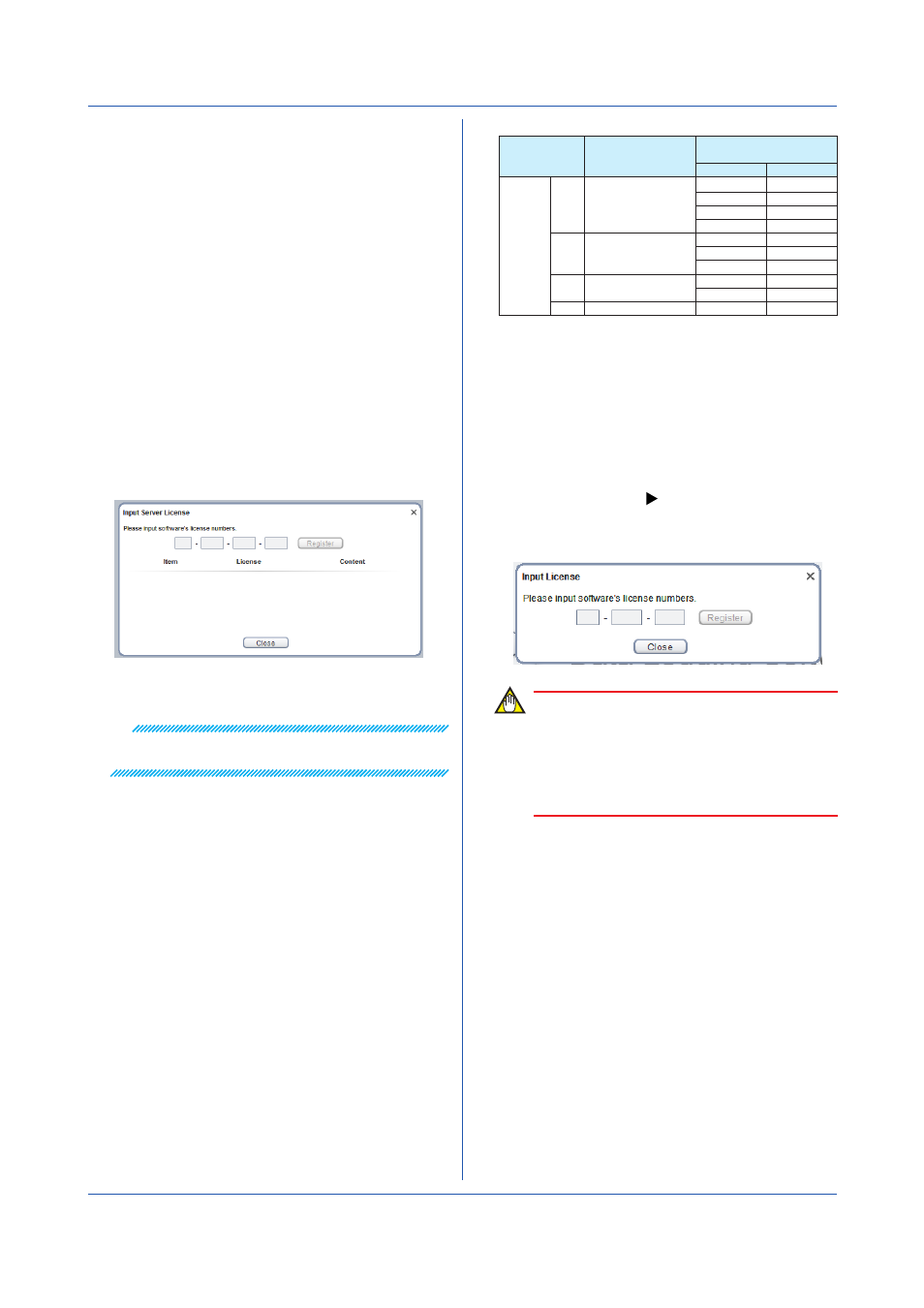
2-7
IM 04L65B01-01EN
2.6.3 Entering a License Number (GA10/
GA10CL/GA10UP)
When entering a license number, use Windows
administrator privileges. If you are using Windows 7,
follow steps 1 and 2 below to start the software, and then
enter the license number.
• Checking the Remaining Trial Period
In the software, click
About on the Help menu, and
check the remaining number of days in the dialog
box that appears.
• Entering a License Number during the Trial Period
1
Right-click
Data Logging Software in the Start
menu.
2
On the shortcut menu, click
Run as administrator.
Data Logging Software starts.
3
Log in to the server.
4
On the
Help menu, click Input Server License.
A dialog box appears.
5
Type the license number, and click
Register.
The license number appears in the dialog box.
Note
After registering the license, you must restart the server.
For the procedure to restart the server, see
.
• After the Trial Period Is Over
If the trial period expires, you will no longer be able
to log in. When you start the software, you will be
prompted to enter the license number. If you have
purchased a license, type the number.
• Upgrading to Increase the Number of Channels
(GA10UP)
To add an option that increases the number of
channels (tags), type the license number of the
option in the Input Server License dialog box shown
above.
The following table shows the maximum number of
tags in a project after adding options.
Name
Maximum Number of Tags
in a Project
Before
After
GA10UP -01
1 level upgrade
100
200
200
500
500
1000
1000
2000
-02
2 level upgrade
100
500
200
1000
500
2000
-03
3 level upgrade
100
1000
200
2000
-04
4 level upgrade
100
2000
• Adding a Client (GA10CL)
To add a client, use the installer InstallClientE_x86.
exe, which installs only clients. (InstallClientE_x64.
exe for the 64 bit edition)
You can download the installer from the following
URL.
The installaion procedure is the same as with the
basic license.
To register the license for the added client, click
Input License on the Help menu.
IMPORTANT
Do not change or delete files in the following folder: local
disk > ProgramData > Yokogawa > SMARTDAC+Data
Logging Software > Config.
These files contain user information, project setting
information, project status information, and device
information.
Chapter 2 Preparation
