Yokogawa Data Logging Software GA10 User Manual
Page 51
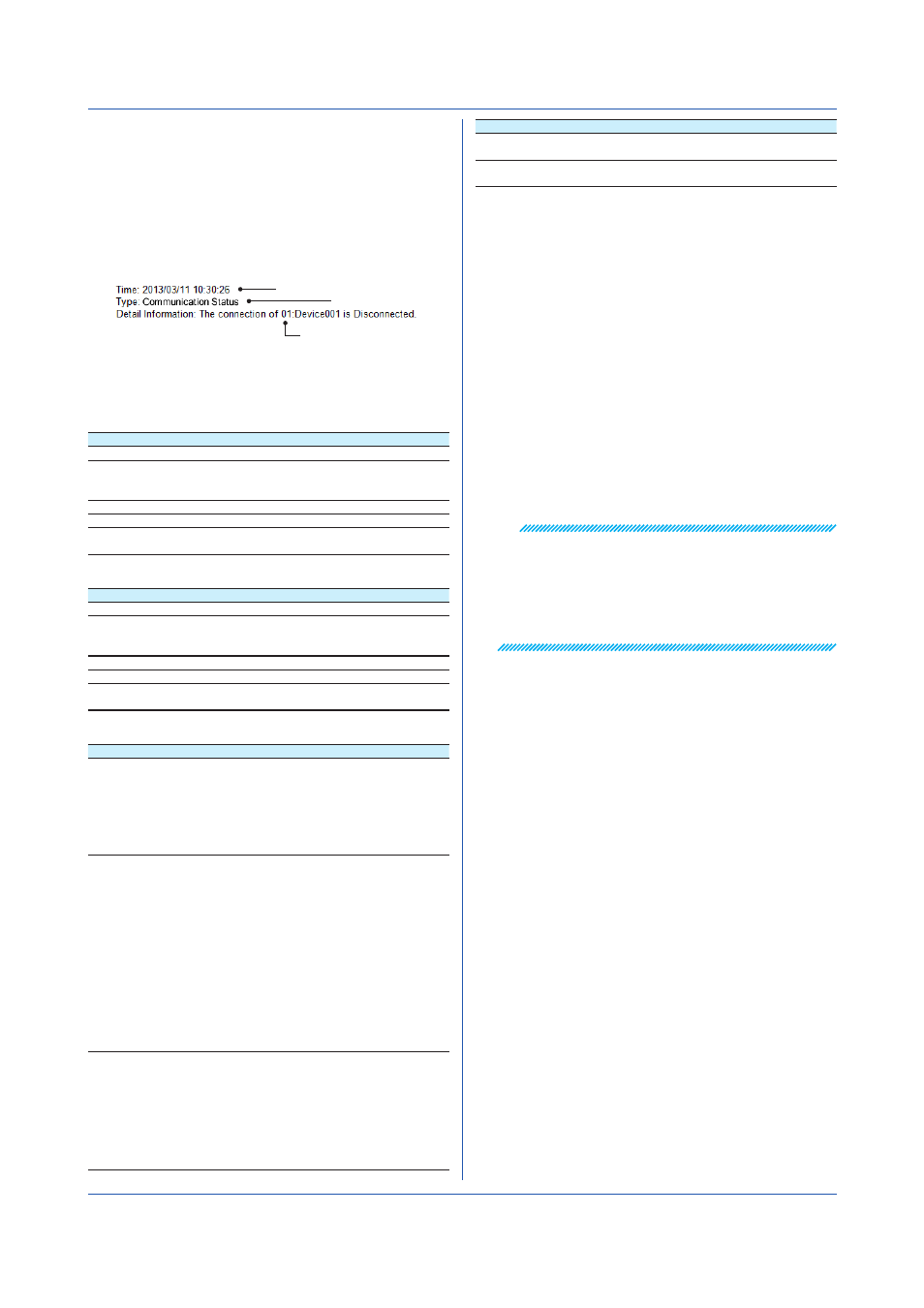
3-27
IM 04L65B01-01EN
Body of the Sent Email
The body of email messages consists of the message
specified by the user and the message automatically
added according to the send conditions.
The following figure shows the message that is
automatically added. It displays the event information
(send conditions) divided into the time of occurrence,
type, and details.
Time of occurrence
Type
Details
The time of occurrence, type, and details are described
below.
The type and details are displayed in English.
• Time of occurrence
Send Conditions
Time Description
When an alarm occurs Time when any of the monitored alarms occurred
When the
communication status
changes
Time when communication was disconnected or
restored or when data dropout occurred
Specified period
Time of the specified period
Specified duration
Time of the specified duration
When a data file is
created
Time when the creation of any data file was
completed
• Type
Send Conditions
Text String Expressing the Event Type
When an alarm occurs Alarm
When the
communication status
changes
Communication Status
Specified period
Periodically Notification
Specified duration
Regularly Notification
When a data file is
created
Data file
• Details
Send Conditions
Text String Expressing the Details
When an alarm occurs When an alarm occurs in one level
Tagindex “AlarmLevel1” in ProjectName is
occured.
When alarms occur in several levels
Tagindex “AlarmLevel1,AlarmLeve2” in
ProjectName are occured.
When the
communication status
changes
When communication is disconnected
The connection of no: deviceName in
ProjectName is disconnected.
When communication is restored
The connection of no: deviceName in
ProjectName is recovered.
When a data dropout occurs (when Data time is
set to Device time):
Data lack in no: deviceName in ProjectName
is detected. The duration of Data Lack is from
YYYY/MM/DD hh:mm:ss:ms to YYYY/MM/DD
hh:mm:ss:ms.
When a data dropout occurs (when Data time is
set to PC time):
Data Lack in ProjectName is detected.
Specified period
When the specified period is everyday
The condition of sending mail in ProjectName is
at hh:mm:ss of every day.
When the specified period is every week
The condition of sending mail in ProjectName is
at hh:mm:ss of each weekday.
When the specified period is every month
The condition of sending mail in ProjectName is
at hh:mm:ss of each month day.
Chapter 3 Configuring and Starting Data Collection and Recording
Send Conditions
Text String Expressing the Details
Specified duration
The condition of sending mail in ProjectName is
every hh hour(s) mm minute(s) ss second(s).
When a data file is
created
A data file (filename) in ProjectName is created.
Tagindex: Tag index of the tag where the alarm occurred
AlarmLevel1: Alarm level where the alarm occurred
AlarmLevel1, AlarmLeve2: Alarm levels where alarms
occurred
ProjectName: Name of the project where the event
occurred
no: Number of the device where the event occurred
deviceName: Name of the device where the event
occurred
weekday: Day of the week when the event occurred
day
: Date when the event occurred
filename: Name of the data file (including the extension)
in which the event occurred
YYYY: The year in four digits
MM: The month
DD: The date from 1 to 31
hh: The hour from 00 to 23
mm: The minute from 00 to 59
ss: The second from 00 to 59
ms: The millisecond from 000 to 999
Note
• The maximum number of emails that the server can
hold is 20 messages per project.
This includes emails that fail transmission (including
the number of retransmission.)
• Emails held in the server are deleted when the
specified retransmission count is reached or when the
server stops.
