Yokogawa Data Logging Software GA10 User Manual
Page 34
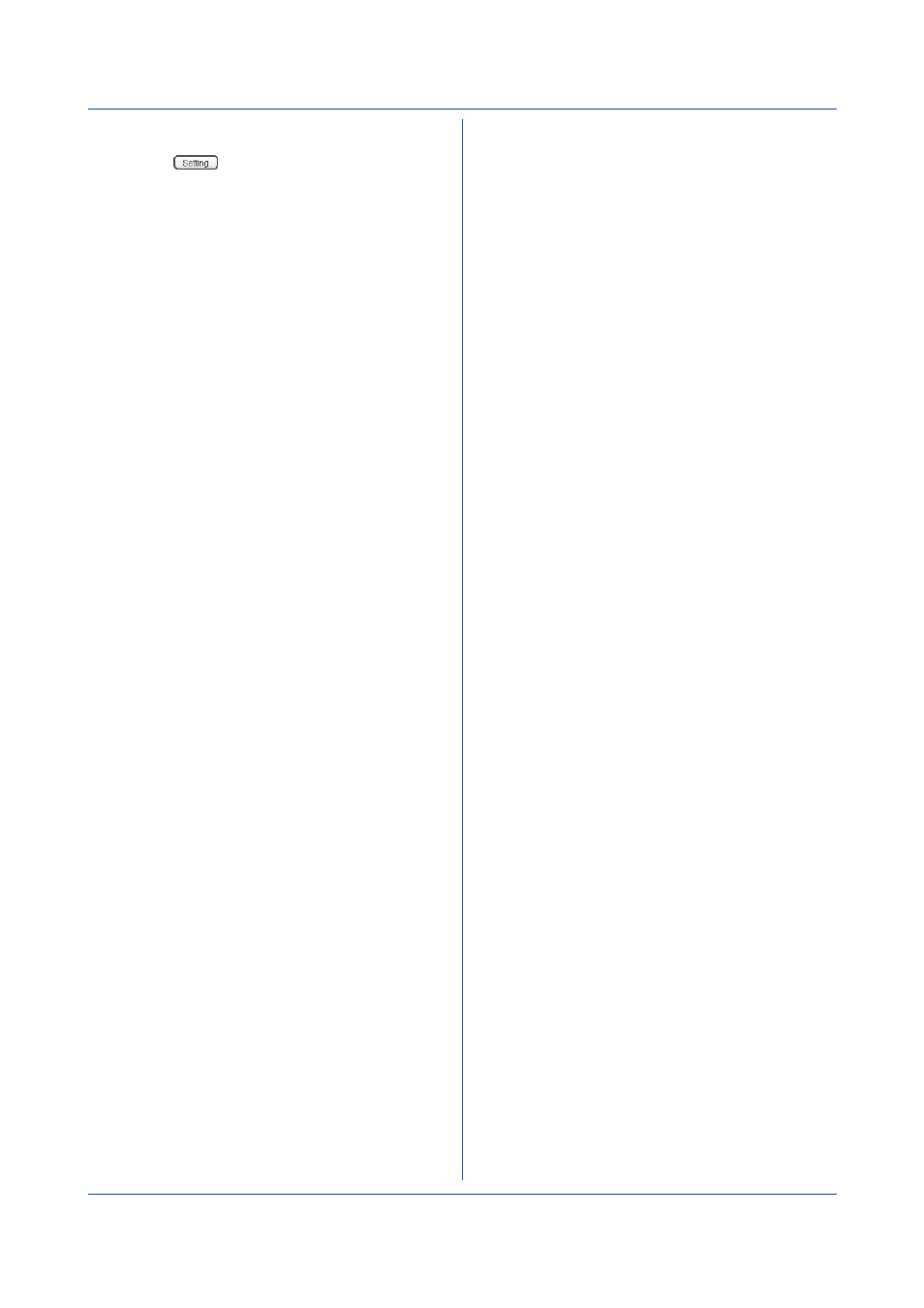
3-10
IM 04L65B01-01EN
Starting the Web Application (GX/GP Only)
Click
Setting
in the device information display
area to start the Web application for configuring devices.
1
In the Project List Page, double-click the appropriate
project.
2
Change the project setting window to the Device
Setting Page.
3
Select the device that you want to change the
settings of.
The information of the selected device appears in
the bottom device information area.
4
Click
Setting in the device information area.
The corresponding setting Web page will appear in
Windows Internet Explorer.
For details on how to use the Web application, see the
GX/GP User’s Manual (IM 04L51B01-01EN).
You can download the latest manual from the following
URL.
URL:
www.smartdacplus.com/manual/en/
Limitations on the Device Setting Page
• The following operations cannot be executed on
the Device Setting Page while data collection is in
progress.
• Register devices from the Registered Devices List to
the Devices List
• Register devices from the Online Devices List to the
Devices List
• Register a new device on the Devices List
• Change device registration positions on the Devices
List
• Delete registered devices from the Devices List
• Change the settings of devices on the Devices List
• The Web application can be started only when the
connected device is GX/GP and the interface is
Ethernet.
• If multiple devices use the same COM port, observe
the following rules.
• Do not mix Modbus devices with other devices.
• Use the same communication type.
• Use the same settings for baud rate, parity, and stop
bit.
Chapter 3 Configuring and Starting Data Collection and Recording
