Sec. 3.3.6 – Yokogawa Data Logging Software GA10 User Manual
Page 41
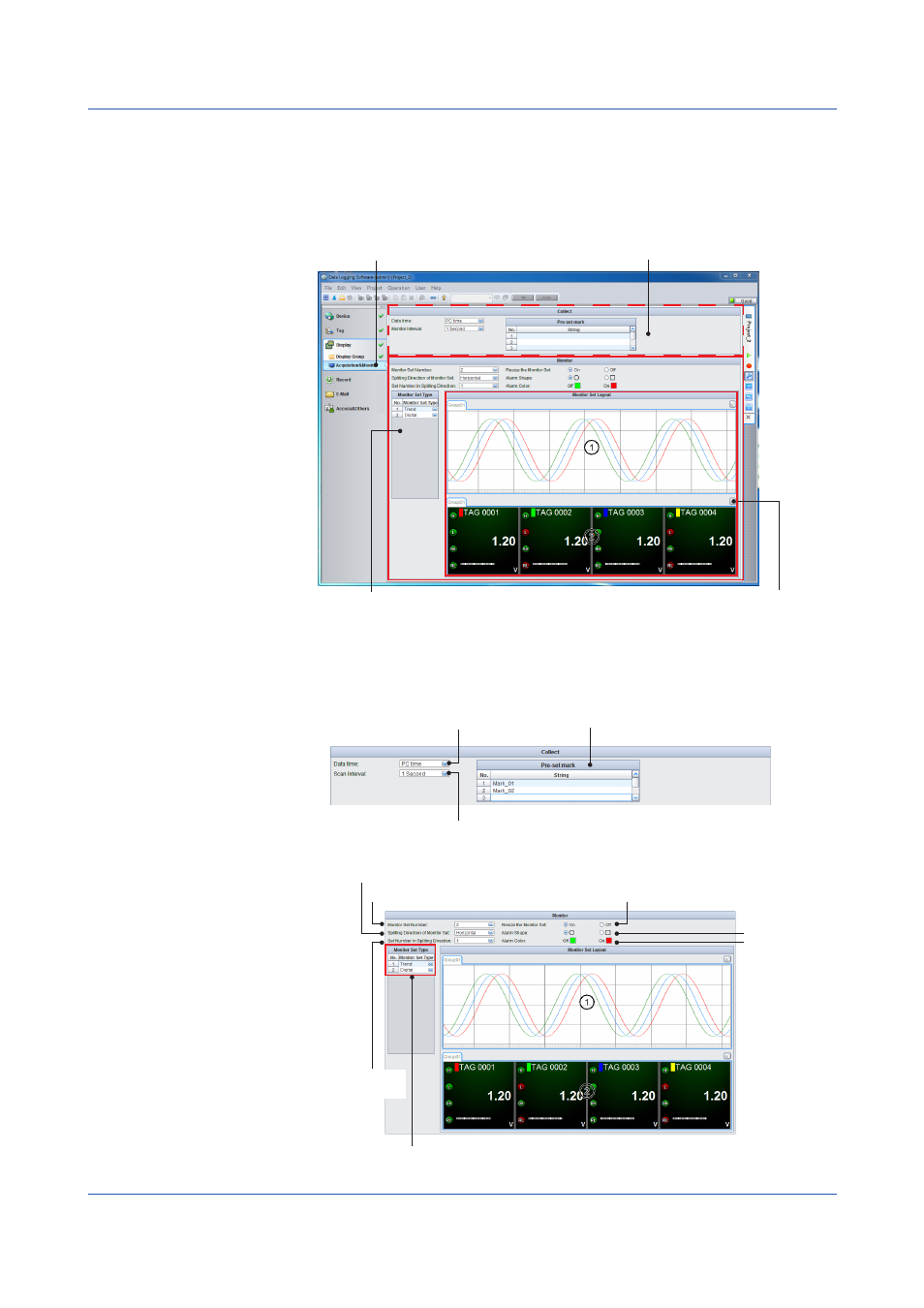
3-17
IM 04L65B01-01EN
3.3.6 Registering Data Collection Method and Monitor Page
After setting the display groups, register the data collection method and monitor page.
Data collection is performed for tags that are set to collect data on the Tag Setting Page.
On the Collect & Monitor Page, set the data collection conditions, namely the type of
timestamps to attach to data and data collection interval. In addition, specify the number of
windows to divide the Monitor Page into and their layout.
Area for setting the Monitor Page
Area for setting data collection conditions
Area for checking the Monitor Page layout
Click here to display the Collect & Monitor Page.
The Collect & Monitor Page is divided into two areas: an area for setting data collection
conditions and another for configuring the monitor.
The details of each are provided in the following pages. Use the letters (a to j) in the figure to
reference the corresponding descriptions.
Collect area
a: Data time
c: Pre-set mark
b: Monitor interval
Monitor area
d: Number of Monitor Sets
e: Monitor splitting direction
f: Number of sets in
the splitting direction
g: Monitor Set type
h: Resize the Monitor Set
i: Alarm shape
j: Alarm color
Chapter 3 Configuring and Starting Data Collection and Recording
