2 starting detail settings, Starting detail settings -6 – Yokogawa Data Logging Software GA10 User Manual
Page 30
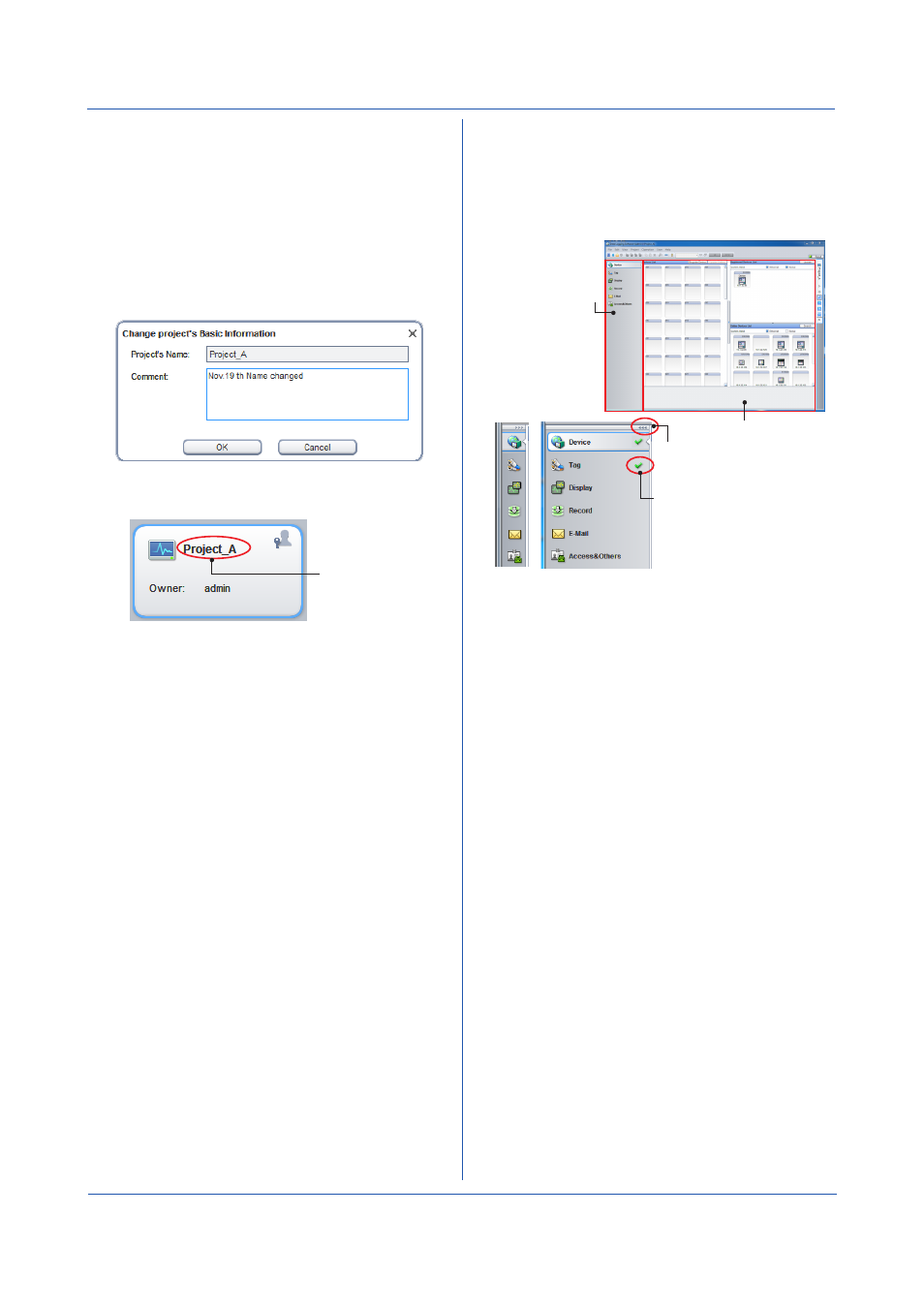
3-6
IM 04L65B01-01EN
Renaming a project
To rename a project, follow the procedure below.
1
From the list of projects, select the project that you
want to rename.
2
On the
Project menu, click Modify Basic
Information.
A Change project’s Basic Information dialog box
appears.
3
Type the new project name or comment.
4
When you are finished, click
OK.
The project name will change.
New name
3.3.2 Starting Detail Settings
After you create a project, configure it. Double-
click the project that you want to configure to open
the initial setting page. You can switch between
different setting pages by clicking the items in the left
navigator.
Setting page area
Configuration
navigation area
Expand/reduce button
Reduced
display
Expanded display
A check mark appears when
you configure the settings.
Chapter 3 Configuring and Starting Data Collection and Recording
