Connectable devices and software, Main ga10 specifications, 2 model and suffix codes – Yokogawa Data Logging Software GA10 User Manual
Page 14: 3 pc system requirements, Model and suffix codes -4, Pc system requirements -4, Chapter 1 before using the product, Basic software, Additional monitoring pcs (clients), Additional channels
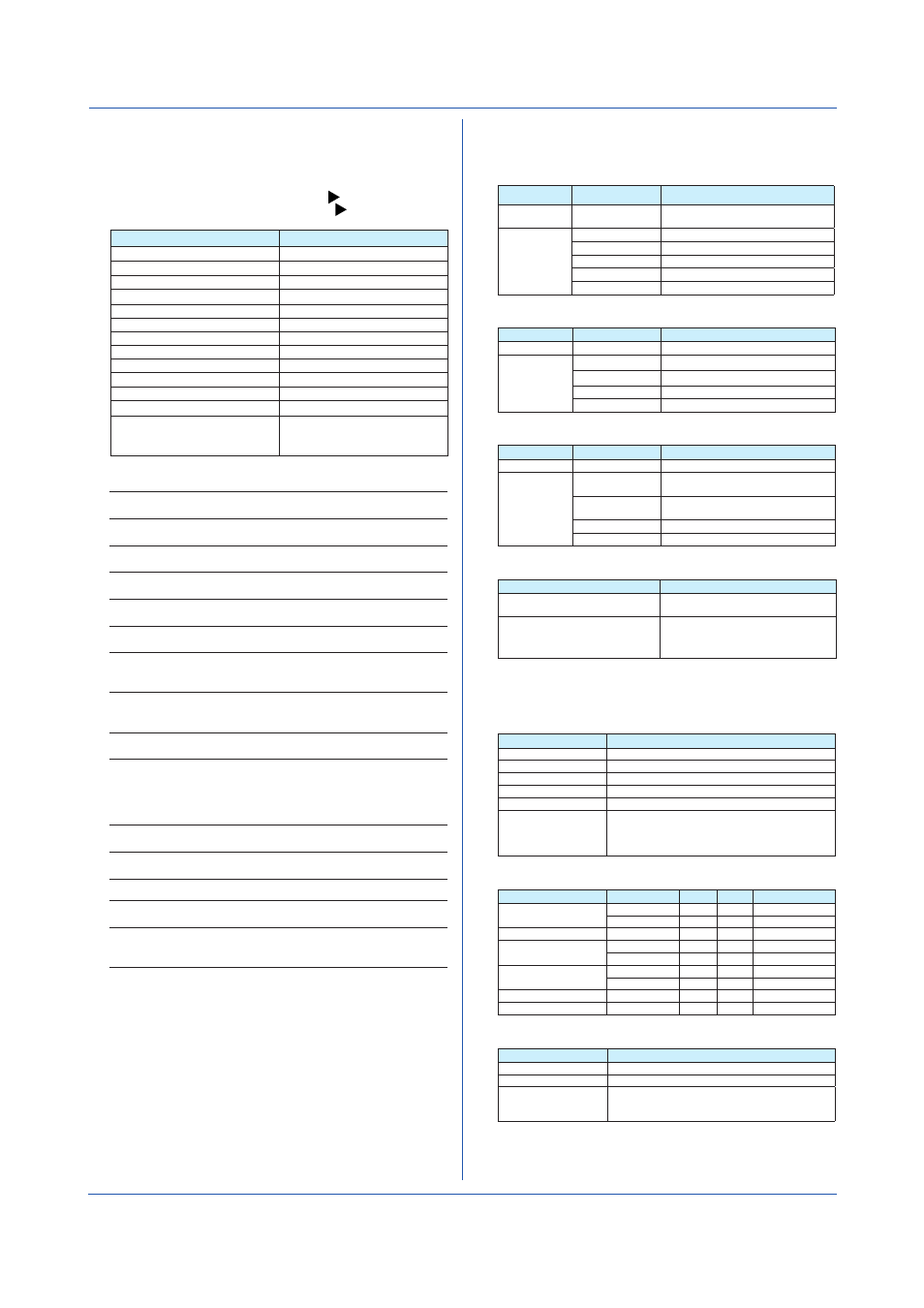
1-4
IM 04L65B01-01EN
Chapter 1 Before Using the Product
Connectable Devices and Software
The following table lists the devices and software
applications that GA10 can connect to.
Registering devices for connection:
Connectable devices and interfaces:
Name
Name
μR10000
MW100
μR20000
DA100
DX1000
DR130
DX1000N
DR230
DX1000T
DR240
DX2000
GX10
DX2000T
GX20
CX1000
GP10
CX2000
GP20
FX1000
DAQLOGGER
MV1000
DAQ32Plus
MV2000
MXLOGGER
MX100
Devices supporting the Modbus
protocol. (Includes Yokogawa
control products.)
Main GA10 Specifications
Maximum number of simultaneous
device connections
100
Maximum number of simultaneous
client connections
No limit (operation guaranteed up
to 32 clients)
Maximum number of simultaneous
operation projects
30
Maximum number of device
registrations
1000
Maximum number of project
registrations
10000
Maximum number of user
registrations
100
Maximum number of clients that
can run simultaneously on the
same PC
1
Scan interval
(when set to PC time)
100 ms, 200 ms, 500 ms, 1 s,
2 s, 5 s, 10 s, 20 s, 30 s, 1 min,
2 min, 5 min, 10 min
Scan interval
(when set to device time)
The scan interval of each device
Record interval
(when set to PC time)
100 ms, 200 ms, 500 ms, 1 s,
2 s, 5 s, 10 s, 20 s, 30 s, 1 min,
2 min, 5 min, 10 min (limited to
an integer multiple of the scan
interval)
Record interval
(when set to device time)
Same as the scan interval
Maximum number of recording
channels (tags)
2000
Number of display groups
50
Number of channels (tags) per
display group
50
Language
1
English, Japanese, Chinese,
French, German, Russian,
Korean
1 Make sure to use the same language setting for this software, Windows
OS, and the recorders that data is to be collected from.
1.2 MODEL and SUFFIX Codes
• Basic Software
Model
Suffix Code
Name
GA10
Data Logging Software
Basic license
Channels
-01
100ch
-02
200ch
-05
500ch
-10
1000ch
-20
2000ch
• Additional Monitoring PCs (Clients)
Model
Suffix Code
Name
GA10CL
Client license for GA10
Number of
licenses
-01
1 license
-05
5 licenses
-10
10 licenses
-50
50 licenses
• Additional Channels
Model
Suffix Code
Name
GA10UP
Channels upgrade license for GA10
Upgrade
-01
100ch→200ch, 200ch→500ch,
500ch→1000ch, 1000ch→2000ch
-02
100ch→500ch, 200ch→1000ch,
500ch→2000ch
-03
100ch→1000ch, 200ch→2000ch
-04
100ch→2000ch
• How the software is provided
Name
Description
License sheet
Contains the license keys. Check that the
correct number of licenses are present.
GA10 Data Logging Software
Downloading the Latest Software and
Manuals
1 sheet (A4 size)
1.3 PC System Requirements
• Hardware
Item
Description
CPU
Pentium 4, 3.2 GHz or faster
Internal memory
2 GB or more
Hard disk
200 MB or more of free space
Mouse
Mouse compatible with the OS
Display
1024 x 768 dots or higher, 65536 colors or more
Communication ports
RS-232 or Ethernet port compatible with the OS
To perform RS-232 communication or RS-422/485
communication with a connected device, the server
PC needs a RS-232 serial port.
• Operating System
OS
Edition
32 bit 64 bit Service Pack
Windows XP
Home Edition
Yes
No
SP3
Professional
Yes
No
SP3
Windows Vista
Home Premium Yes
No
SP2
Windows 7
Home Premium Yes
Yes
SP1
Professional
Yes
Yes
SP1
Windows 8
—
Yes
Yes
No SP
Pro
Yes
Yes
No SP
Windows Server 2008
R2
No
Yes
SP1
Windows Server 2012
—
No
Yes
No SP
• Other Operating Environment
Item
Description
Microsoft Office Excel
2007, 2010, 2013
Adobe Reader
Adobe Reader X (latest version recommended)
RS-232-RS-422/485
converter
To perform RS-422/485 communication with a
connected device, use a converter. (YOKOGAWA
ML2 recommended)
