3 registering devices to connect, Registering devices to connect -7, Sec. 3.3.3 – Yokogawa Data Logging Software GA10 User Manual
Page 31
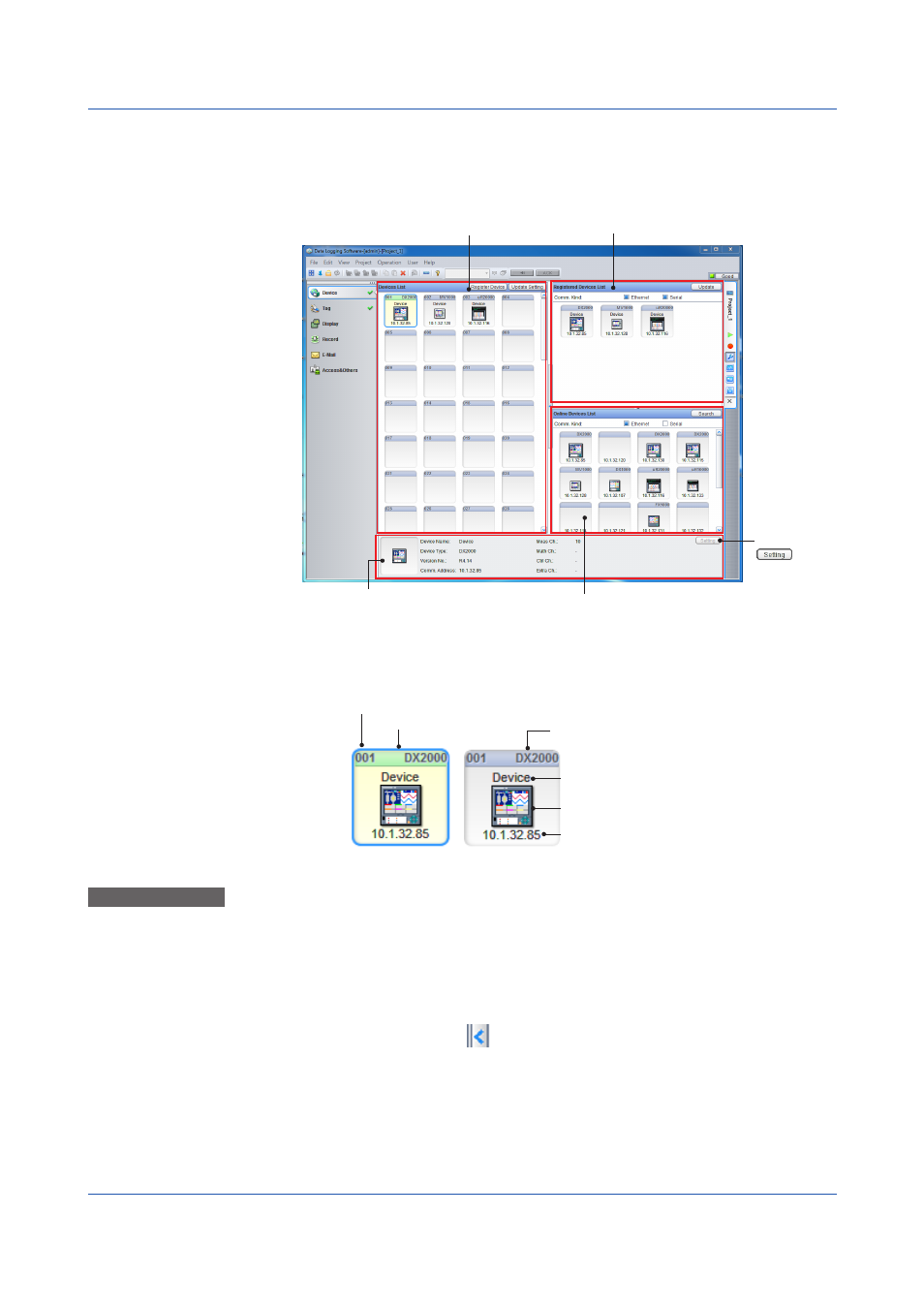
3-7
IM 04L65B01-01EN
3.3.3 Registering Devices to Connect
After you create a project, register the devices to collect and record data from.
The Device Setting Page that you use to register devices is composed of the following four
areas.
Device information display area
Displays information of the selected device
Online Devices List
Online devices over Ethernet or
serial communication
Devices List
Data collection devices
Registered Devices List
Devices registered in the server
Setting button
Device icons (shown in the following figure) display the devices’ information. These icons are
used to register and delete devices between the Devices List, Registered Devices List, and
Online Devices List.
Selected
Not selected
Communication address
Displays the host name or IP address
Device icon
Device name
Device number (displayed only on the Devices List)
Model name
Frame turns blue
Basic Operation
1
Search for devices connected to the network.
Click
Search in the Online Devices List.
The connected devices will appear.
2
Register devices.
Select the icon of the device that you want to register to the project, and drag it to
the Devices List or click
in the center of the page.
If the device is already shown in the Registered Devices List, you can register it in the
same manner.
3
For a device that is not automatically detected in step 1, type in the information to
register them.*
On the
Devices List, click Register Device, and enter the necessary information in
the displayed dialog box.
* For devices that cannot be detected, see
.
Chapter 3 Configuring and Starting Data Collection and Recording
