4 uninstallation, Uninstallation -8 – Yokogawa Data Logging Software GA10 User Manual
Page 24
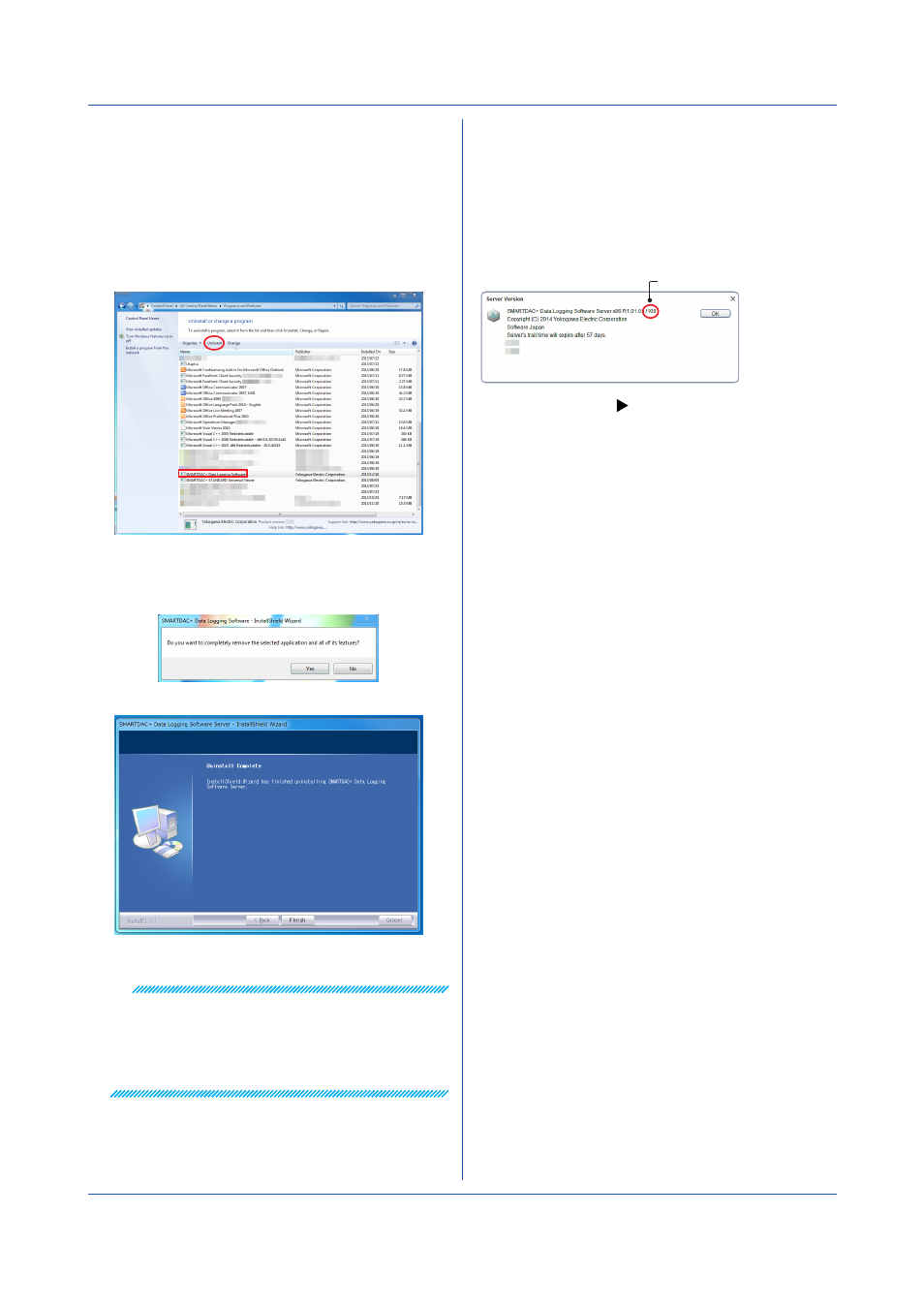
2-8
IM 04L65B01-01EN
2.6.4 Uninstallation
To uninstall GA10, follow the procedure below.
1
On the
Start menu, click Control Panel and
Programs and Features.
A list of programs installed in your PC appears.
2.
Select
SMARTDAC+ Data Logging Software.
3
Click
Uninstall.
4
A confirmation message appears. To proceed, click
Yes.
Uninstallation begins.
Uninstallation is complete when the progress bar
disappears.
Note
• On Windows XP
In step 2, choose
Change or Remove Programs
instead of
Programs and Features.
• On Windows 8
Click
Settings, Control Panel, and Programs and
Features.
2.6.5 Checking the Maximum Number of
Channels (Tags) That Can Be Used
You can check the maximum number of channels
(tags) that can be used in the server information dialog
box.
On the
Help menu, click Server Information to display
the information of the server that you are logged in to.
Maximum number of tags
To add channels:
Chapter 2 Preparation
