1 simple settings and detail settings, Simple settings and detail settings -1 – Yokogawa Data Logging Software GA10 User Manual
Page 25
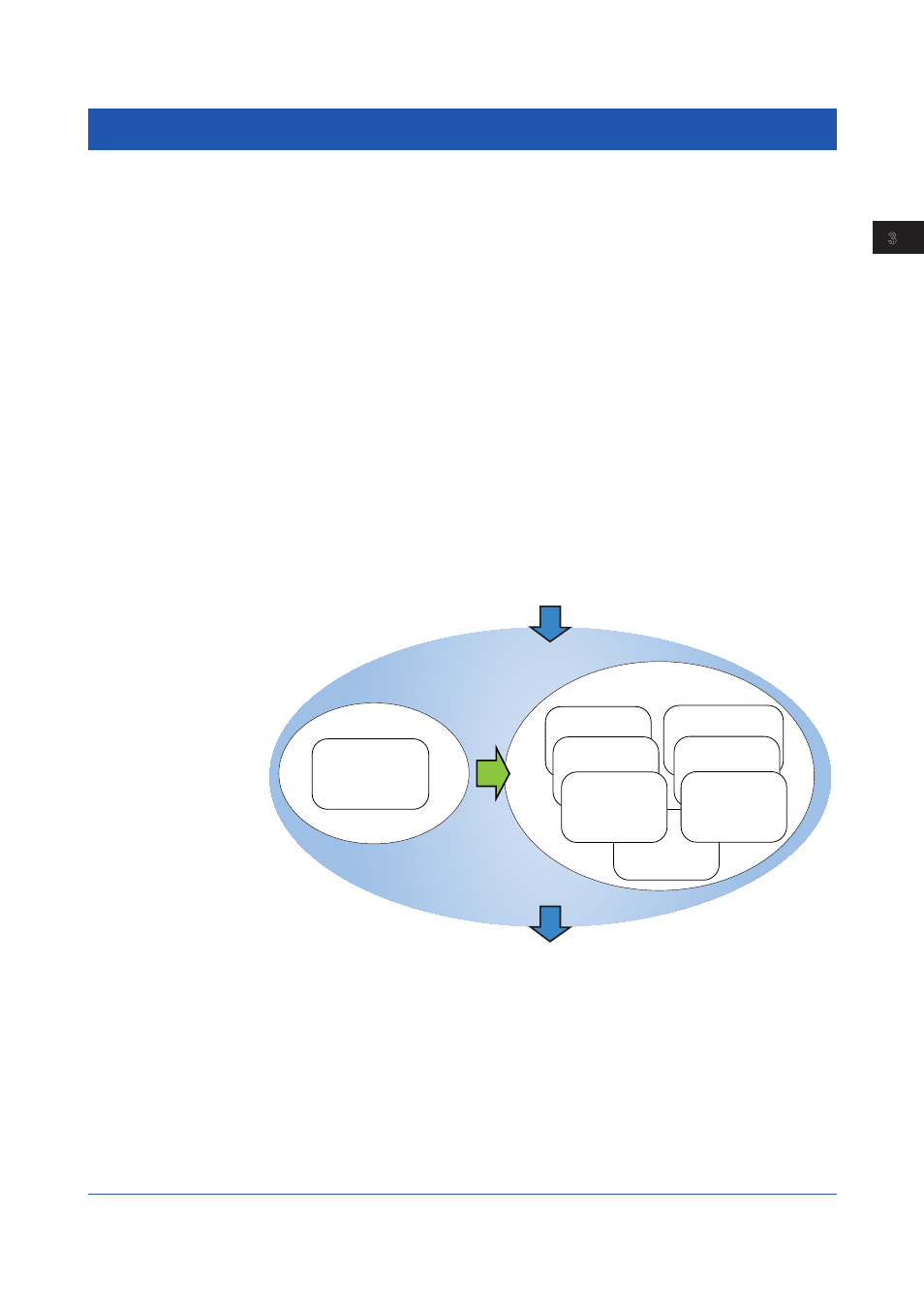
3-1
IM 04L65B01-01EN
Configuring and Starting Data Collection and Recording
1
2
3
4
5
6
7
8
9
10
11
12
App
Index
Chapter 3 Configuring and Starting Data Collection and Recording
3.1 Simple Settings and Detail Settings
In GA10, you need to configure various project settings before beginning data collection
and recording. There are two modes to configure these settings: Simple Settings and Detail
Settings.
In Simple Settings mode, you only have to specify the device to connect to, data collection
and recording interval, and data file save destination in a single window to begin data
collection and recording.
In Detail Settings mode, you can configure settings in detail to customize data collection,
monitoring, and recording.
Detail Settings mode consists of the following seven Setting Pages that you switch between
to configure the settings.
• Device Setting Page
• Tag Setting Page
• Display Group Setting Page
• Collection & Monitor Page
• Record Setting Page
• Email Setting Page
• Access & Others Setting Page
You can select which setting mode to use when you create a project.
If you select Simple Settings, you can change to Detail Settings while you are configuring a
new project, but you cannot change from Detail Settings to Simple Settings.
Project configuration
Device connection
Data collection and recording
Simple Settings Page
Simple Settings
Detail Settings
Access &
Others Setting Page
Device
Setting Page
Tag
Setting Page
Display Group
Setting Page
Collection & Monitor Page
Setting Page
Record
Setting Page
Setting Page
Changeable
