Yokogawa Data Logging Software GA10 User Manual
Page 40
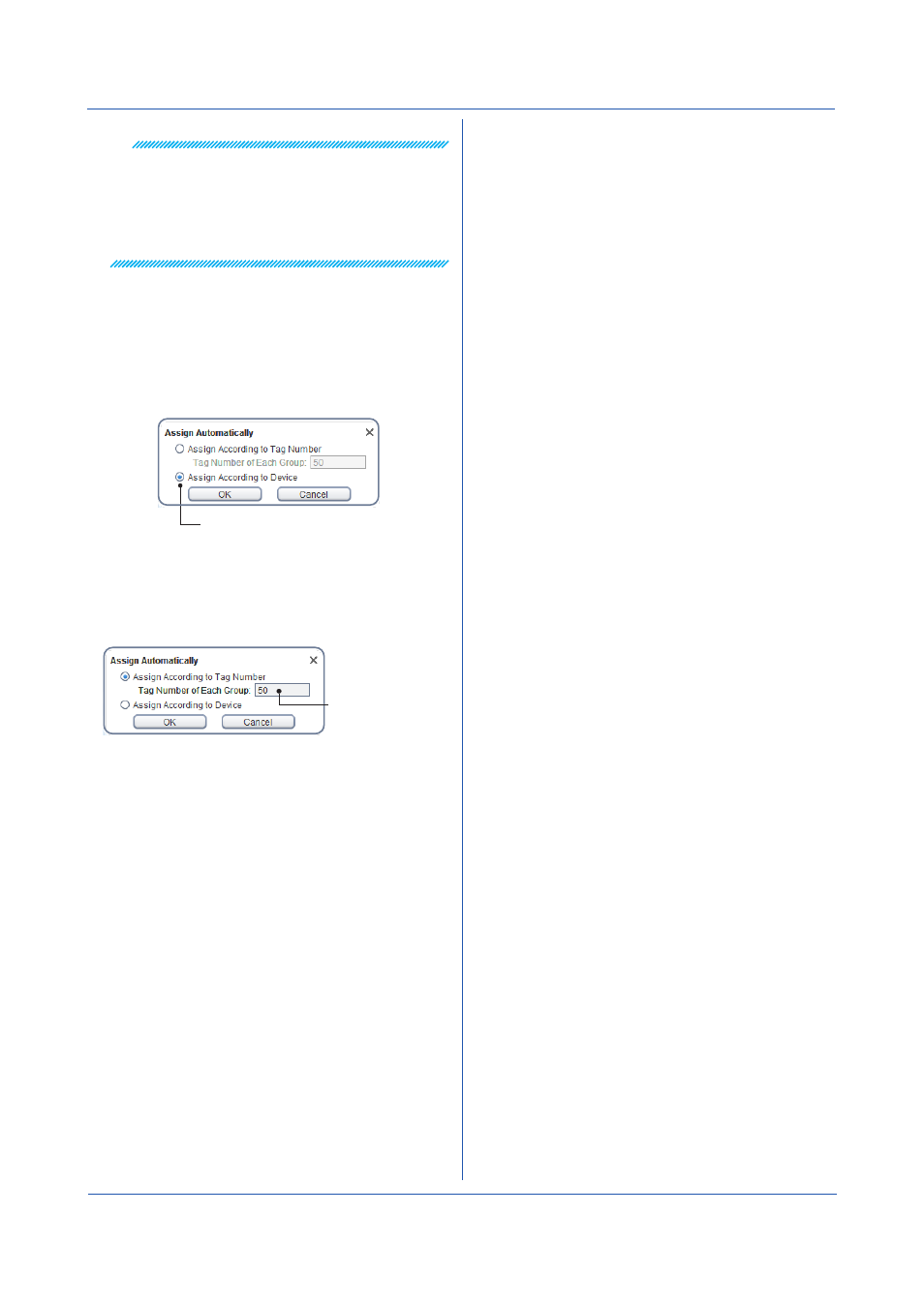
3-16
IM 04L65B01-01EN
Chapter 3 Configuring and Starting Data Collection and Recording
Note
• When you assign tags automatically, the settings of
all display groups are reset to their default conditions.
After automatic assignment, you must configure the
settings again.
• Tags that are automatically assigned are those whose
Collect item is selected on the Tag Setting Page and
whose channel is specified.
• Automatic Assignment Procedure
1
On the
Project menu, click Assign Tag
Automatically.
An Assign Automatically dialog box appears.
2
Select the assignment method.
To assign according to
device, do not change.
3
To assign according to tag numbers, select
Assign
According to Tag Number and type the number of
tags to share in each group.
Specify the number
of tags.
4
Click
OK.
All display group settings are initialized, and tags
are assigned to display groups on the Display Group
Setting Page.
