Features to improve reliability, Convenient features – Yokogawa Data Logging Software GA10 User Manual
Page 13
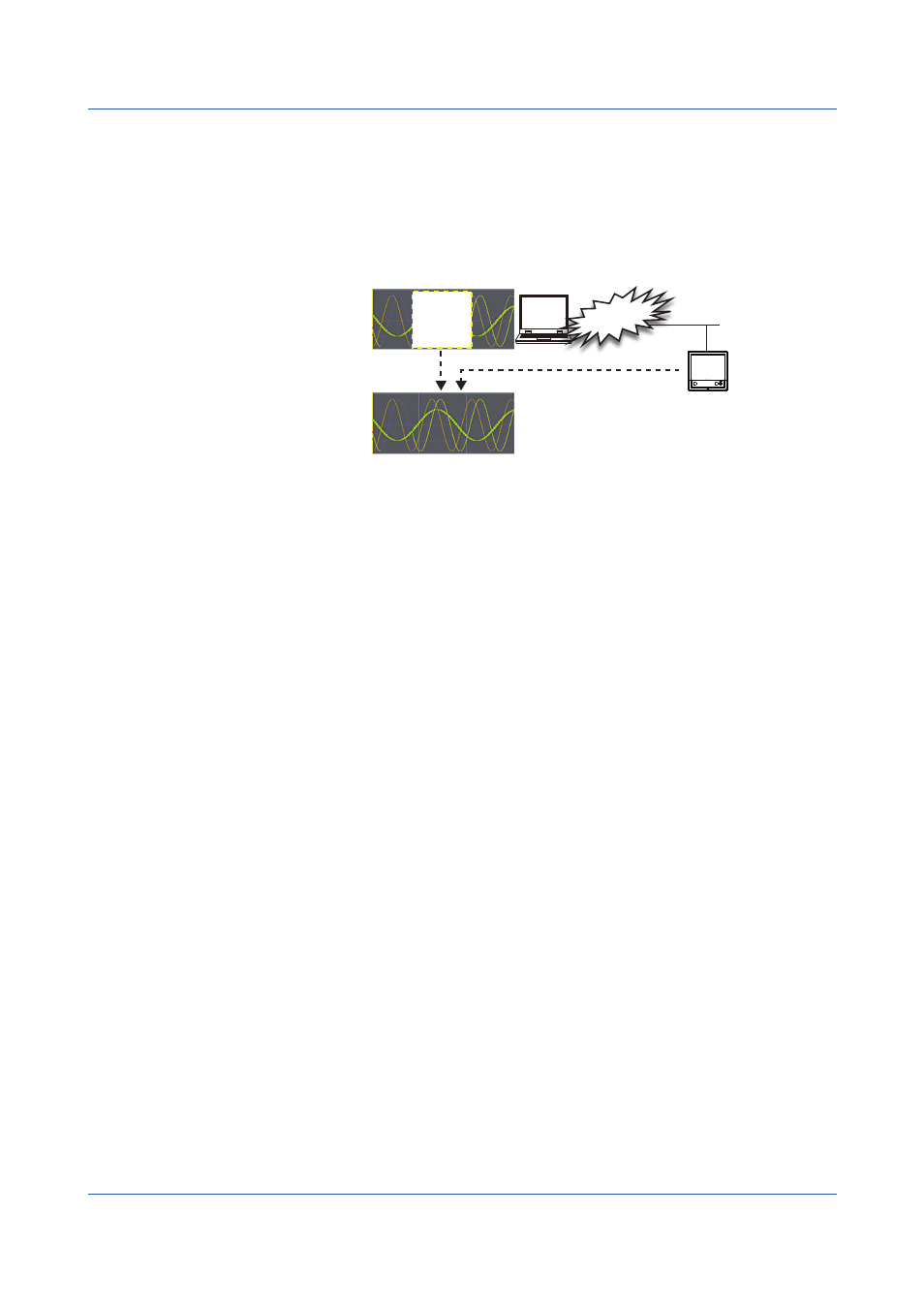
1-3
IM 04L65B01-01EN
Chapter 1 Before Using the Product
Features to improve reliability
GA10 features the following functions to ensure reliable data collection.
Data supplementing function (Backfill function)
If a data dropout occurs in the data file that is being recorded due to a communication
interference, this function automatically acquires data from the internal memory of the
device and restores the data loss in the file.
Data dropout
Restores the data loss. (Backfill)
Interference
Several conditions must be met for the backfill function to operate properly.
For details, see Q4 on
.
Auto reconnection when communication is disconnected
If the communication is disconnected and data collection is interrupted, communication
retry is performed every approximately 30 seconds. When communication recovers,
the server resumes data collection and recording. This allows data loss to be kept to a
minimum.
Protection of data files up to the moment of power failure
GA10 writes to the data file every approximately 10 seconds. This reduces the chances of
the data file being lost in the event the PC shuts down unexpectedly.
Convenient Features
• You can use the Simple Settings feature to easily start data collection.
• You can set the data timestamp to PC time or Device time.
• The DDE (Dynamic Data Exchange) server feature allows collected data to be loaded into
Excel and other applications.
• GA10 has a trial mode in which 100 channels can be used for 60 days without a license.
