Chapter 2 preparation, Configuration preparation – Yokogawa Data Logging Software GA10 User Manual
Page 17
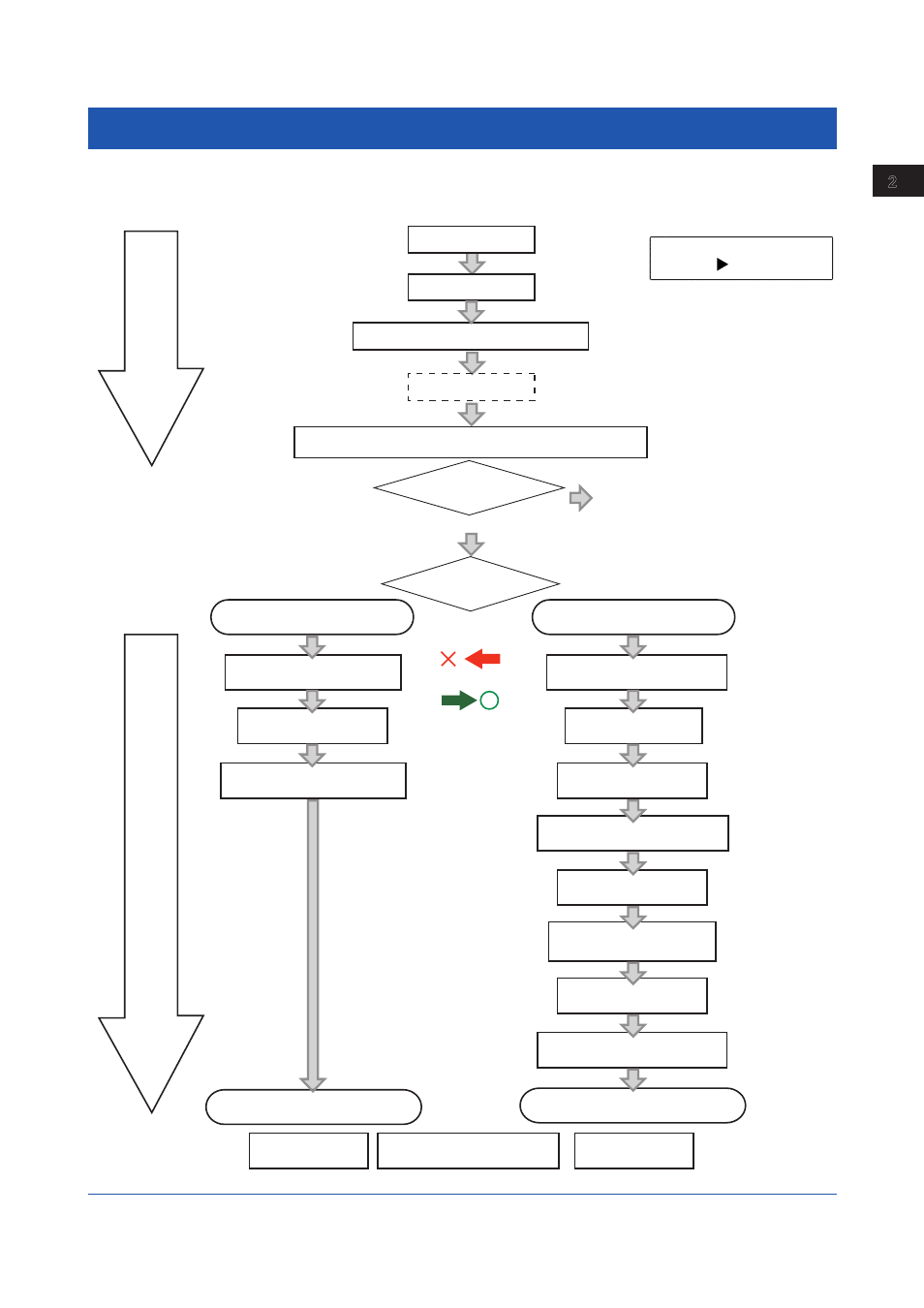
2-1
IM 04L65B01-01EN
Preparation
1
2
3
4
5
6
7
8
9
10
11
12
App
Index
Chapter 2 Preparation
2.1 Preparation from Installation up to Data Collection and Recording
The following flowchart shows an outline of the procedure from GA10 installation up to data
collection and recording.
Installation
Register the administrator password.
Log in.
Register users.
Create a project for data collection and recording.
Create a new project?
Use existing projects.
NO
YES
Switching not possible
setting mode.
Select the
Configuration
Preparation
Start collection and recording.
Configure settings and
start logging.
Detail Settings
Register devices to connect.
Set tags.
Set display groups.
Set the data collection method.
Register monitoring.
Set data recording method.
Set mail settings.
Set project access privileges.
Monitor data.
View recorded results.
Manage users.
Simple Settings
Quickly start logging
Register devices to connect.
Set the collection and
record interval.
Set the data save destination.
Start collection and recording.
Switching possible
• Export and import
Save and load projects (settings).
• Copy and paste
Copy and paste existing projects (settings).
When installing GA10CL, or
GA10UP
