Data collection project, Monitoring, User management – Yokogawa Data Logging Software GA10 User Manual
Page 12
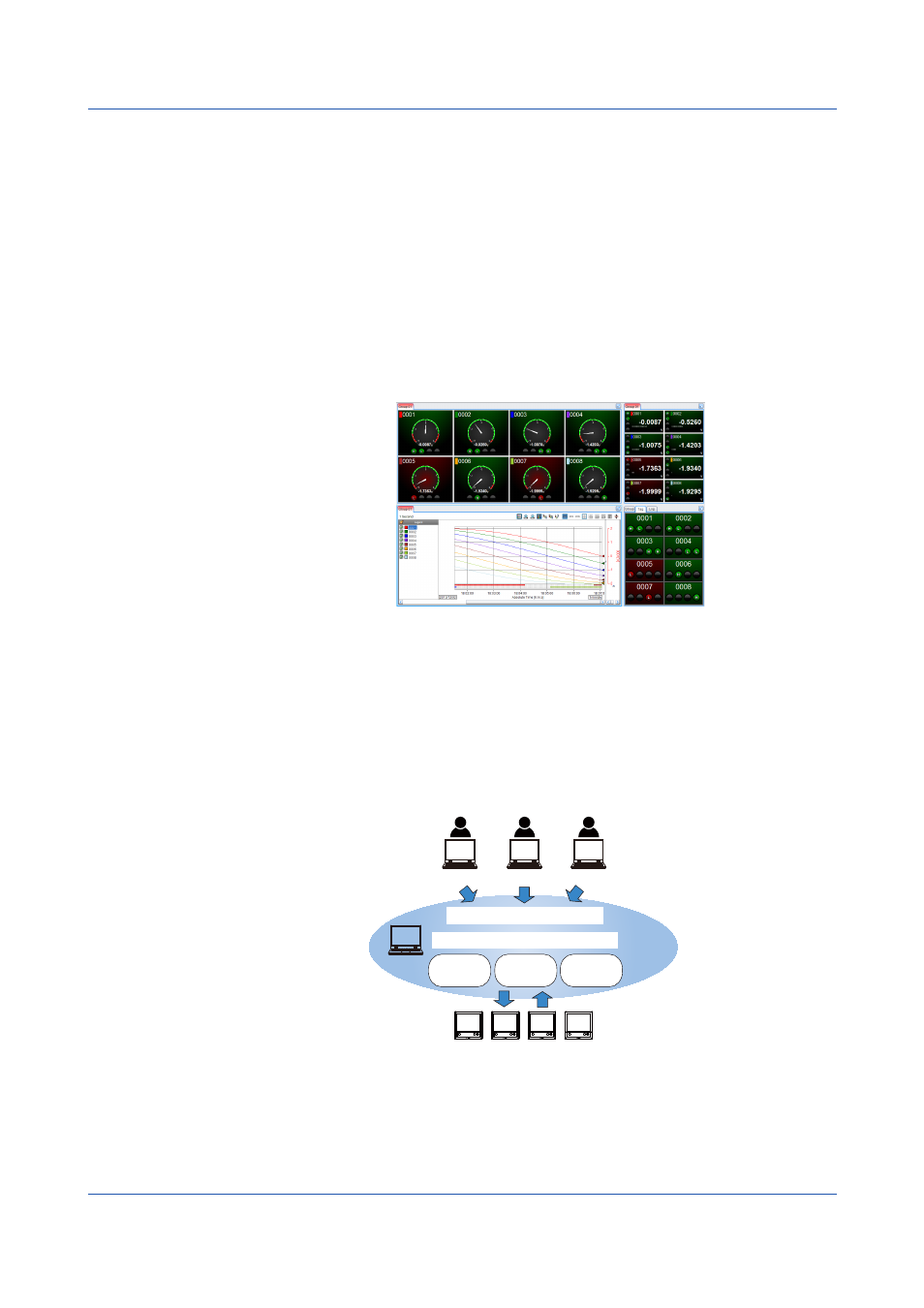
1-2
IM 04L65B01-01EN
Chapter 1 Before Using the Product
Data Collection Project
GA10 collects data in units of projects. Projects are created by users to suite their purposes.
For example, a project named “Process A” can be created to collect measured data from a
process called “A.” In this way, a project can be created for each set of collected data.
For each project, the data to be collected, data to be recorded, the monitor page layout, and
the like are specified.
Multiple projects can be created in a single server.
Monitoring
Collected data can be monitored on the Monitor Page.
On the Monitor Page, you can arrange four types of displays (trend, digital, meter, and
alarm) in an easy-to-view layout. In addition, related data can be displayed in groups to
monitor measurements efficiently. In the trend display, you can refer to past data.
User Management
GA10 users can be registered and managed. There are two user levels: administrator and
user. Administrators are responsible for registering and deleting all users. Users enter their
IDs and passwords to access a server.
Of the users registered in a server, only those that have been granted privileges can access
projects. The operation scope of each user can be managed by assigning one of four levels:
owner, manager, operator, and monitor. If a user is accessing a project, other users cannot
access that project.
Client
Client
Administrator: Register and delete users
Client
Monitoring Data collection and recording
Server access privileges
Project operation privileges
Server
Project
1
Project
2
Project
3
