1 what you can do with the fx1000, 1 what you can do with the fx1000 -1 – Yokogawa Value Series FX1000 User Manual
Page 9
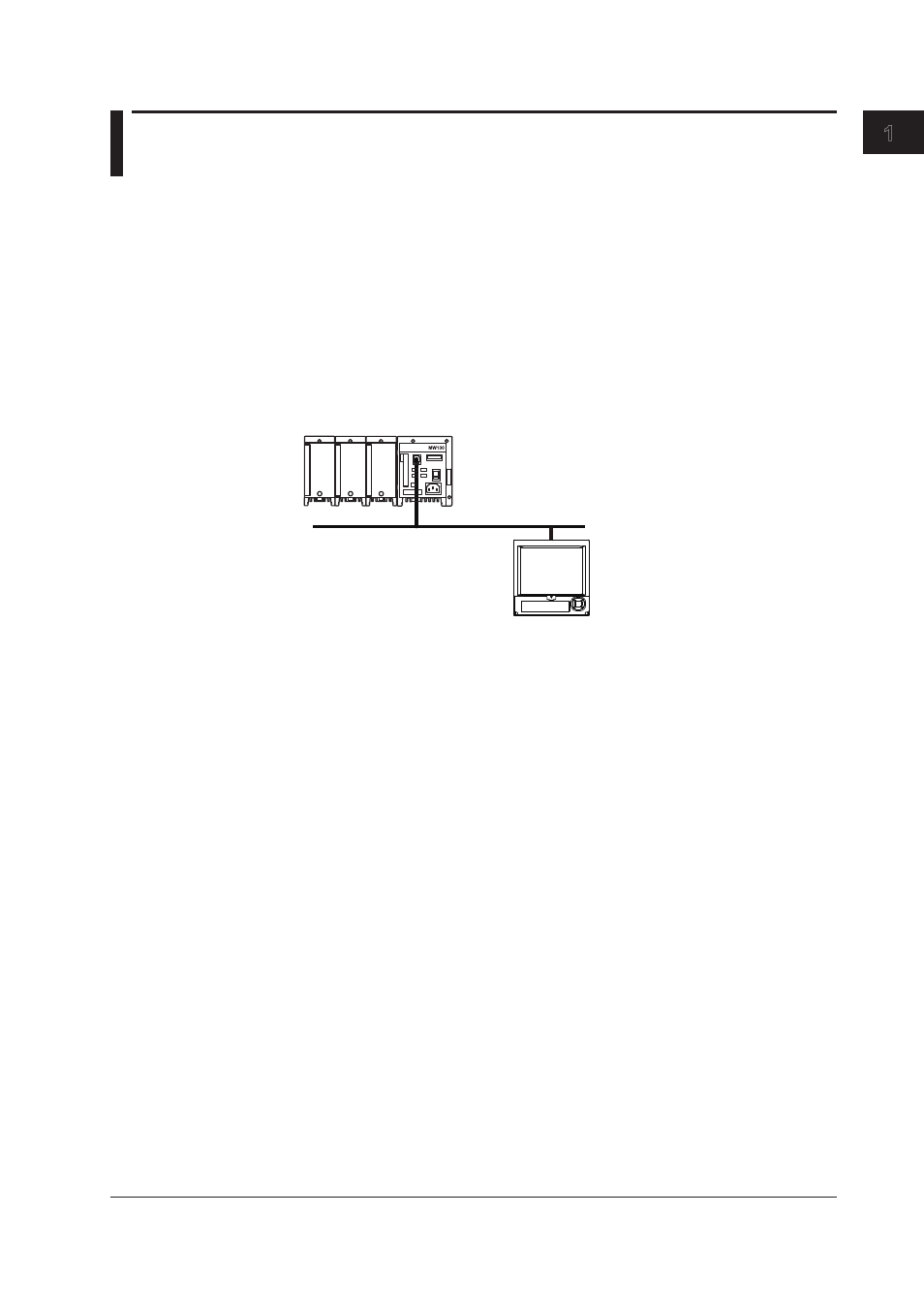
1-1
IM 04L21B01-17EN
Using the Ethernet Interface (/C7 Option)
1
2
3
4
5
6
App
Index
1.1 What You Can Do with the FX1000
This section gives an overview of the communication functions that the FX can control
when it is connected to a network via the Ethernet interface.
Modbus Client
• The FX acting as a Modbus client device can connect to a Modbus server device and
read or write to the internal register. You can use computation channels to handle the
data that you have read as the communication input data of the computation function.
*
You can write measured data and computed data.
1
1: /M1, /PM1, and /PWR1 options
• For details on the Modbus function codes that the FX supports, see section 6.3.
• For a description of the settings required to use this function, see section 1.10.
Modbus server device
Modbus client
Ethernet
FX
Chapter 1
Using the Ethernet Interface (/C7 Option)
- EJA130A (4 pages)
- EJA120A (31 pages)
- EJA130A (47 pages)
- EJA120A (40 pages)
- EJA438 (5 pages)
- EJA120A (6 pages)
- EJA115 (85 pages)
- EJA120A (47 pages)
- EJA120A (79 pages)
- EJA130A (2 pages)
- EJA210A (70 pages)
- EJA430A (78 pages)
- EJA130A (4 pages)
- EJX120A (4 pages)
- EJA210E (9 pages)
- EJX115A (55 pages)
- EJA210E (41 pages)
- EJA210E (96 pages)
- EJA210E (52 pages)
- EJA210E (89 pages)
- EJA210E (170 pages)
- FlowNavigator Software (163 pages)
- EJX910A (55 pages)
- EJX910A (175 pages)
- EJX910A (83 pages)
- EJX910A (9 pages)
- EJX910A (103 pages)
- EJA530A (67 pages)
- EJA120A (83 pages)
- EJX530A (52 pages)
- EJA110E (4 pages)
- EJA110E (85 pages)
- EJX120A (85 pages)
- EJA118 (76 pages)
- EJX118A (64 pages)
- EJA438 (72 pages)
- EJA430E (85 pages)
- EJX430A (6 pages)
- EJX430A (40 pages)
- EJX430A (76 pages)
- EJA430E (7 pages)
- EJA430E (41 pages)
- EJA430E (96 pages)
- EJX438A (10 pages)
- ADMAG AXR (194 pages)
