Front panel, Rear panel – Yokogawa Value Series FX1000 User Manual
Page 5
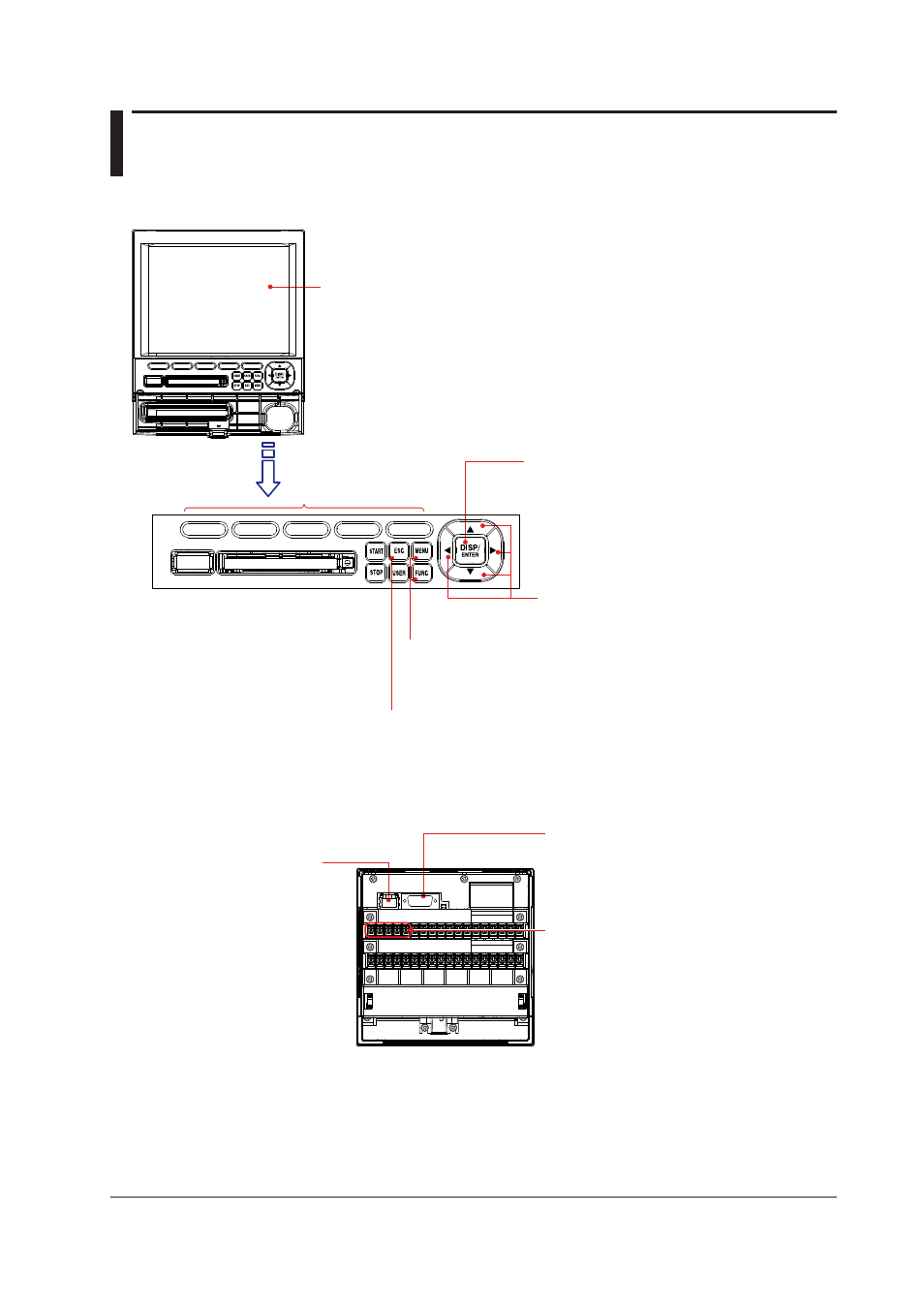
iii
IM 04L21B01-17EN
Names and Uses of Parts and the Setup Procedures
Using the Operation Keys
Front Panel
Soft keys
Press these keys to select the
menu displayed on the
screen.
DISP/ENTER key
Press this key to confirm the
setting or to close the entry
box.
Arrow keys
Press these keys to move
between setup items
displayed on the screen.
MENU and FUNC keys
Press MENU, and then hold down FUNC for approximately 3
seconds to display the basic setting menu. From this menu,
you can enter the communication setup menu.
ESC key
Press this key to return to the previous screen or cancel
the changes that you have made to a setting.
LCD
Rear Panel
RS-232 interface connector
A serial communication connector that comes
with the /C2 option
RS-422A/485 interface terminal
A serial communication terminal that
comes with the /C3 option
Ethernet interface connector
An Ethernet communication
connector that comes with the /C7
option
- EJA130A (47 pages)
- EJA120A (40 pages)
- EJA438 (5 pages)
- EJA120A (6 pages)
- EJA115 (85 pages)
- EJA120A (47 pages)
- EJA120A (79 pages)
- EJA130A (2 pages)
- EJA130A (4 pages)
- EJA120A (31 pages)
- EJA210A (70 pages)
- EJA130A (4 pages)
- EJA430A (78 pages)
- EJX115A (55 pages)
- EJA210E (41 pages)
- EJA210E (96 pages)
- EJA210E (52 pages)
- EJA210E (89 pages)
- EJA210E (170 pages)
- EJX120A (4 pages)
- EJA210E (9 pages)
- EJX910A (175 pages)
- EJX910A (83 pages)
- EJX910A (9 pages)
- EJX910A (103 pages)
- FlowNavigator Software (163 pages)
- EJX910A (55 pages)
- EJA530A (67 pages)
- EJA120A (83 pages)
- EJX530A (52 pages)
- EJA110E (4 pages)
- EJA110E (85 pages)
- EJX120A (85 pages)
- EJA118 (76 pages)
- EJX118A (64 pages)
- EJA438 (72 pages)
- EJA430E (85 pages)
- EJX430A (40 pages)
- EJX430A (76 pages)
- EJA430E (7 pages)
- EJX430A (6 pages)
- EJA430E (41 pages)
- EJA430E (96 pages)
- EJX438A (10 pages)
- ADMAG AXR (194 pages)
