Yokogawa Value Series FX1000 User Manual
Page 73
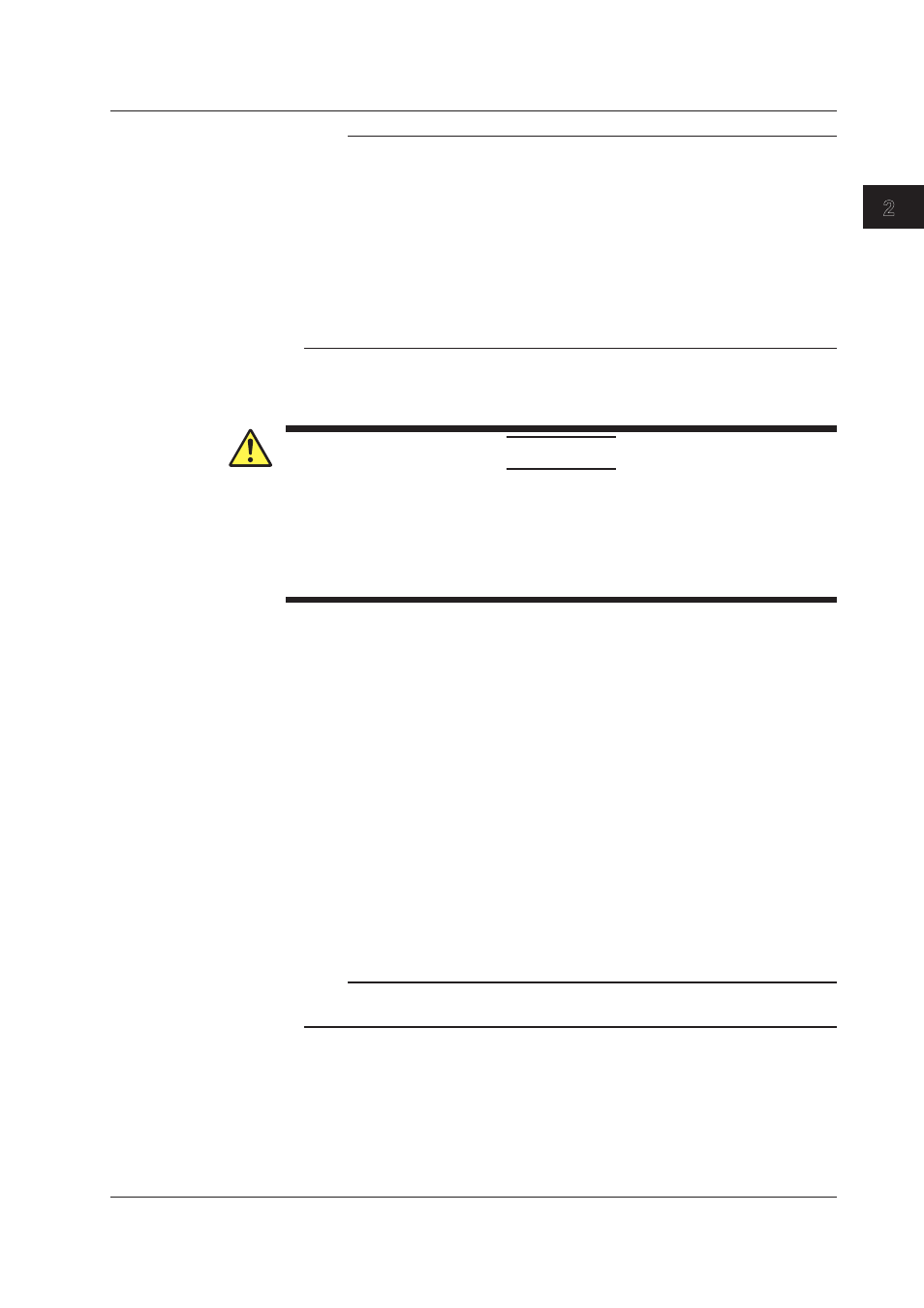
2-9
IM 04L21B01-17EN
Using the Serial Communication Interface (/C2 and /C3 Options)
1
2
3
4
5
6
App
Index
Note
• The method used to eliminate noise varies depending on the situation. In the connection
example, the shield of the cable is connected only to the FX’s ground (one-sided grounding).
This is effective when there is a difference in the electric potential between the computer’s
ground and the FX’s ground. This may be the case for long distance communications. If there
is no difference in the electric potential between the computer’s ground and the FX’s ground,
the method of connecting the shield also to the computer’s ground may be effective (two-sided
grounding). In addition, in some cases, using two-sided grounding with a capacitor connected
in series on one side is effective. Consider these possibilities to eliminate noise.
• You can only select the two-wire interface when you are using the Modbus protocol.
• When using the two-wire interface, the 485 driver must be set to high impedance within 3.5
characters after the last data byte is sent by the host computer.
Serial interface converter
The recommended converter is given below.
SYSMEX RA CO.,LTD./MODEL RC-770X, LINE EYE/SI-30FA, YOKOGAWA/ML2
CAUTION
Some converters not recommended by Yokogawa have FG and SG pins that are not
isolated. In this case, do not follow the diagram on the previous page (do not connect
anything to the FG and SG pins). Especially in the case of long distance communications,
the potential difference that appears may damage the FX or cause communication errors.
For converters that do not have the SG pin, they can be used without using the signal
ground. For details, see the manual that comes with the converter.
On some non-recommended converters, the signal polarity may be reversed (A/B or +/-
indication). In this case, reverse the connection.
For a two-wire system, the host device must control the transmission driver of the
converter in order to prevent collisions of transmit and received data. When you are using
the recommended converter, (1) use the feature that automatically switches between
transmission and reception signals or (2) use the RS (RTS) signal on the RS-232 to turn
the transmission driver on and off.
When the System Has Instruments That Support Only the RS-422A
Interface
When using the four-wire system, up to 32 FXs can be connected to a single host device.
However, this may not be true if the system has instruments that support only the
RS-422A interface.
When the System Has YOKOGAWA Recorders That Support Only the
RS-422A Interface
The maximum number of connection is 16. Some conventional YOKOGAWA recorders
(such as the HR2400 and μR) only support the RS-422A driver. In this case, only up to
16 units can be connected.
Note
According to the RS-422A specification, up to 10 devices can be connected to a single port (when
the four-wire system is being used).
Terminator
When using a multidrop connection (including a point-to-point connection), connect a
terminator to the FX if the FX is connected to the end of the chain. Do not connect a
terminator to a FX in the middle of the chain. In addition, turn ON the terminator on the
host device (see the manual of the host device). If a converter is being used, turn ON its
terminator. The recommended converter is a type that has a built-in terminator.
Select the appropriate terminator (120 Ω), indicated in the figure, according to the
characteristic impedance of the line, the installation conditions of the instruments, and so on.
2.3 Connecting the FX
