Ys sets the serial interface (/c2 and /c3 options) – Yokogawa Value Series FX1000 User Manual
Page 126
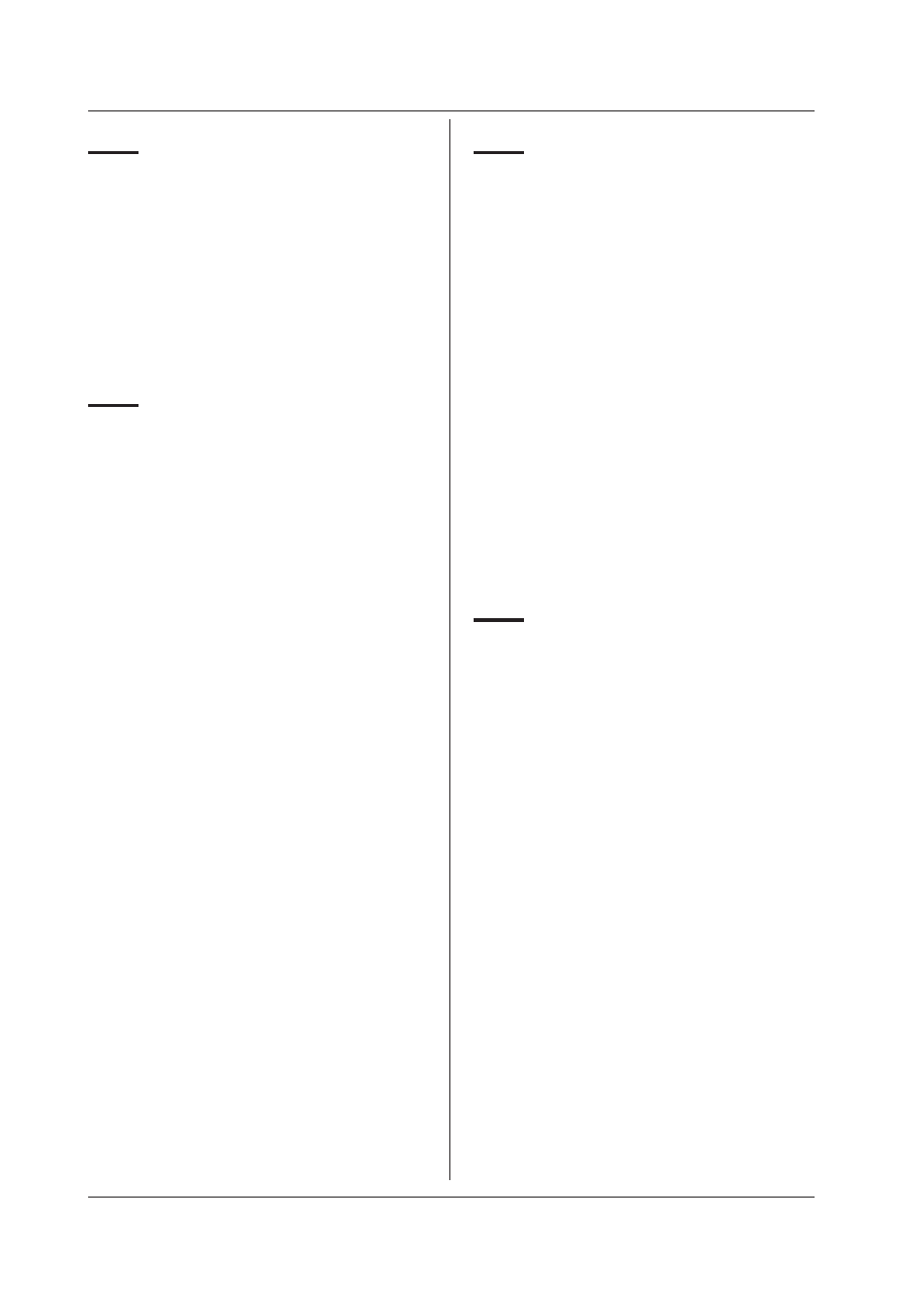
3-44
IM 04L21B01-17EN
WC
Sets the SNTP operation that is
performed when memory start is
executed (/C7 option)
Syntax
WC p1
p1 Time adjustment using SNTP (ON, OFF)
Query
WC?
Example Set the FX so that time is adjusted using SNTP
when memory start is executed.
WCON
Description You can use this command when the SNTP
client function is enabled (through the use of the
WB command).
YS
Sets the serial interface (/C2 and
/C3 options)
Syntax
YS p1,p2,p3,p4,p5,p6
p1 Baud rate (1200, 2400, 4800, 9600, 19200,
38400)
p2 Data length (7, 8)
p3 Parity check (ODD, EVEN, NONE)
p4 Handshaking (OFF:OFF, XON, XON, XON:
RS, CS:RS)
p5 RS-422A/485 address (01 to 99)
p6 Protocol (NORMAL, MODBUS,
MODBUS-M)
Query
YS?
Example Set the baud rate to 9600, the data length to 8,
the parity check to ODD, the handshaking to
OFF:OFF, the RS-422A/485 address to 02, and
the protocol to NORMAL.
YS9600,8,ODD,OFF:OFF,02,NORMAL
YL
Sets the operation of the Modbus
master function (/C2 and /C3
options)
Syntax
YL p1,p2,p3,p4,p5
p1 Read cycle (1S, 2S, 5S, 10S)
p2 Communication timeout (125MS, 250MS,
500MS, 1S, 2S, 5S, 10S, 1MIN)
p3 Number of command retries (OFF, 1 to 5,
10, 20)
p4 Command wait time (OFF, 5MS, 10MS,
15MS, 45MS, 100MS)
p5 Automatic recovery (OFF, 1MIN, 2MIN,
5MIN, 10MIN, 20MIN, 30MIN, 1H)
Query
YL?
Example Set the read cycle to 1 s, the communication
timeout to 250 ms, the number of retries to 2, the
command wait time to 10 ms, and the automatic
recovery time to 5 min.
YL1S,250MS,2,10MS,5MIN
Description You can use this command when the serial
interface protocol is set to “MODBUS-M.” For
information about the serial interface settings,
see section 2.3.
YM
Sets a transmit command of the
Modbus master function (/C2 and
/C3 options)
When you do not want to register a command
Syntax
YM p1,p2
p1 Registration number (1 to 16)
p2 Command usage (OFF)
Query
YM[p1]?
Example Register no command in command registration
number 1.
YM1,OFF
3.6 Basic Setting Commands
