Error code actions, 6 error code actions, Error codes – Watlow Series 982 User Manual
Page 114
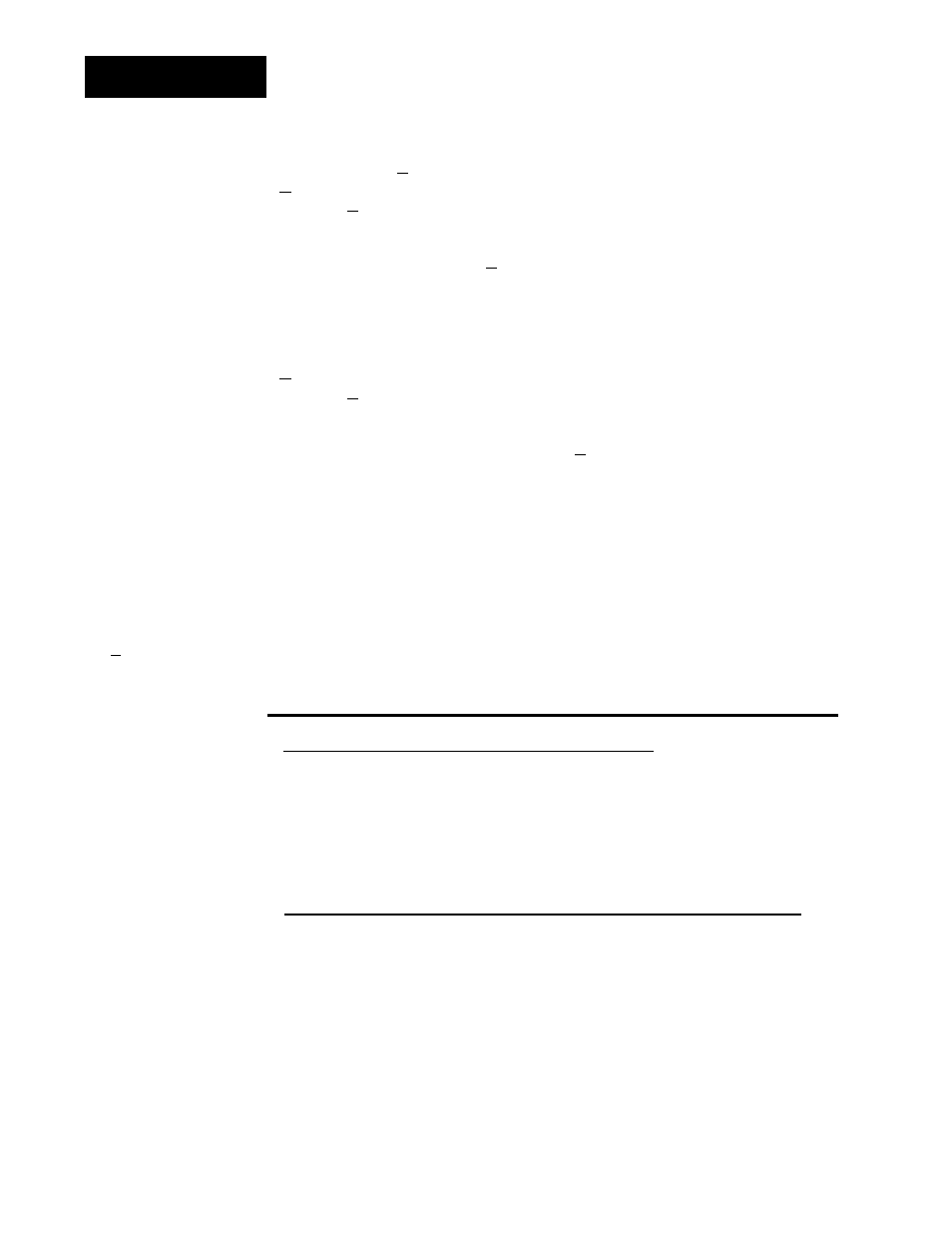
value is below the range limits, but within the A/D conversion limits.
Make sure the InX prompt matches your sensor.
EX 3: Sensor overrange error
The Input X sensor generated a value higher than that allowed for the
range of the sensor, or the A/D circuitry malfunctioned. Enter a valid
input. The A/D value is above the range limits, but within the A/D conver-
sion limits. Make sure the InX prompt matches your sensor.
ER3: Ambient Error
Ambient temperature has gone below 0°C/32°F or above 65°C/149°F.
Refer to the restore prompt in the Calibration Menu (Chapter 6).
EX 4: A/D overflow error
The Input X A/D circuit is overrange. An open or reversed polarity sensor
is the most likely cause. Check the sensor; if the connection is good, and
functions properly, call the factory. The A/D input voltage is too high to
convert an A/D signal. Make sure the InX prompt matches your sensor.
Er4: RAM verification error
Displayed when an internal RAM failure has occurred. Contact the factory.
Er5: Non-volatile checksum error
Displayed when an EEPROM checksum error has been detected. This
error will reset all parameters to the factory defaults. Turn the power off
then back on again. If the error has not cleared, contact the factory.
Er9: Configuration error
An incorrect module has been installed in the control. Contact the factory.
Error Code Actions
• To clear error codes EX1, EX2, EX3, or EX4:
• If Err = nLA, the error code should clear once the problem is correct-
ed.
• If Err = LAt, correct the problem and cycle power. You can also clear
the error by pressing the Up/Down keys to enter the Setup menu,
then press the Display key.
• Error codes Er4, Er5, or Er9 will result in these conditions:
• The control is in Hold mode with both control outputs OFF.
• The alarm outputs are in their alarm state (de-energized with the LED
lit).
• The lower display indicates the error code.
• The upper display indicates “_ _ _ _”.
• All keys are inactive.
• With Er5, all prompts return to default values.
Cycle power to the control. If the error is still present contact the factory.
8.6
WATLOW Series 982 User’s Manual
Tuning, Alarms and Error Codes, Chapter 8
Error Codes
˜
NOTE:
An alarm display
will be masked by
an error condition
or when the con-
troller is in the
Calibration or
Setup menus.
˜
NOTE:
An X applies to
Input 1 or 2.
