Pre-run and run menus, Event outputs, 6 run and pre-run menus 7.6 event outputs – Watlow Series 982 User Manual
Page 100: Run menu, Figure 7.6 - the pre-run and run menus
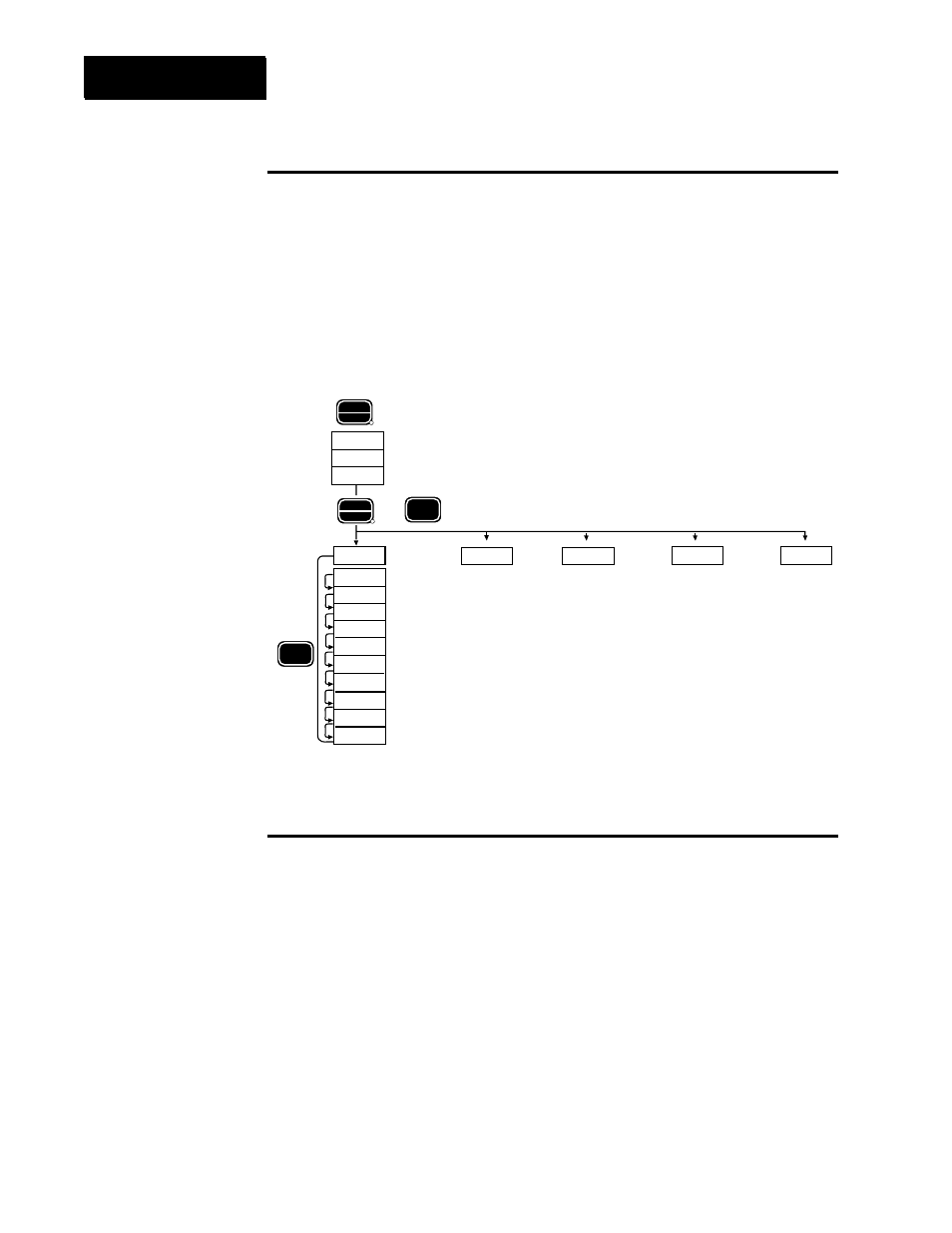
7.6
WATLOW Series 982 User’s Manual
Programming, Chapter 7
Run Menu
Pre-Run and Run Menus
The Pre-Run and Run menus are only visible when in the Pre-Run or Run
mode. The Pre-Run mode is defined as the mode during which the file
and step number of the program to run is selected and consists of the
FiLE, StEP and rESU prompts. The FiLE and StEP prompts are also visi-
ble in the Run menu showing the current file and step number. The
remaining prompts in the Run menu show the status of the process, the
program being run and the auxiliary outputs. The Display key functions
in the Run mode as it does in the Hold mode. The Display key will return
the display to the process/current set point display and can be used to
display pertinent information about the process.
Event Outputs
One of the features of the Series 981/982 is its capability for two event
outputs. An “event output” is simply a pre-programmed ON/OFF event
per profile step. The event may turn any number of peripheral devices
ON or OFF to assist you in controlling your process, system or environ-
ment.
For instance, in an environmental chamber, you might wish to circulate
air at a given time in your profile for one or more steps. You might want
to turn lights on or off, or signals, or lock out your humidifier, or you
could activate a video recorder.
The event output prompts, Ent3 and Ent4, are not visible under the
Operation menu unless your unit has outputs 3 and 4 and you setup Ot3
and Ot4 as events.
EnSP ( )
Hour ( )
Min ( )
Sec ( )
rAtE ( )
WE ( )
WPr ( )
(Proc) (CSP)
End set point
Hours remaining
Minutes remaining
Seconds remaining
Ramp rate in minutes
Waitfor event input
Event 3 Status
Event 4 Status
Process
Input 2
Ent3 ( )
Ent4 ( )
EJC ( )
Pr2 ( )
Deviation
(Deviation)
Resume (File# - Step#)
rESU ( )
Percent
output
(% Out)
units, C˚,F˚, etc.
(Units)
Step (# to start at)
StEP ( )
File (# to run)
File ( )
Process and
Current set point
Waitfor process value
Elasped jump count
HOLD
RUN
DISPLAY
MODE
HOLD
RUN
Figure 7.6 -
The Pre-Run and
Run Menus.
