Teledyne LeCroy ArbStudio User Manual
Page 39
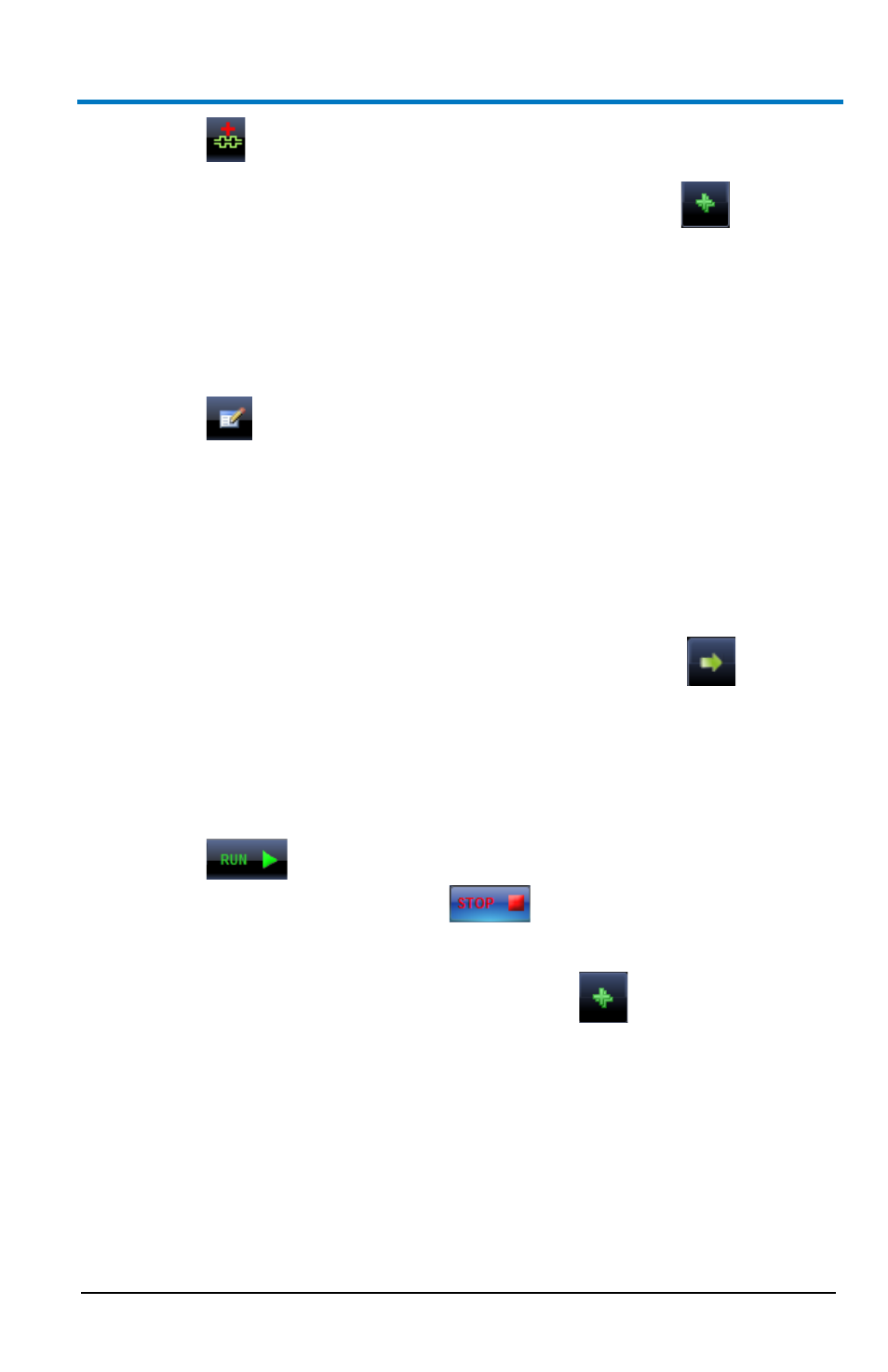
Operator’s Manual
922244-00 Rev A
31
B
11. Press
to add a digital waveform to the Waveform List:
When the New Waveform window appears, press
to add all
buses/signals to the digital waveform.
Enter either the time length or the number of samples under
Waveform Length.
Press OK to add the waveform to the Waveform List.
12. Press
or double-click on Waveform1 to open the Editing
Waveform window.
13. Set WR, RD, and WriteRAM signals to 1 by selecting the “to 1”
button.
14. Expand the Data field and change CLK signal to HiZ. This changes the
pin direction from output to input. Press OK.
15. Select Waveform1 from the Waveform List and press
to add it
to the sequencer.
16. Connect the digital leads from POD A to the digital signals, being
sure to connect each channel to the same channel it was associated
with in the ArbStudio software.
17. Press
and allow ArbStudio to run long enough to capture
the applied digital data. Press
to stop the acquisition.
18. View the acquired data by selecting Waveform View under the
Acquisition folder of POD A, then selecting
to add the data to
the signal selection.
