Teledyne LeCroy USBTracer_Trainer - Users Manual User Manual
Page 89
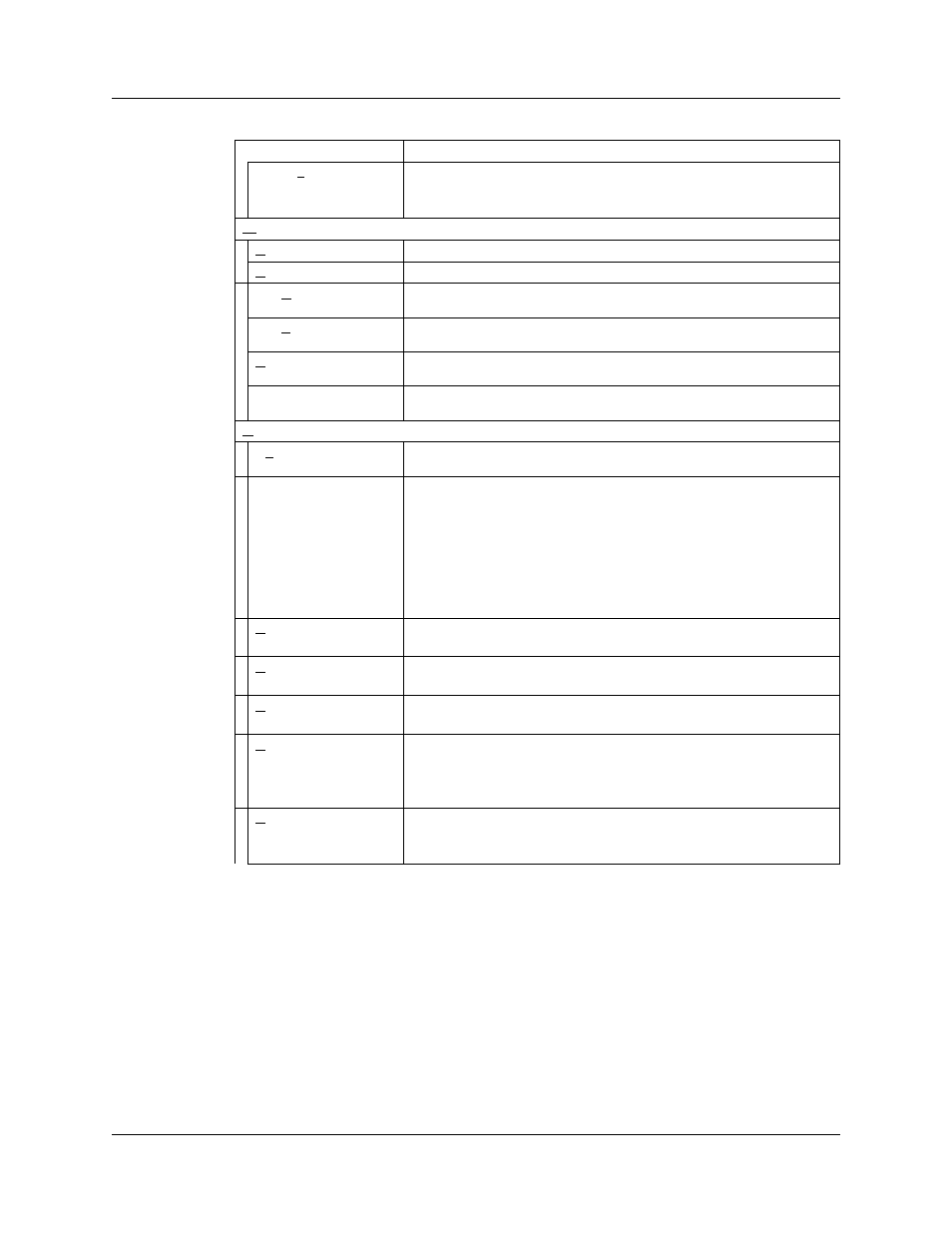
USB Protocol Suite User Manual
Chapter 4: Software Overview
LeCroy Corporation
75
Refresh Decoding
Forces the software to re-decode transactions and transfers. Useful
if you have applied a decoding mapping which helps fully decode a
sequence of transfers, as is the case with Mass Storage decoding.
Window
New Window
Switches display of the Tool Bar on or off.
Cascade
Displays all open windows in an overlapping arrangement.
Tile Horizontal
Displays all open windows in a above-below arrangement.
Tile Vertical
Displays all open windows in a side-by-side arrangement.
Arrange Icons
Arranges minimized windows at the bottom of the display.
Windows ...
Displays a list of open windows.
Help
Help
Displays online help. You can also select F1.
Video Tutorials
Has links to YouTube videos that describe Voyager features:
Basic USB 3.0 Recording,
USB 3.0 Basic Triggering,
USB 3.0 Advanced Triggering,
Troubleshooting USB 3.0 Connection Issues,
USB 3.0 Packet Header Display,
USB 3.0 Compliance (Part 1).
USB 3.0 Compliance (Part 2)
Update License
Opens a dialog box for updating your LeCroy license.
See “Updating the Software License” on page 352.
Display License
Information
Displays information related to licensing.
See “License Information” on page 351.
Register Product
Online
Register at the LeCroy website.
See “Registering Online” on page 352.
Check for Updates
Use the Internet to analyze your system for licensed updates. You
can set the system to automatically check for updates at application
startup in the LeCroy USB Protocol Suite Software Update window.
See “Software Updates” on page 346.
About
Displays version information about the Voyager M3 and the
USB
Protocol
Suite.
See “Software, Firmware, and BusEngine Revisions” on page 345.
Menu
Function
