Teledyne LeCroy USBTracer_Trainer - Users Manual User Manual
Page 325
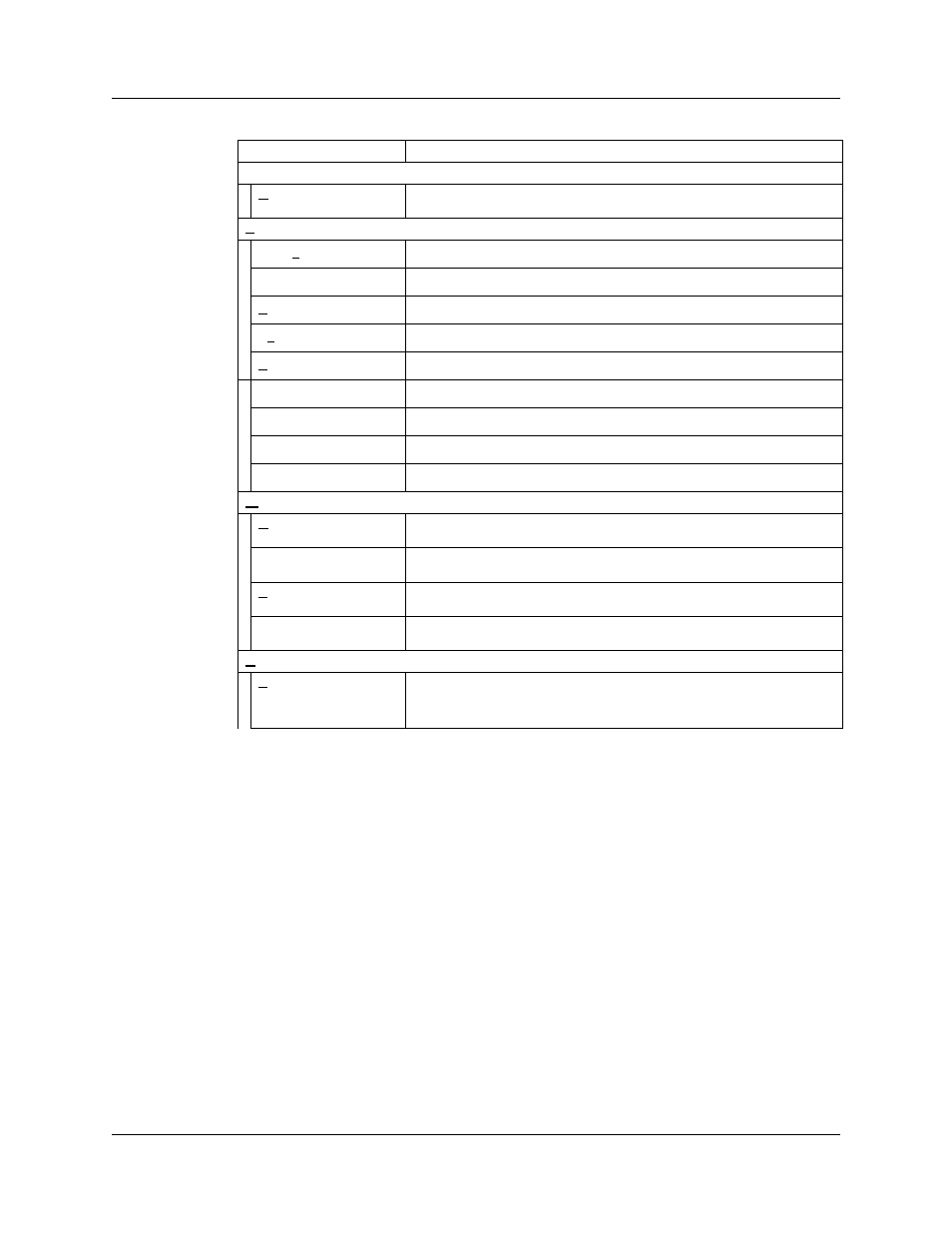
USB Protocol Suite User Manual
Chapter 12: Traffic Generation (3.0 Exerciser)
LeCroy Corporation
311
Build (scripts only)
Compile
Starts traffic generation (scripts only).
View
Main Toolbars
Switches display of the Main toolbar on or off.
Graphical Toolbar
Switches display of the Graphical toolbar on or off (graphics only).
Views Toolbar
Switches display of the Views toolbar on or off (scripts only).
Script Toolbar
Switches display of the Script toolbar on or off (scripts only).
Status Bar
Switches display of the Status Bar on or off.
Zoom In
Increases the size of the displayed elements (graphics only).
Zoom Out
Decreases the size of the displayed elements (graphics only).
Wrap
Wraps displayed packets within the window (graphics only).
Convert
Converts graphic scenario to text scenario (graphics only).
Window
Cascade
Displays all open windows in an overlapping arrangement.
Tile
Displays all open windows in a above-below arrangement.
Arrange Icons
Arranges minimized windows at the bottom of the display.
Windows ...
Displays a list of open windows.
Help
About
Displays version information about the Voyager M3 and the
USB
Protocol
Suite.
See “Software, Firmware, and BusEngine Revisions” on page 345.
Menu
Function
