7 expanding and collapsing data fields, 1 using the expand/collapse data field arrows, 2 double-clicking to expand/collapse data fields – Teledyne LeCroy USBTracer_Trainer - Users Manual User Manual
Page 115: 3 expanding or collapsing all data fields
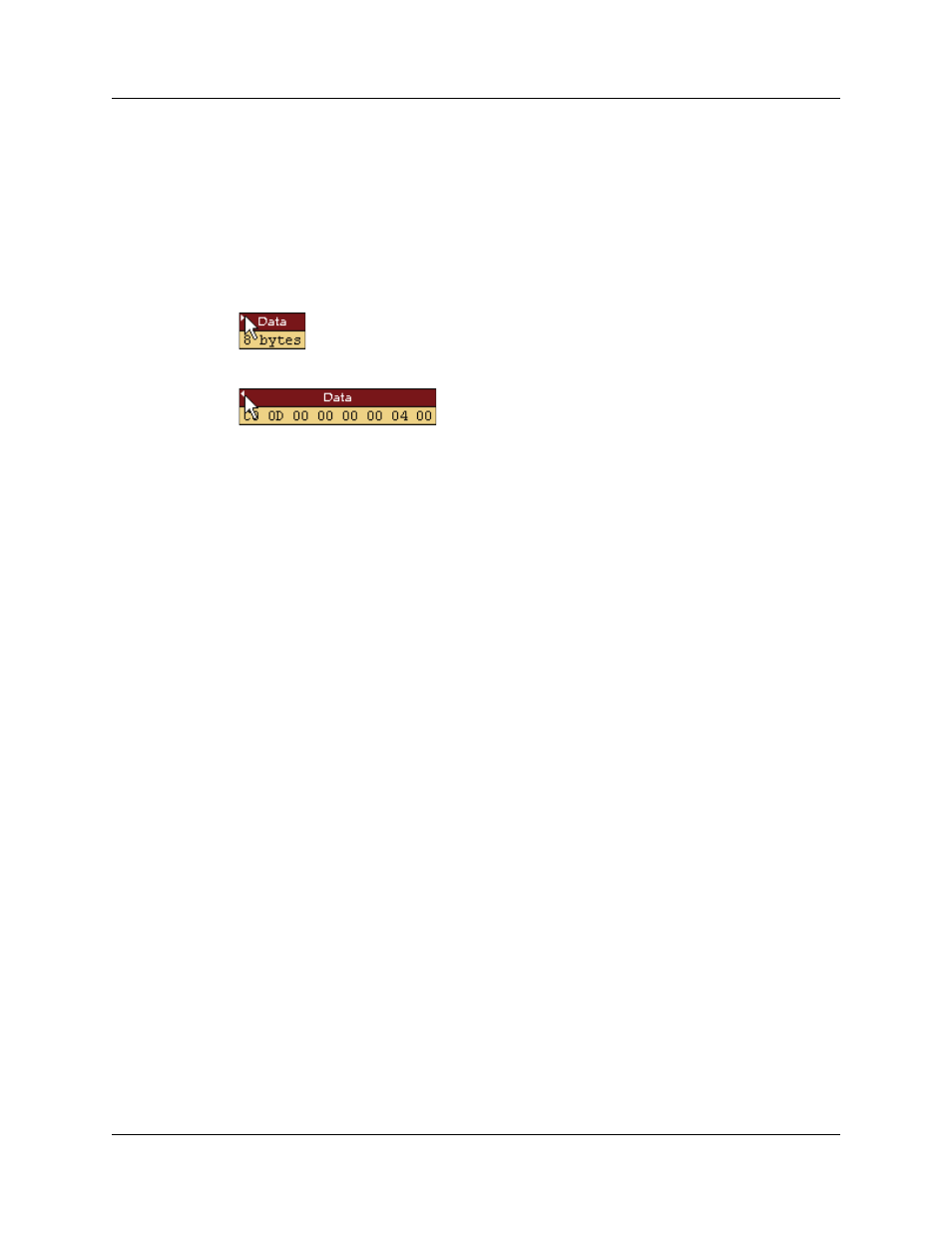
USB Protocol Suite User Manual
Chapter 5: Reading a Trace
LeCroy Corporation
101
5.7 Expanding and Collapsing Data Fields
You can expand a Data field to view it in greater detail or collapse it when you want a more
compact view.
5.7.1 Using the Expand/Collapse Data Field Arrows
To expand or collapse a Data Field, click the small triangular arrow on the left side of the
data field.
5.7.2 Double-Clicking to Expand/Collapse Data Fields
You can expand or collapse Data fields by double-clicking anywhere in the data field.
5.7.3 Expanding or Collapsing All Data Fields
Expand or collapse all data fields by holding down the button for more than a second.
This manual is related to the following products:
