3 usb 2.0 packet hiding options – Teledyne LeCroy USBTracer_Trainer - Users Manual User Manual
Page 165
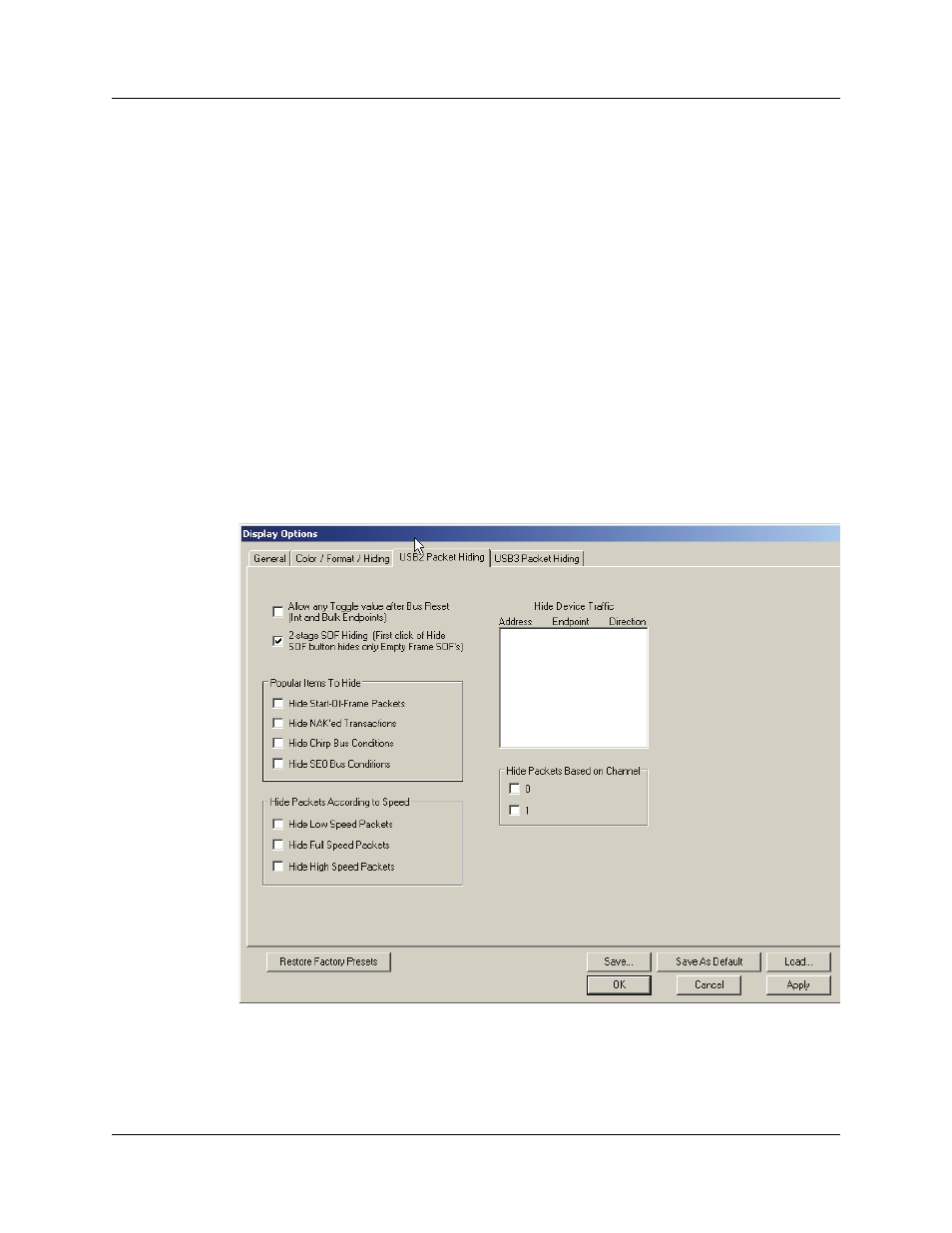
USB Protocol Suite User Manual
Chapter 7: Display Options
LeCroy Corporation
151
7.3 USB 2.0 Packet Hiding Options
By default, no data packets, transactions, or bus conditions are hidden. You can hide:
•
Start of Frame packets
•
NAK’ed transactions
•
Chirp Bus conditions
•
SE0 Bus conditions
•
High, Full, or Low Speed packets
•
Channel 0 or Channel 1 packets
You can allow any toggle value after bus reset (Int and Bulk Endpoints). Depending on
the device, after Bus Reset the endpoint toggle state might or might not be reset.
Selecting this option prevents display of a toggle violation error.
You can have 2-stage SOF hiding. You can display all SOFs, hide all SOFs, or hide empty
SOFs (show only SOFs with endpoint traffic and hide empty frames). Selecting this option
allows you to hide empty SOFs with one click of the Hide SOF button or hide all SOFs
with two clicks of the Hide SOF button.
Select the USB2 Packet Hiding tab, then select the data types to hide.
