6 recording rules pop-up menus – Teledyne LeCroy USBTracer_Trainer - Users Manual User Manual
Page 268
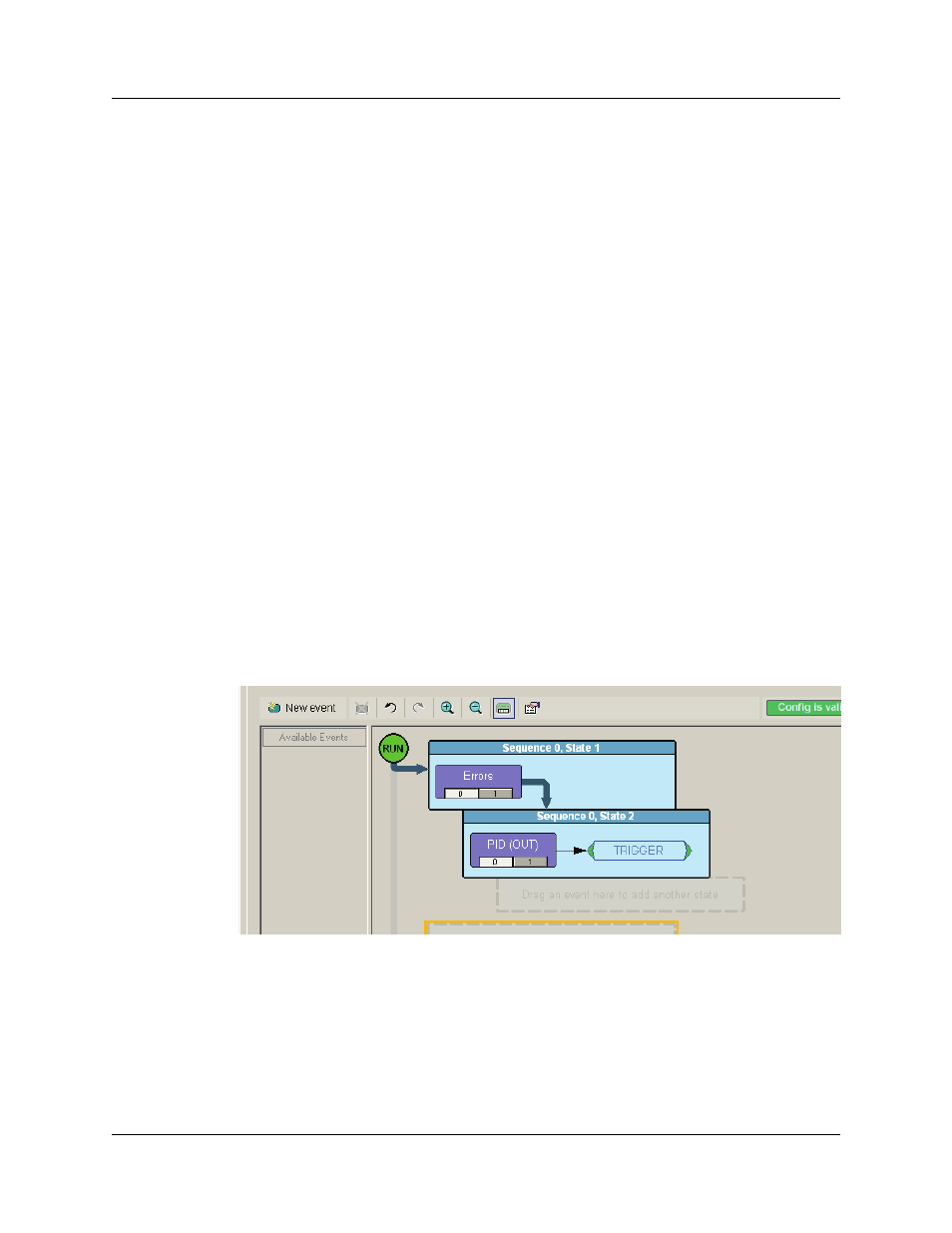
Chapter 10: Recording Options
USB Protocol Suite User Manual
254
LeCroy Corporation
10.5.6 Recording Rules Pop-Up Menus
The Recording Rules window has context-sensitive pop-up menus that are associated
with the following types of object: cells, events, and actions.
Cell Pop-up Menu
If you click a cell in the Main Display area that has an Event button contained in it, the
Cell pop-up menu appears. The Cell pop-up menu has the following options.
•
New Event: Displays the same menu that you get when you click the New Event
button on the toolbar.
•
Properties: Displays the Properties dialog for the selected cell.
Action Pop-up Menu
If you click an Action button in the Main Display area, the Action pop-up menu appears.
The Action pop-up menu has the following trigger and filter options:
•
Trigger: Sets or clears Trigger action.
•
Filter In: Sets or clears Filter In action. If Filter In is set, you cannot use Filter Out (it
is disabled).
•
Filter Out: Sets or clears Filter Out action. If Filter Out is set, you cannot use Filter
In (it is disabled).
Note: Examples that show use of filters are provided later in this chapter.
Advance the Sequence: Creates an event sequence consisting of the event you clicked
on and an event in a successive state of the sequence. A thick arrow appears from the
selected event and points downward.
In other words, the Advance the Sequence button is the link between two states in a
multi-state sequence. The Advance the Sequence arrow tells the analyzer to go to the
next state if it detects the event at the tail (origin) of the arrow.
