Teledyne LeCroy USBTracer_Trainer - Users Manual User Manual
Page 272
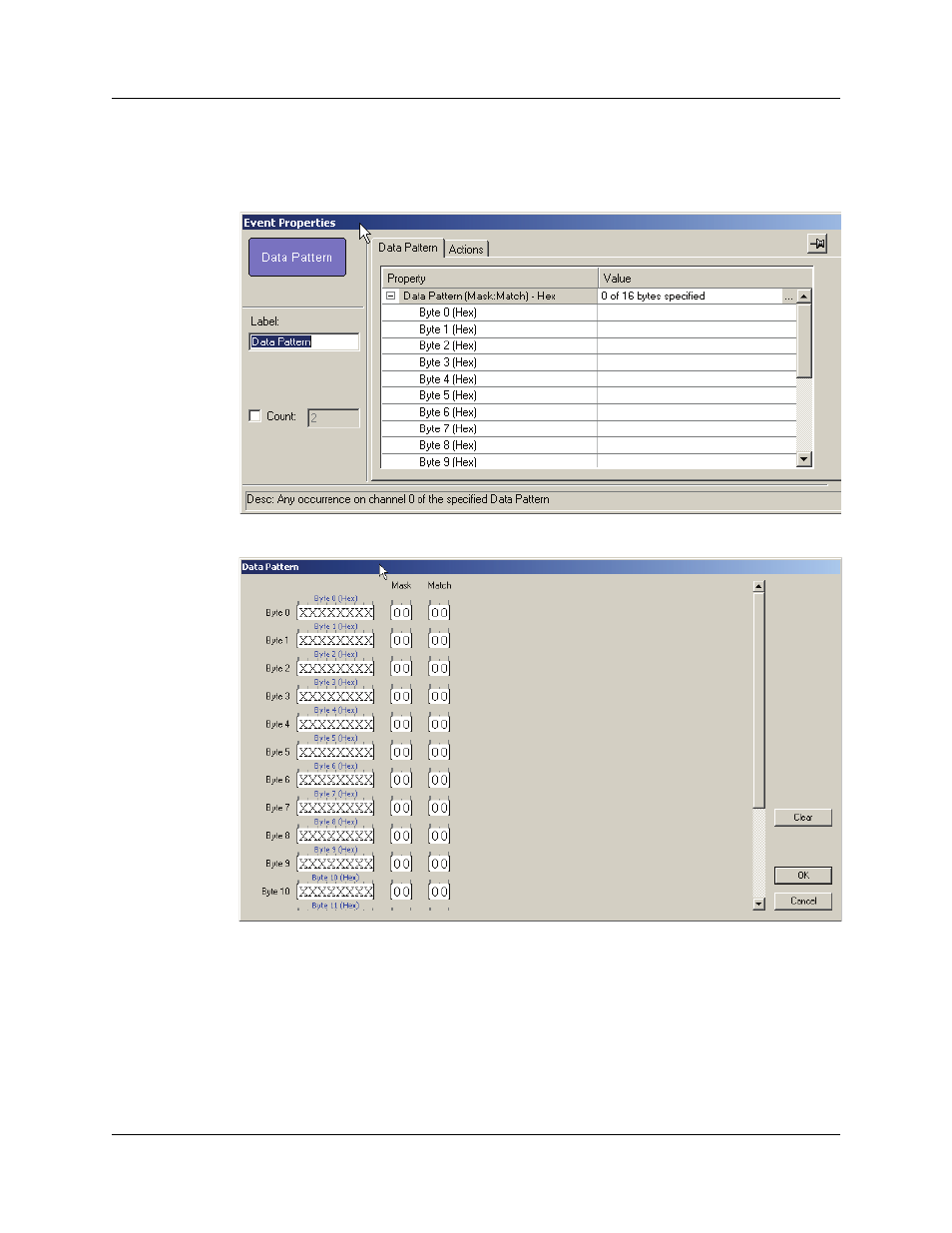
Chapter 10: Recording Options
USB Protocol Suite User Manual
258
LeCroy Corporation
Data Pattern Mask and Match
If you select Data Pattern as the Event, you can set Data Pattern event properties in the
Event Properties dialog.
Click the ... button at the right of the first line to display the Data Pattern dialog.
In the Data Pattern dialog, you can set the Bitmask, Mask, and Match for each bit,
Bitmask and Match always correlate. When you set Bitmask or Match. the other changes
to maintain their correlation.
Note: If you set Bitmask/Match before setting Mask, the Mask changes to the default
mask. You must change to the Mask that you want.
If you set an appropriate Mask before setting Bitmask/Match, the Mask does not change
automatically to a default mask if you change Bitmask/Match.
