31 switch to split transaction view, 32 switch to transfer view – Teledyne LeCroy USBTracer_Trainer - Users Manual User Manual
Page 126
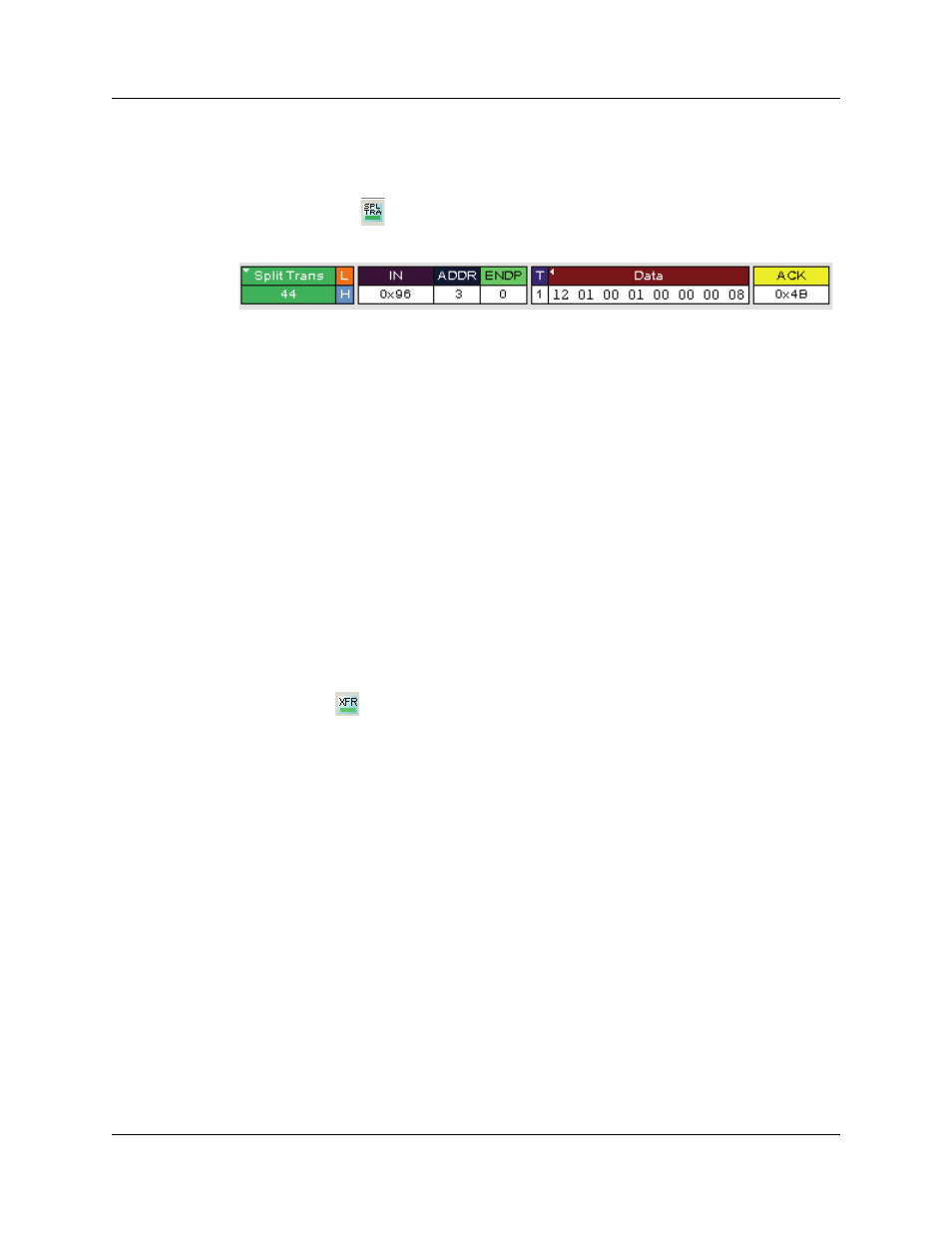
Chapter 5: Reading a Trace
USB Protocol Suite User Manual
112
LeCroy Corporation
5.31 Switch to Split Transaction View
To select Split Transaction View:
Step 1 Click the
button on the toolbar.
The Trace View screen is re-drawn to display Split Transactions.
You can also switch to Split Transactions View from the Menu Bar:
Step 1 Select Display Options under Setup.
You see the Display Options General window:
Step 2 Check Split Transaction.
5.32 Switch to Transfer View
A Transfer is defined in the USB specification as one or more transactions between a
software client and its function. USB transfers can be one of four kinds: Control, Interrupt,
Bulk, and Isochronous. The system can display all four types.
The default display mode is Packet View. Before you can view decoded transfers, you
must switch from Packet View (or Transaction View) to Transfer View.
To select Transfer View:
Step 1 Click
on the toolbar.
The Trace View screen is re-drawn to display Transfers.
Note: Selecting Transfer Level adds a check next to this menu item. If you want
to return to Packet View, open the menu and reselect Transfer Level. This
action removes the check and returns the display to Packet View.
You can also switch to Transfer View from the Menu Bar:
Step 1 Select Display Options under Setup to display the Display Options General
window:
Step 2 Check Transfer.
Step 3 Click OK.
