3 hi-speed slow clock – Teledyne LeCroy USBTracer_Trainer - Users Manual User Manual
Page 23
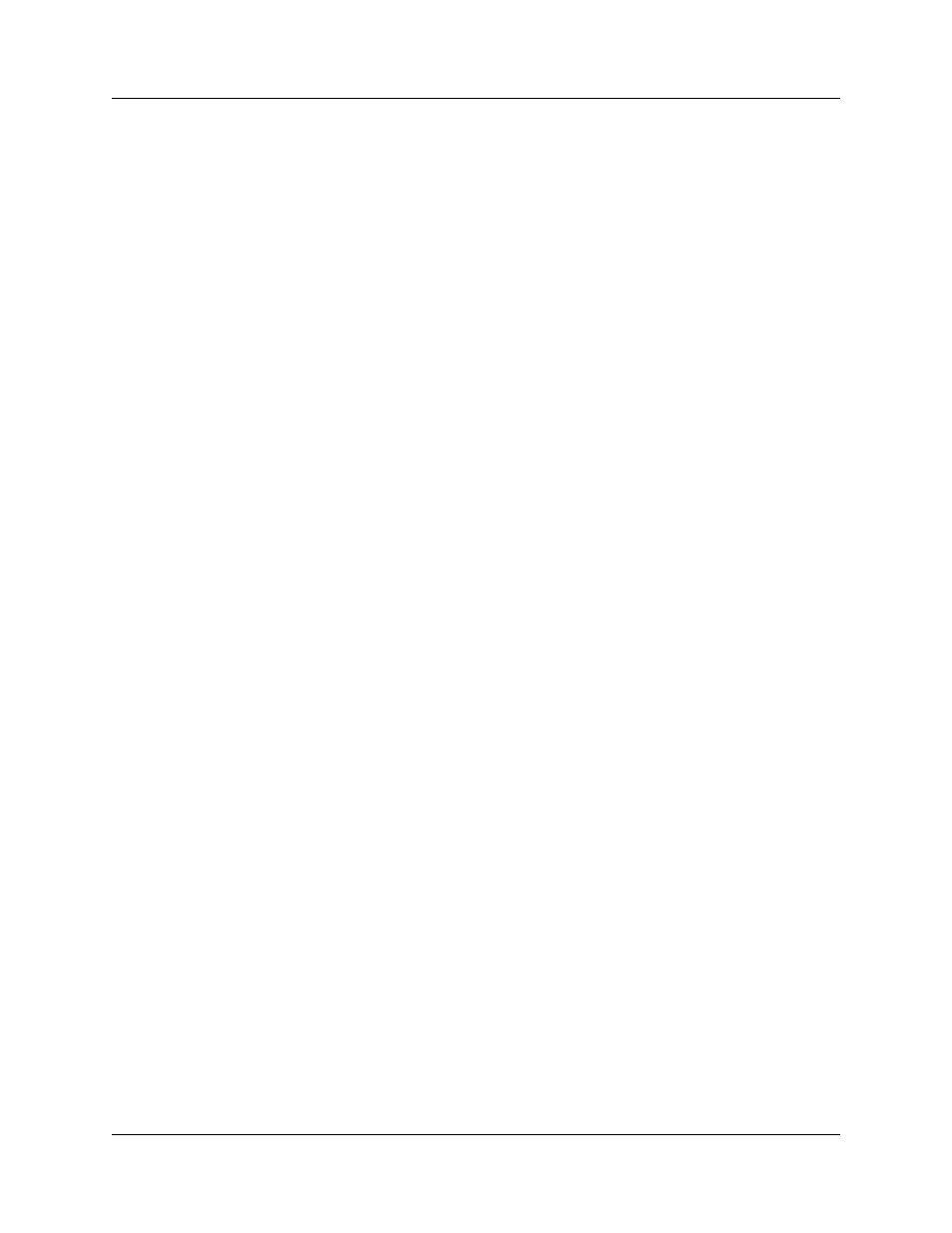
USB Protocol Suite User Manual
Chapter 1: Overview
LeCroy Corporation
9
Display Options
•
Utilizes the CATC Trace graphical display of bus packets, transactions,
split transactions, and transfers.
•
Groups numerous packets and transactions under a single transfer while quickly
decoding all essential information.
•
Decodes split transactions upstream and downstream of a transaction translator
with a special hierarchical view.
•
Has reports summarizing key statistics and conditions of interest, with the ability to
jump to the selected item in the trace display.
•
Uses a Trace Viewer that is backward compatible with USB Advisor™,
USB Chief™, USB Inspector™, and USB Detective™ trace files, which are
converted upon loading.
•
Indicates trigger position by different pre-trigger and post-trigger packet colors.
•
Sets markers to assist with navigation and time calculations. Each marker can
contain unique comments.
•
Hides start-of-frame (SOF) packets, as well as any packet or transaction from a
device address and endpoint.
•
Searches for a specific PID.
•
Detects and alerts you to every potential bus error and protocol violation, and their
combinations.
•
Has high-resolution, accurate time stamping of bus packets and timing
measurement and analysis functions.
•
Allows search and packet hiding.
•
Allows device class decoding and user-defined protocol decoding.
•
Has a Data View (2.0 and 3.0).
•
Uses Link Tracker to view symbols of traffic (3.0).
•
Uses a Spec View to show packets in the same format as the USB 3.0 specification
(3.0).
•
Has Quick Timing Markers to immediately show time deltas and bandwidth use.
1.2.3 Hi-Speed Slow Clock
•
Trace and generate High-Speed traffic at fractional (slow) clock rate capability (2.0)
