2 software updates, 1 manual check for software updates – Teledyne LeCroy USBTracer_Trainer - Users Manual User Manual
Page 360
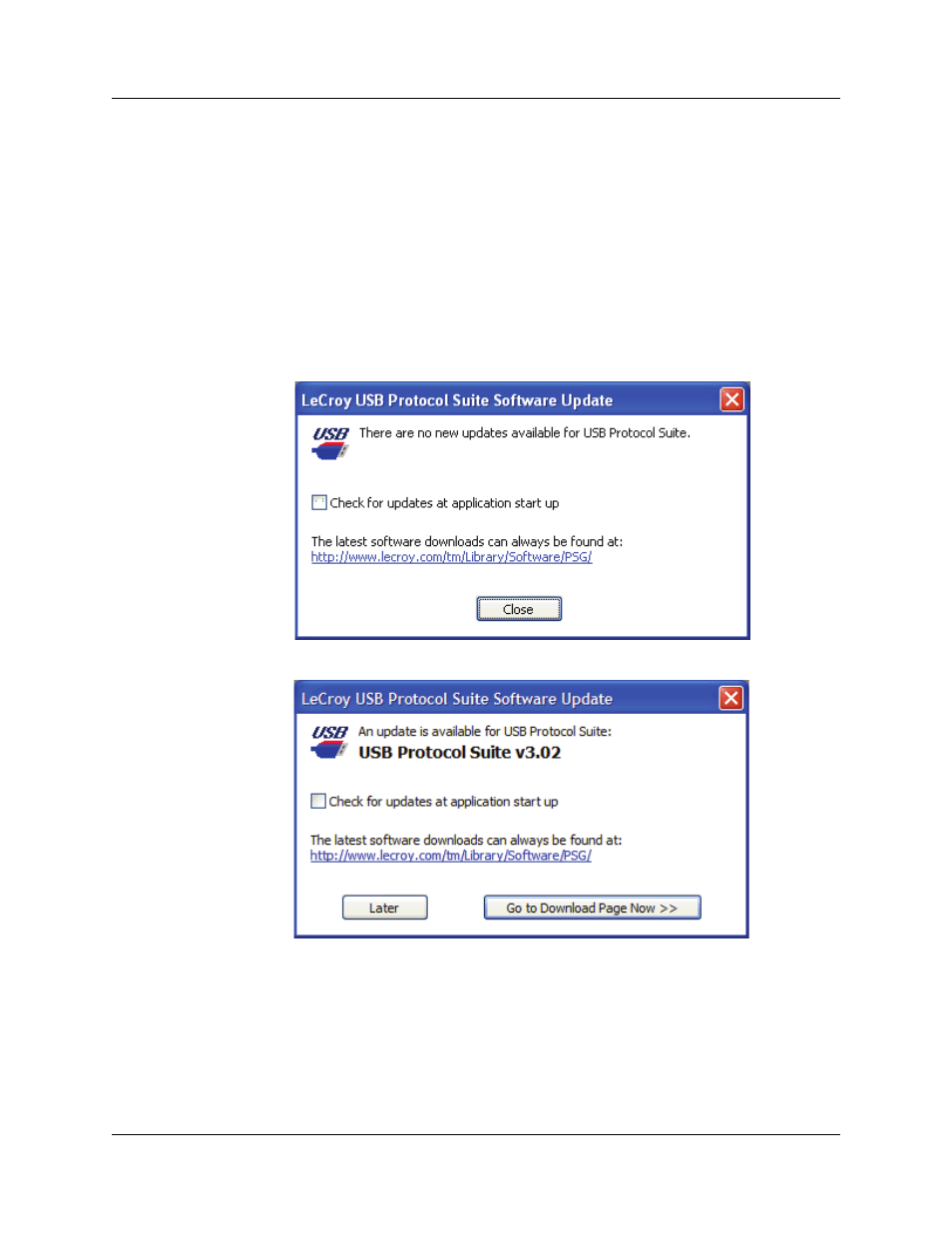
Chapter 13: Updates
USB Protocol Suite User Manual
346
LeCroy Corporation
13.2 Software Updates
You can check for software updates manually, or the application can automatically check
for updates at startup.
Note: To check for software updates and to download available updates, you need
an open internet connection.
13.2.1 Manual Check for Software Updates
In the application, you can check for software updates:
Step 1 Select Help > Check for Updates... to display the Software Update window.
If no update is available, the window is:
If an update is available, the window is:
To install an available update, click Go to Download Page Now to go to the
LeCroy web site. Follow the on-screen instructions to download and install the
software update.
To install available updates later, click Later to close the window and return to the
application. Note: If you select Later, when you are later ready to install, again
select Help > Check for Updates…, then download and install the software
update.
