8 parameter editing – IAI America CON-PGA User Manual
Page 74
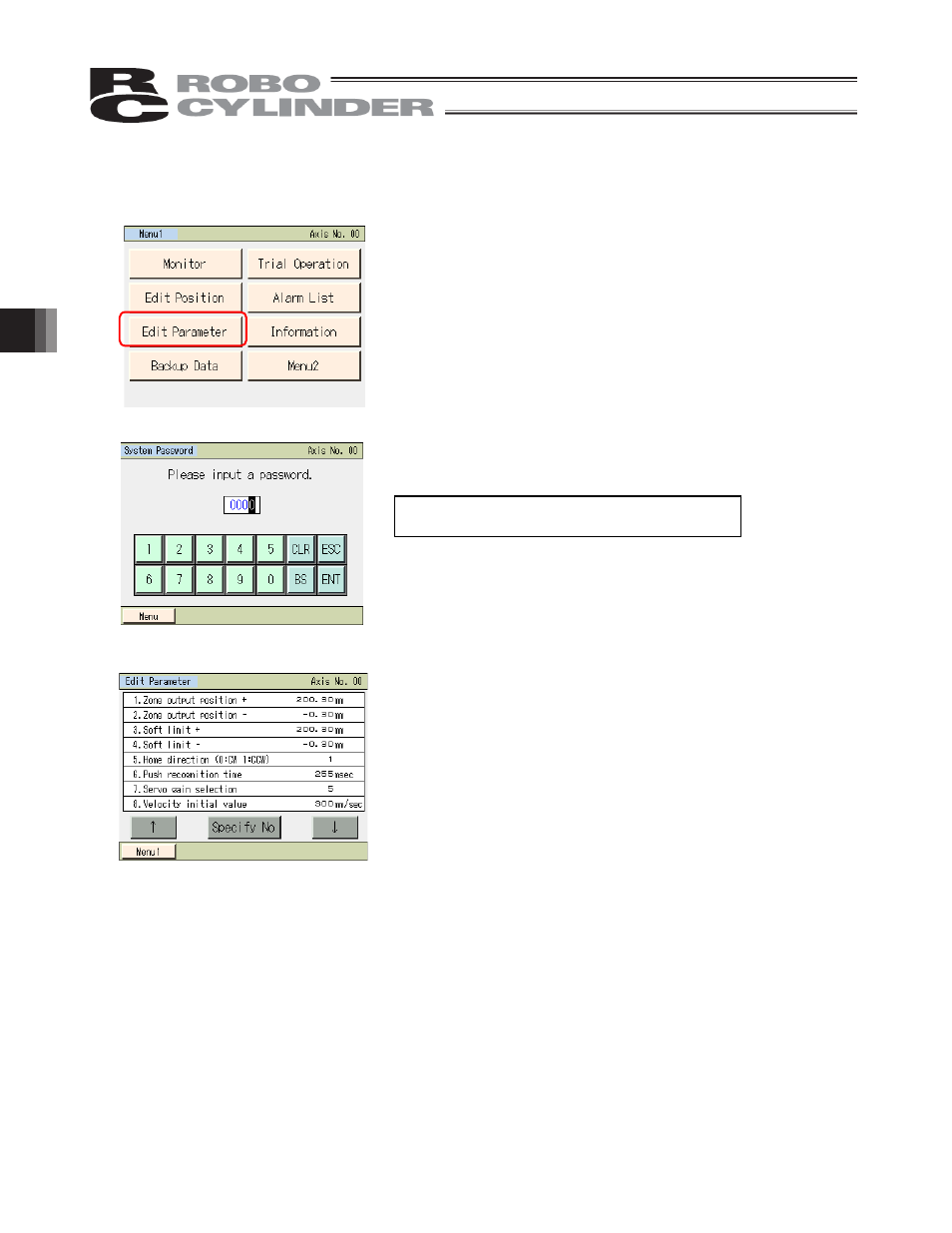
5. Operation of CON Related Controllers
66
5.8 Parameter Editing
Parameters are displayed and edited.
Touch [Edit Parameter] on the Menu 1 screen.
If a system password is set, the password setting screen appears.
Input a system password.
A user parameter table is displayed.
* The types of parameters vary from one controller to another. Refer to the operation Manual for each
controller.
The default password is "5119."
You can set a password on the setting screen.
