10 maintenance – parameters – IAI America CON-PGA User Manual
Page 219
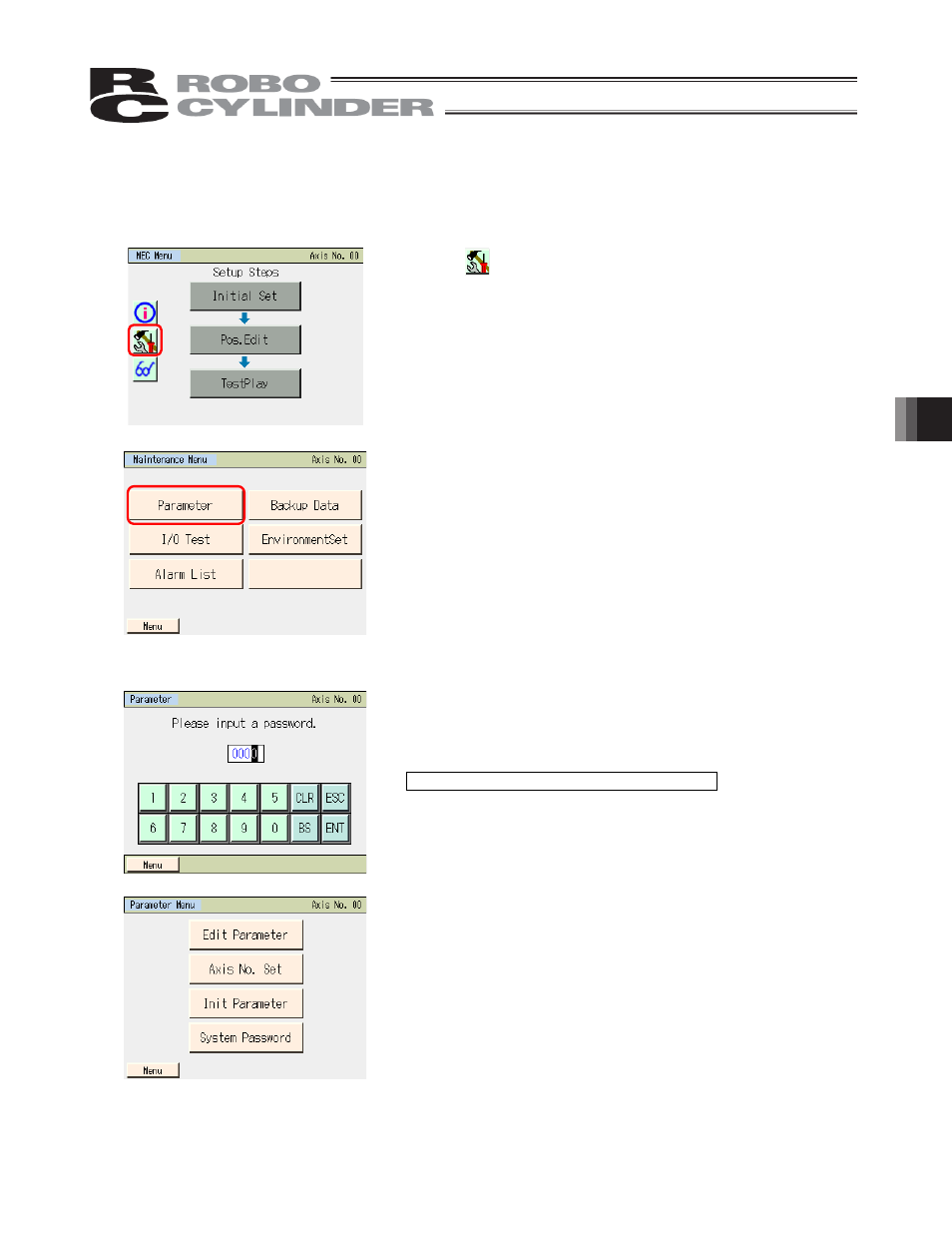
7. Operation of MEC Related Controllers
211
7.10 Maintenance – Parameters
Set the parameters and axis number. You can change the system password and reset all parameters to
their factory defaults.
Touch on the MEC menu screen.
Touch [Parameter].
Touch [Menu] to return to the MEC menu screen.
Before the display switches to the initial setting screen, the password entry screen appears if the password
is other than “0000.”
Enter the password using the numeric keypad, and then touch
[ENT].
The password is “5119” (factory setting).
A desired password can be set using the “system password”
parameter accessible from the maintenance menu.
Select and touch [Edit Parameter], [Init Parameter] or [System
Password].
