IAI America CON-PGA User Manual
Page 196
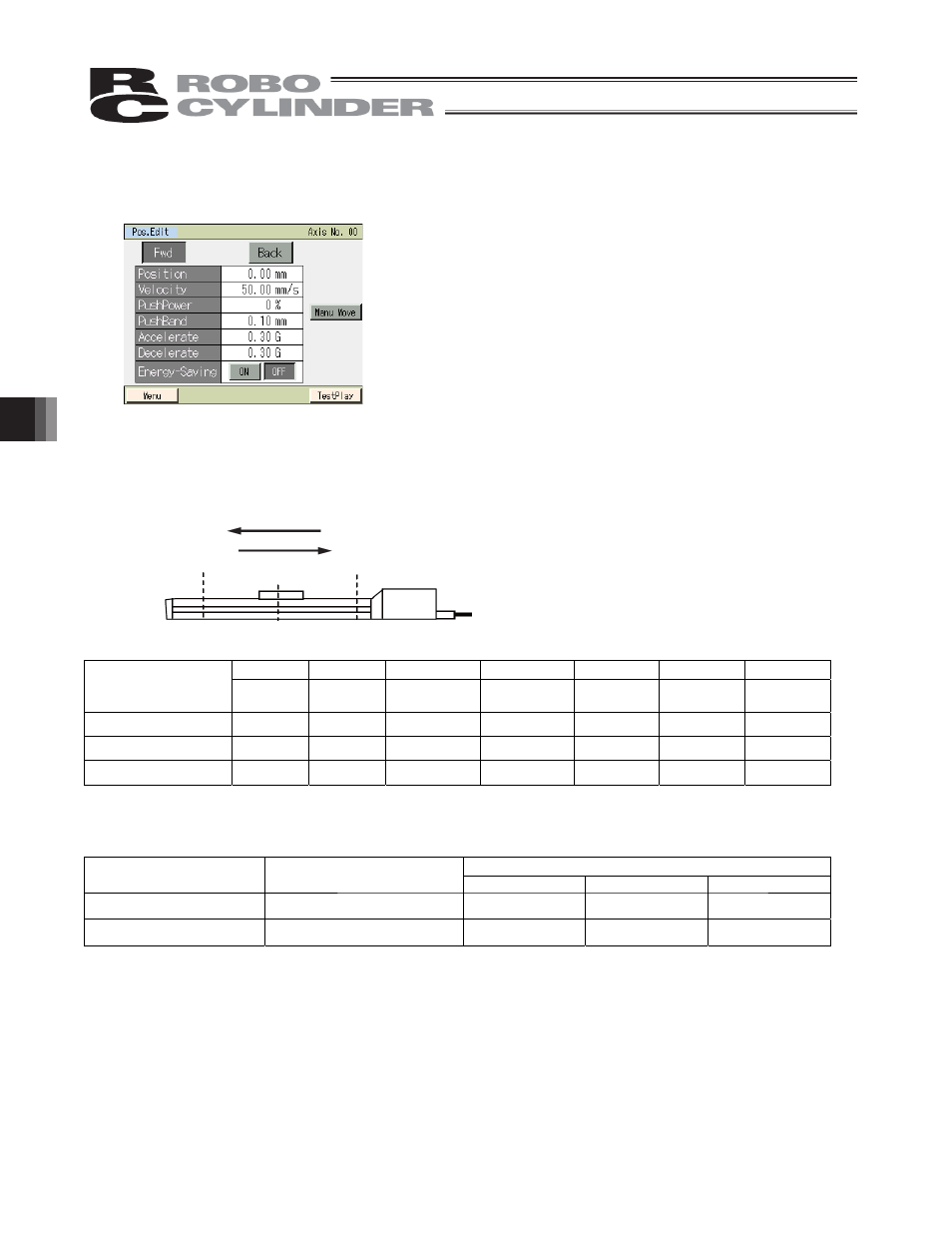
7. Operation of MEC Related Controllers
188
Touch the position you want to set, and the target position/speed setting screen of the touched position will
appear.
Set the position, speed, push force, push band, acceleration and deceleration.
Touch [Menu] to return to the MEC menu screen.
You can select jog operation from this setting screen.
[1] Position data
Set the position data used to operate the actuator.
* In the figure, the home is located on the motor side.
Position data
[1]
[2]
[3]
[4]
[5]
[6]
[7]
Position data
Position
[mm]
Speed
[mm/s]
Acceleration
[G]
Deceleration
[G]
Push force
[%]
Push band
[mm]
Ecology
[1] End point
200.00
50.00
0.1
0.1
70
1.00
Enabled
[0] Start point
0.00
50.00
0.1
0.1
0
0
Enabled
[2] Intermediate point
100.00
50.00
0.1
0.1
0
0
Enabled
1) Position [mm]
--- Set the position to move the actuator to.
The positions must satisfy the following relationships: Start point < Intermediate
point < End point
Positions to be set
Operation pattern
Move
End point
Start point
Intermediate point
Stopping at 2 points
Move between 2 points
c
c
Stopping at 3 points
Move between 3 points
c
c
c
2) Speed [mm/s] --- Set the speed of the actuator.
3) Acceleration [G] --- Set the acceleration of the actuator.
The input range permits entry of values greater than what is specified in the
catalog.
Refer to the catalog or operation manual of your actuator.
Approach
Return
End point
Intermediate
point
Start point
Actuator
Motor
