IAI America CON-PGA User Manual
Page 223
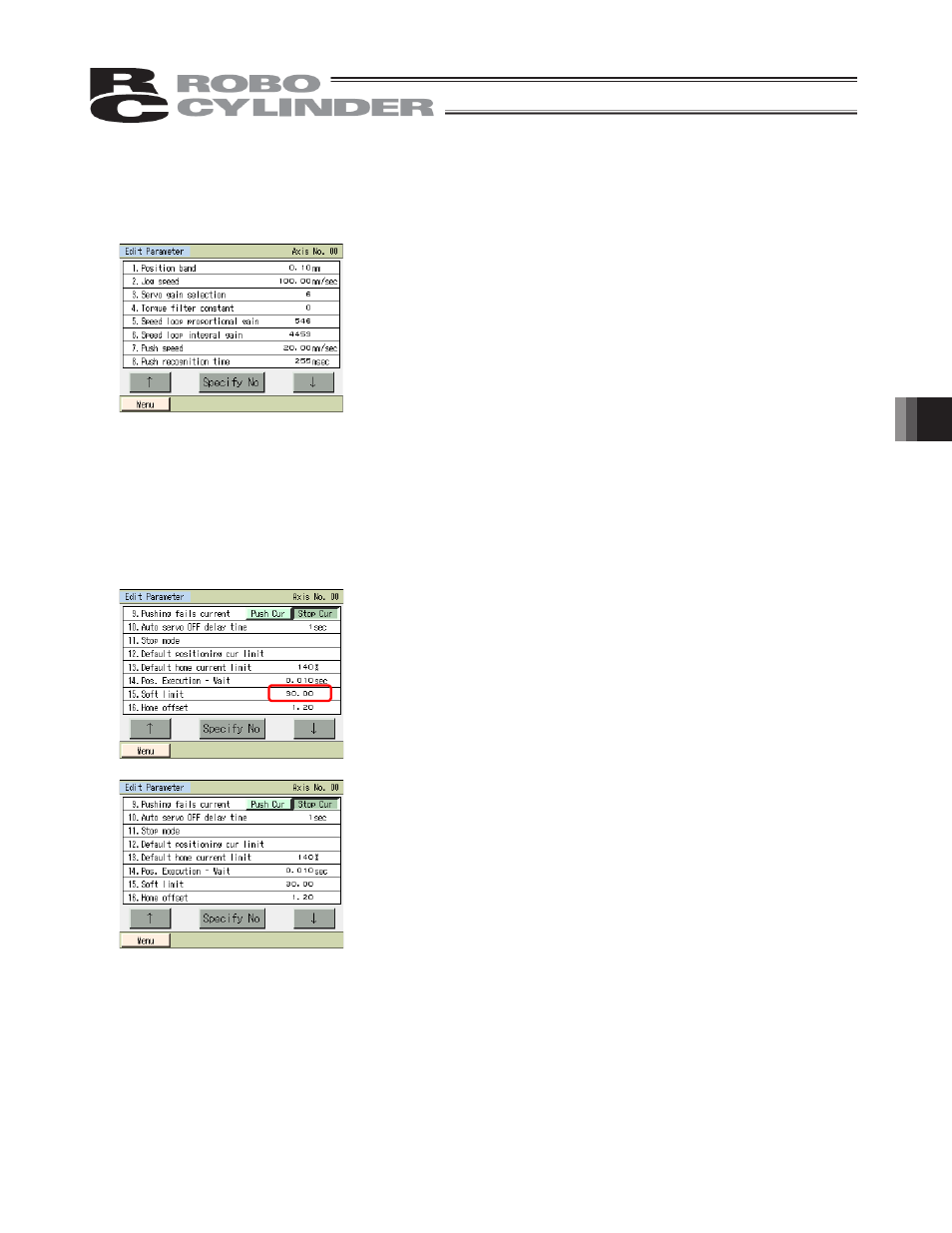
7. Operation of MEC Related Controllers
215
[2] Basic operation
Set parameters.
[Parameter]
Touch [n] to return to the previous screen.
Touch [p] to move to the next screen.
Three screens are available, including one showing the default positioning band and others used to edit
position data and password.
Touch [Menu] to return to the parameter menu screen.
An example of setting a soft limit is explained.
Touch [n] and [p] on the displayed screen until the soft limit setting screen appears.
Touch the current value.
When the numeric keypad appears, enter a desired value and then
touch [ENT].
Change parameters and touch [Menu] to return to the controller restart
screen.
