IAI America CON-PGA User Manual
Page 214
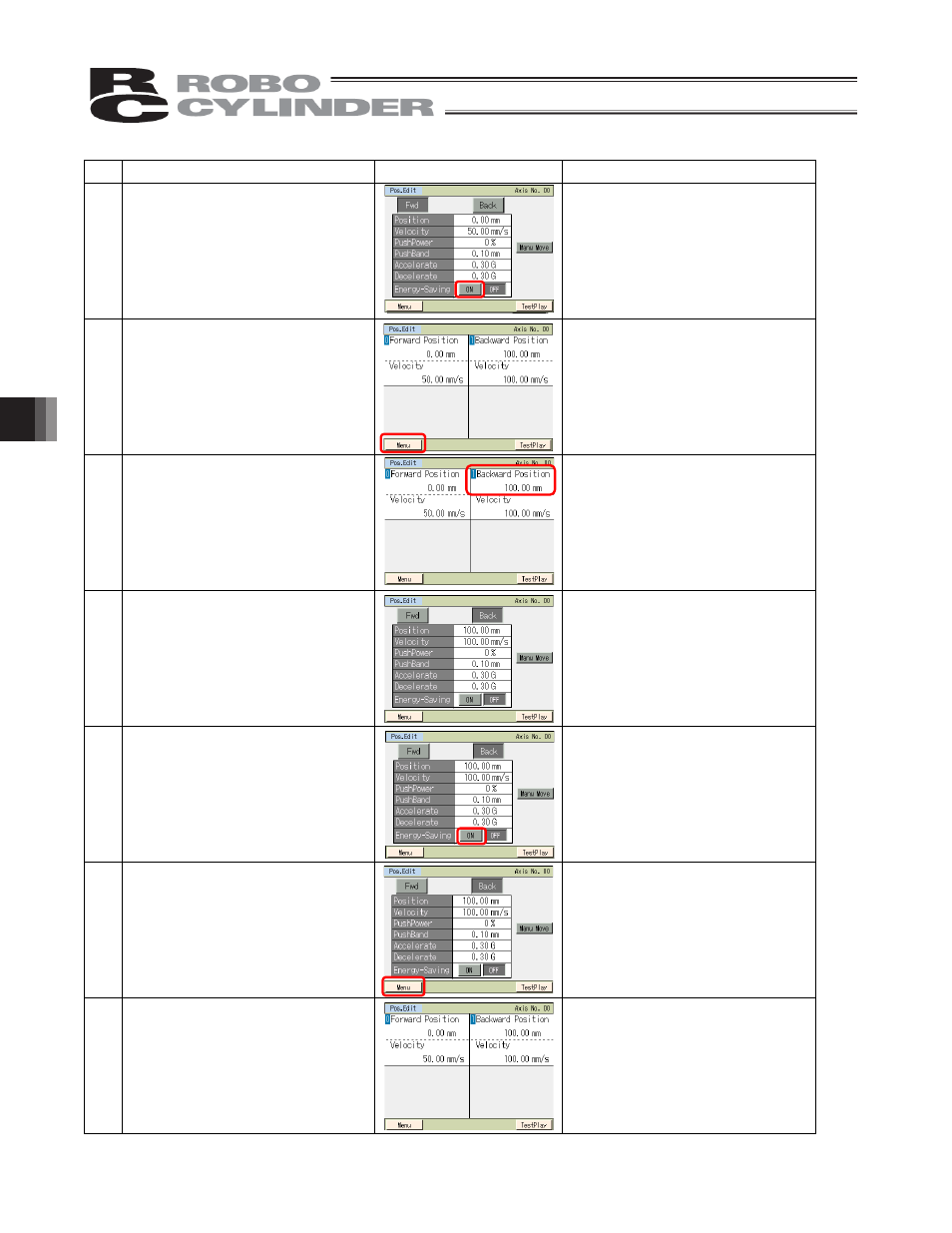
7. Operation of MEC Related Controllers
206
No.
Operation
Screen
Remarks
14 Touch [ON].
Touch [Menu] to return to the
position setting screen.
15 Touch [Menu].
Touch [Menu] to return to the MEC
menu screen.
16 Set the energy-saving function at
the end point.
Touch [Backward Position].
Touch [Menu] to return to the MEC
menu screen.
17 The display switches to the end
point screen.
Set the energy-saving function
relating to the end point.
Touch [Menu] to return to the
position setting screen.
18 Touch [ON].
Touch [Menu] to return to the
position setting screen.
19 Touch [Menu].
Touch [Menu] to return to the
position setting screen.
20
Touch [Menu] to return to the MEC
menu screen.
