IAI America CON-PGA User Manual
Page 213
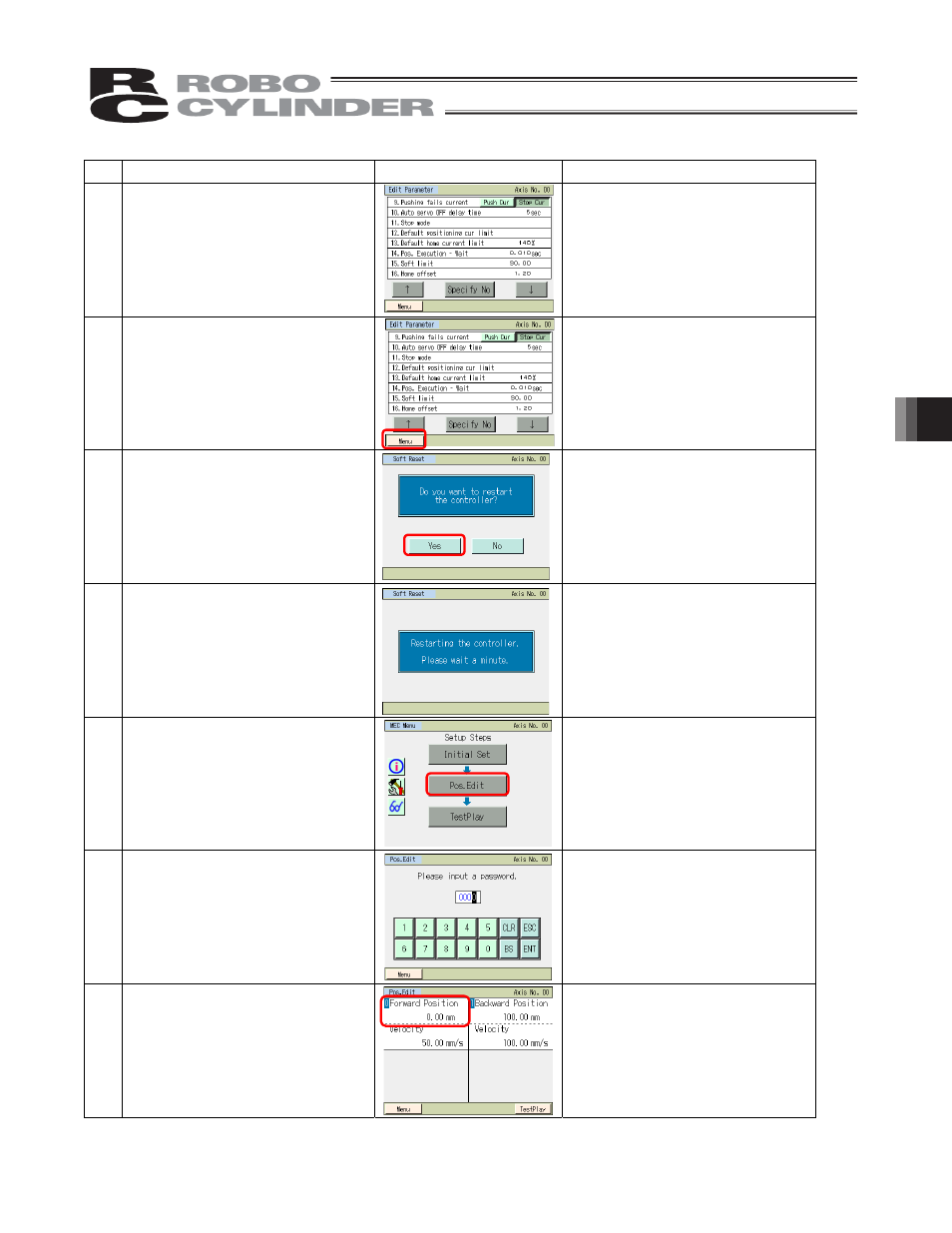
7. Operation of MEC Related Controllers
205
No.
Operation
Screen
Remarks
7 “5” is shown.
8
Touch [Menu].
9
Touch [Yes].
If you touch [No], the settings you
have made will not be reflected
until the controller is restarted.
10
11 The controller is restarted and the
MEC menu screen appears.
Touch [Pos.Edit].
12 If the password is not “0000,” the
password entry screen appears.
Enter the password.
A desired position setting
password can be set in the
“position data edit password” field
of the parameter edit screen.
13 Set the energy-saving function at
the start point.
Touch [Forward Position].
Touch [Menu] to return to the MEC
menu screen.
