IAI America ERC2 User Manual
Page 90
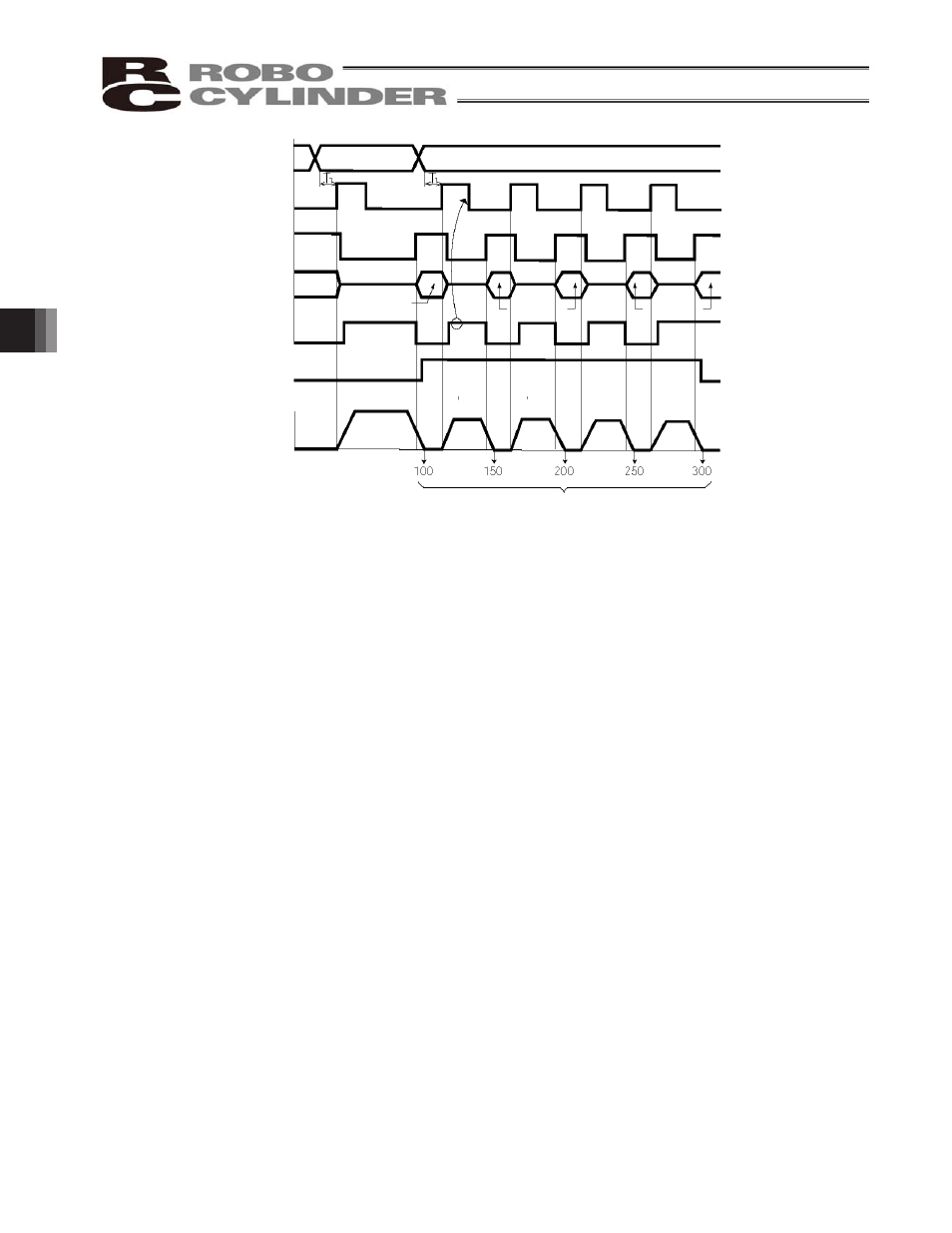
0
5. Explanation of Operating Functions
71
*T1: Set to T1 t 0 (ms) by considering the scan time of the host controller.
[Explanation of operation]
[1] Perform positioning operation to position 1 (100.00 mm).
[2] When the positioning to position 1 has completed, the position complete (PEND) bit turns “1.” The zone
(PZONE) signal bit also turns “1.”
Switch the position number from 1 to 2, and change the start (CSTR) bit to “1.”
[3] The moment the actuator starts moving, the position complete (PEND) bit changes from “1” to “0” and
the moving (MOVE) bit changes from “0” to “1.” After confirming that MOVE has turned “1,” change the
start (CSTR) bit to “0.”
[4] After the actuator has moved 50 mm, again the position complete (PEND) bit turns “1” and the moving
(MOVE) bit turns “0.” The PLC increments its movement count by 1.
Next, change the start (CSTR) bit to “1” for the second 50-mm movement.
[5] Repeat steps [3] and [4] hereafter.
The PLC checks the zone (PZONE) signal status upon completion of positioning. If the signal bit is “0,” the
PLC will determine that the position of the last work part has been reached.
If the count kept by the PLC does not match the zone signal status, signal timings may not be synchronized.
Command position
Start
(CSTR)
Position complete
(PEND)
Completed position
Moving (MOVE)
Zone signal
(PZONE)
Actuator movement
Speed
Position 1
Position 2
Position 1
Position 2
Position 2
[1]
[2]
[3]
[4]
[5]
Time
Distance from home
