IAI America ERC2 User Manual
Page 72
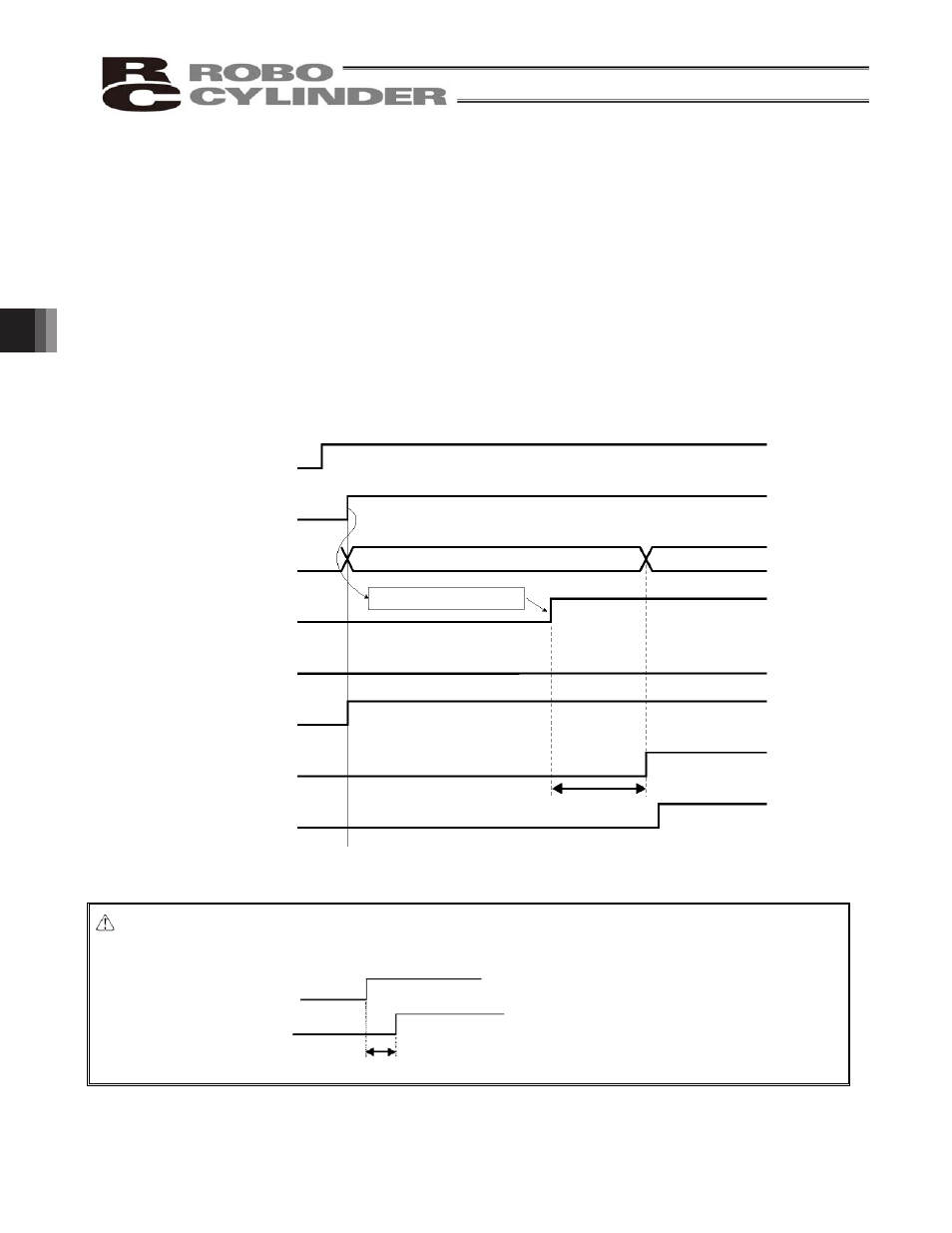
5. Explanation of Operating Functions
53
5.3.2 Timings after Power On
Follow the procedure below to turn on the power after confirming that the slider or rod is not contacting a
mechanical end nor the load is contacting any peripheral equipment:
[1] Cancel the emergency stop or turn on the motor drive power.
[2] Supply the 24-VDC controller power.
If 24 VDC is supplied in a condition where no emergency stop is actuated, the servo will be turned on
automatically in the controller.
[3] Initial setting of minimum parameter(s) required
(Example) x To change the feed speed during teaching:
Change parameter No. 35 (Safety speed).
[4] Using a PC or teaching pendant to set optimal values in the “Position,” “Speed,” “Acceleration” and
“Deceleration” fields, etc., of the position table.
Caution: When the power is turned on while an emergency stop is actuated, and then the emergency
stop is cancelled, the servo will turn on with a maximum delay of 170 msec after the
cancellation of emergency stop.
Safety circuit condition
Supply of 24-VDC
controller power
SV lamp
(on front panel)
Controller ready
(PWR)
Pause (STP)
Servo ON command
(SON)
Servo ready (SV)
Position complete
(PEND)
Emergency stop cancelled
Orange light illuminates for 2 seconds, and
then turns off.
Green
Initial parameter
Initial condition “1”
Pause cancelled
170 msec max.
Emergency stop cancelled
170 msec max.
Servo on
