5 specific problems – IAI America ERC2 User Manual
Page 114
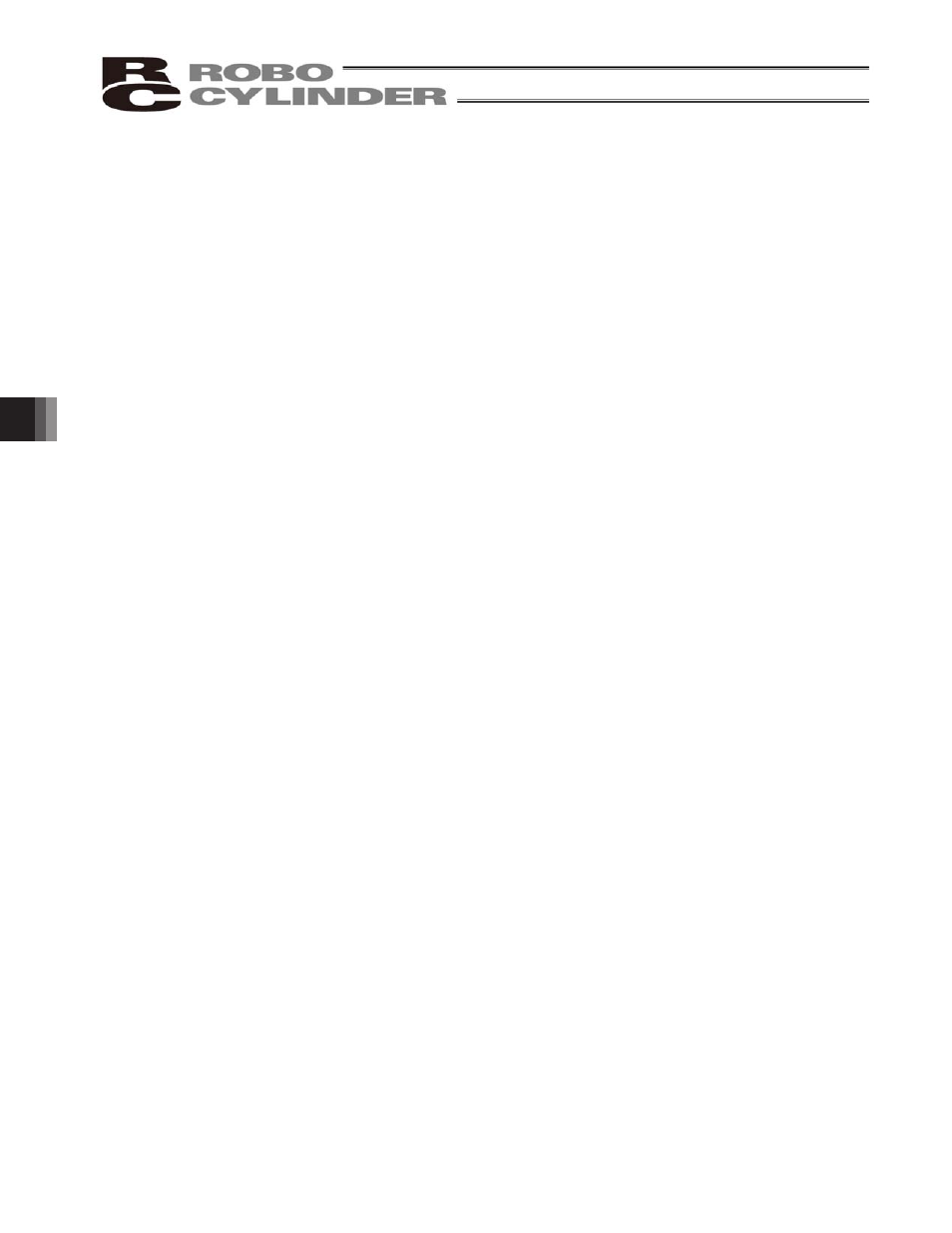
0
7. T
roubleshooting
95
7.5 Specific Problems
z
The LED lamp does not illuminate after the power is input.
Cause: [1] Reverse connection of the 24-V power supply
[2] Faulty controller board
If the power supply is connected properly, probably the controller board is faulty. Please contact
IAI.
(Note) If the 24-V power supply is connected in reverse, the controller may not fail immediately
but its service life will likely be shortened.
z
The LED illuminates in red when the power is turned on.
(An alarm is present or the motor drive power is cut off.)
Check on the I/O monitor screen of the PC or teaching pendant if the alarm signal (*ALM) is output.
If the alarm signal is output, check the description of the error and remove the cause.
If alarm code 41 (motor voltage drop) is displayed, it means the motor drive power is cut off. Check the
following items:
[1] Is the emergency-stop switch on the operation panel pressed? Also confirm that the necessary interlocks
are released.
[2] Is the emergency-stop switch on the teaching pendant pressed?
[3] If a SIO converter is used, is the PORT switch turned ON when a teaching pendant is not connected?
z
Home return ends in the middle in a vertical application.
Cause: [1] The loading mass exceeds the rating.
[2] The ball screw is receiving torsional stress due to the affixing method of the actuator, tightening of
bolts only on one side, etc.
[3] The slide resistance of the actuator itself is large.
Action: [1] Increase the value set in user parameter No. 13 (Current-limiting value during home return).
Increasing this value will cause the home return torque to increase, so do not increase the
parameter setting above 75%.
[2] Loosen the fixing bolts and check if the slider moves smoothly.
If the slider moves smoothly, review the affixing method and bolt tightening condition.
[3] If the slide resistance of the actuator itself is large, please contact IAI.
z
Noise occurs during downward movements in a vertical application.
Cause: The loading mass exceeds the rating.
Action: [1] Decrease the speed.
[2] Decrease the value set in the user parameter No. 7 (Servo gain number). Do not decrease the
parameter setting below “3.”
z
Vibration occurs when the actuator is stopped.
Cause: The slider is receiving an external force.
Action: If the external force cannot be removed, increase the value set in user parameter No. 12 (Current-
limiting value at standstill during positioning).
Increasing this value will cause the holding torque at standstill to increase, so do not increase the
parameter setting above 70%.
